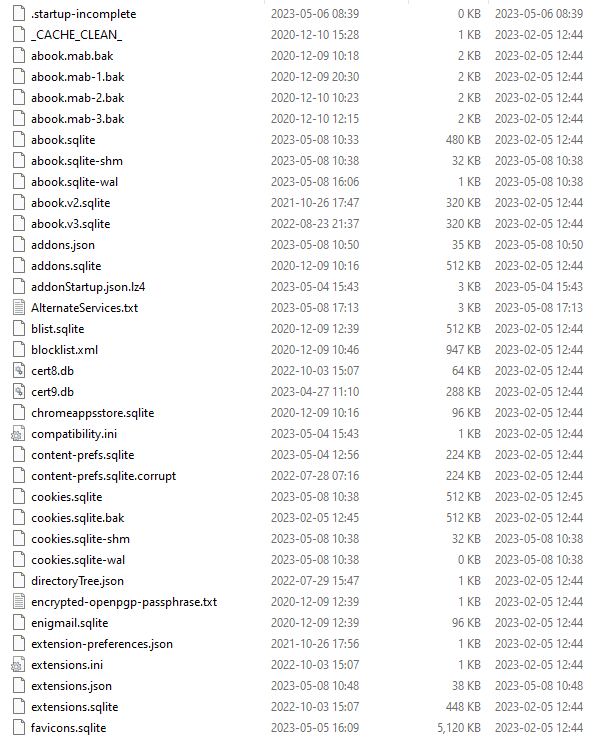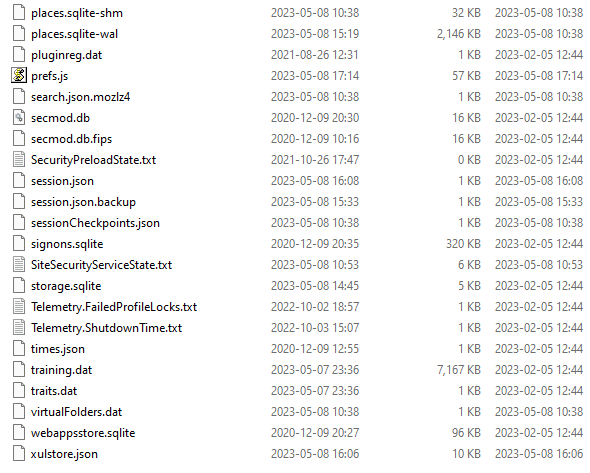NS_ERROR_FILE_CORRUPTED: Component returned failure code: 0x8052000b
I have many errors of this kind, e.g.:
NS_ERROR_FILE_CORRUPTED: Component returned failure code: 0x8052000b (NS_ERROR_FILE_CORRUPTED) [mozIStorageStatement.executeStep] 2 SQLiteDirectory.jsm:440 getCardFromProperty resource:///modules/SQLiteDirectory.jsm:440 cardForEmailAddress resource:///modules/AddrBookDirectory.jsm:461 cardForEmailAddress resource:///modules/AddrBookManager.jsm:562 updateRecipient chrome://messenger/content/header-fields.js:469 set recipient chrome://messenger/content/header-fields.js:439 buildRecipients chrome://messenger/content/header-fields.js:243 buildView chrome://messenger/content/header-fields.js:210 outputEmailAddresses chrome://messenger/content/msgHdrView.js:1427 UpdateExpandedMessageHeaders chrome://messenger/content/msgHdrView.js:1267 onEndHeaders chrome://messenger/content/msgHdrView.js:559 processHeaders chrome://messenger/content/msgHdrView.js:713
How I diagnose and fix?
Thanks.
Tất cả các câu trả lời (10)
I do not know what the cause or solution is, but it sounds like what is reported at https://bugzilla.mozilla.org/show_bug.cgi?id=1795272
That may be - not for me to judge. But now I see that my address book is becoming empty - everything is disappearing! How does one deal with this? Delete everything internally? Then what? The db is still corrupted, presumably. So what files must be deleted? As it stands I have lost everything anyway.
But the key question is how did this come about, how can it be avoided?
Thanks.
Được chỉnh sửa bởi hrdubwd vào
This is getting silly. I have just closed in an orderly fashion and restarted TB:
16:09:58.485 Error: Can't find profile directory. XULStore.jsm:66:15
load resource://gre/modules/XULStore.jsm:66 XULStore resource://gre/modules/XULStore.jsm:24
16:09:59.212 NS_ERROR_FILE_CORRUPTED: Component returned failure code: 0x8052000b (NS_ERROR_FILE_CORRUPTED) [mozIStorageStatement.executeStep] SQLiteDirectory.jsm:427
get childCardCount resource:///modules/SQLiteDirectory.jsm:427 reportAddressBookTypes chrome://messenger/content/msgMail3PaneWindow.js:1216 _loadComponentsAtStartup chrome://messenger/content/msgMail3PaneWindow.js:746
16:10:03.460 NS_ERROR_FAILURE: No directory for uri=jsaddrbook://impab.sqlite AddrBookManager.jsm:266
getDirectory resource:///modules/AddrBookManager.jsm:266 _actionHandleMessage resource:///modules/Pop3Client.jsm:1203 _actionUidlResponse resource:///modules/Pop3Client.jsm:1128 read resource:///modules/LineReader.jsm:66 _actionUidlResponse resource:///modules/Pop3Client.jsm:1024 _onData resource:///modules/Pop3Client.jsm:337 AsyncFunctionNext self-hosted:632
16:10:05.728 NS_ERROR_FILE_CORRUPTED: Component returned failure code: 0x8052000b (NS_ERROR_FILE_CORRUPTED) [mozIStorageStatement.execute] SQLiteDirectory.jsm:312
deleteCard resource:///modules/SQLiteDirectory.jsm:312 deleteCards resource:///modules/AddrBookDirectory.jsm:626 deleteSelectedCards chrome://messenger/content/addressbook/abView-new.js:94 deleteSelected chrome://messenger/content/addressbook/aboutAddressBook.js:1992 AsyncFunctionNext self-hosted:632
16:10:05.741 Uncaught (in promise) Exception { name: "NS_ERROR_FILE_CORRUPTED", message: "Component returned failure code: 0x8052000b (NS_ERROR_FILE_CORRUPTED) [mozIStorageStatement.execute]", result: 2152857611, filename: "resource:///modules/SQLiteDirectory.jsm", lineNumber: 312, columnNumber: 0, data: null, stack: "deleteCard@resource:///modules/SQLiteDirectory.jsm:312:21\ndeleteCards@resource:///modules/AddrBookDirectory.jsm:626:12\ndeleteSelectedCards@chrome://messenger/content/addressbook/abView-new.js:94:17\ndeleteSelected@chrome://messenger/content/addressbook/aboutAddressBook.js:1992:25\n", location: XPCWrappedNative_NoHelper } SQLiteDirectory.jsm:312 16:10:08.315 NS_ERROR_FILE_CORRUPTED: Component returned failure code: 0x8052000b (NS_ERROR_FILE_CORRUPTED) [mozIStorageStatement.executeStep] 2 SQLiteDirectory.jsm:440
getCardFromProperty resource:///modules/SQLiteDirectory.jsm:440 cardForEmailAddress resource:///modules/AddrBookDirectory.jsm:461 cardForEmailAddress resource:///modules/AddrBookManager.jsm:562 optimize resource:///modules/gloda/GlodaFundAttr.jsm:660 InterpretGeneratorResume self-hosted:1422 next self-hosted:1370 workBatch resource:///modules/gloda/GlodaIndexer.jsm:1071 next self-hosted:1370 callbackDriver resource:///modules/gloda/GlodaIndexer.jsm:855 _timerCallbackDriver resource:///modules/gloda/GlodaIndexer.jsm:781
(and a lot more in less than a minute).
Is there an error file than be deleted? Why can the profile not be found?
The error messages are useful, but what do you see occuring? We need more information.
In the Address book Q: Do you see all the names of the various address books? Q: Are some address books missing?
Q: Are all the address books visible, but they do not have contents - contacts are missing?
re: Why can the profile not be found? Q: Has Thunderbird started and it is acting like you have a completely new profile ? Q: Is it asking you to create a mail account? Q: Is the 'Address Book' only showing the two default address books and both are empty?
If you have any Anti-Virus or cleanup file type program like CCleaner or WiseCleaner please make sure none of these products can scan/have access to any thunderbird profile folder or file.
Let's check whether this problem may have occurred because a new prefs.js file has been auto created and it's missing data, so cannot locate files.
Q: What OS are you using eg: Windows, Mac, Linux ?
If Windows OS: Access profile name folder
- Menu icon > Help > More TRoubleshooting Information
- Under 'Application Basics' - half way - Profile folder - click on 'Open Folder'
A new window opens showing you the contents of your profile name folder. Make sure you have the 'view details' option selected. Make sure you have these column headers - Name, modified date, Type, Size, date created
The Thunderbird default address books are called : 'abook.sqlite', 'history.sqlite' Other address books tend to be numbered and called eg: 'abook-1.sqlite' and you may have one called 'impab.sqlite'. You may variations eg: abook-1.v2.sqlite
Please post images showing all those files.
Then scroll to locate the 'prefs.js' file Q: Do you see more than one 'prefs.js' file? Perhaps it has a number eg: 'prefs-1.js' Please post an image showing all the 'prefs.js' files you can see.
Open the 'prefs.js' file using a text editor eg: Notepad Scroll to where you see lines beginning with this: user_pref("ldap_2.servers. Please post an image showing all those lines.
In the Address book Q: Do you see all the names of the various address books?
- Yes.
Q: Are some address books missing?
- No (except I have now deleted the imported Eudora AB since that seemed to be badly behaved. The problem has not gone away.
Q: Are all the address books visible, but they do not have contents - contacts are missing?
- Some seemed to be. Also blank ones present that cannot be deleted. There are too many address to check manually, collected over many years
re: Why can the profile not be found? Q: Has Thunderbird started and it is acting like you have a completely new profile ?
- No
Q: Is it asking you to create a mail account?
- No
Q: Is the 'Address Book' only showing the two default address books and both are empty?
- No
If you have any Anti-Virus or cleanup file type program like CCleaner or WiseCleaner please make sure none of these products can scan/have access to any thunderbird profile folder or file.
- Not used.
Let's check whether this problem may have occurred because a new prefs.js file has been auto created and it's missing data, so cannot locate files.
Q: What OS are you using eg: Windows, Mac, Linux ?
- Win11
requested file info:
"modified" "created"
abook.mab-1.bak 2020-12-09 20:30 2 KB 2023-02-05 12:44 abook.mab-2.bak 2020-12-10 10:23 2 KB 2023-02-05 12:44 abook.mab-3.bak 2020-12-10 12:15 2 KB 2023-02-05 12:44 abook.sqlite 2023-05-08 10:33 480 KB 2023-02-05 12:44 abook.sqlite-shm 2023-05-08 10:38 32 KB 2023-05-08 10:38 abook.sqlite-wal 2023-05-08 10:38 0 KB 2023-05-08 10:38 abook.v2.sqlite 2021-10-26 17:47 320 KB 2023-02-05 12:44 abook.v3.sqlite 2022-08-23 21:37 320 KB 2023-02-05 12:44 history.mab.bak 2020-12-09 10:12 2 KB 2023-02-05 12:44 history.mab-1.bak 2020-12-09 20:30 2 KB 2023-02-05 12:44 history.mab-2.bak 2020-12-10 10:23 2 KB 2023-02-05 12:44 history.mab-3.bak 2020-12-10 12:15 2 KB 2023-02-05 12:44 history.sqlite 2023-02-05 12:46 1,088 KB 2023-02-05 12:44 history.sqlite-shm 2023-05-08 10:38 32 KB 2023-05-08 10:38 history.sqlite-wal 2023-05-08 10:39 0 KB 2023-05-08 10:38 history.v2.sqlite 2021-10-26 17:47 92 KB 2023-02-05 12:44 history.v3.sqlite 2022-08-25 10:46 1,312 KB 2023-02-05 12:44 history.v3-1.sqlite 2023-01-24 15:01 1,600 KB 2023-02-05 12:45 impab.mab.bak 2020-12-09 12:06 164 KB 2023-02-05 12:44 impab.v2.sqlite 2021-10-26 17:47 1,696 KB 2023-02-05 12:44 impab.v3.sqlite 2022-08-25 10:46 1,696 KB 2023-02-05 12:44 impab.v3-1.sqlite 2023-01-24 15:01 1,696 KB 2023-02-05 12:45
Some of these look as though they might be deleted - which to keep (all are backed up anyway)? Why are some created dates younger than modified?
There is only one prefs.js: prefs.js 2023-05-08 15:57 57 KJB 2023-05-08 15:57
user_pref("ldap_2.servers.history.uid", "d54cd30a-5659-4348-abd7-1e785854d815"); user_pref("ldap_2.servers.pab.uid", "12d69522-242d-49f7-9418-682debd78ba0");
Thanks.
(sorry, careful line spacing wrecked when I posted!)
If you posted some images it would be better.
cannot see how, but ...
re :Why are some created dates younger than modified?
An image would help explain things better. - UPDATE Thanks for images but in future please make sure all the column headers are displaying as well.
'abook.sqlite' - this is the Personal Address Book 'abook.v2.sqlite' and 'abook.v3.sqlite' are backups of the 'abook.sqlite' file and they were created when Thunderbird performed certain updates. The last backup was on 2023-02-05 12:44, although some files got an immediate backup to V3-1 only one minute later.
'history.sqlite' is the 'Collected Addresses' address book. 'history.v2.sqlite' and 'history.v3.sqlite' are backups of the 'history.sqlite' file and they were created when Thunderbird performed certain updates.
impab.v2.sqlite 2021-10-26 17:47 1,696 KB 2023-02-05 12:44 impab.v3.sqlite 2022-08-25 10:46 1,696 KB 2023-02-05 12:44 impab.v3-1.sqlite 2023-01-24 15:01 1,696 KB 2023-02-05 12:45
You had a folder which you imported and it was called 'impab'. The three files you mention - see above - all of them are versions of backups. But the 'impab.sqlite' file in not mentioned But you did say "- No (except I have now deleted the imported Eudora AB since that seemed to be badly behaved."
It's easy enough to Exit Thunderbird, then copy the 'impab.v3-1.sqlite' and into same location and then rename it as 'impab.sqlite' which would get the file back, but it will not get detected if that file is not mentioned in the 'prefs.js' file.
But it may explain why you were getting an error :
- NS_ERROR_FAILURE: No directory for uri=jsaddrbook://impab.sqlite AddrBookManager.jsm:266
It must have known about the file you deleted, so I was expecting it could be in the pref.js file.
re :There is only one prefs.js: prefs.js 2023-05-08 15:57 57 KJB 2023-05-08 15:57
OK that seems fine.
re :Contents of prefs.js - user_pref("ldap_2......
I was expecting more than two lines - especially as you also had an address book called impab.sqlite. please post an image that shows everything that mentions 'user_pref("ldap_2.servers...'
Được chỉnh sửa bởi Toad-Hall vào
images: OK. The dates were in (default) order modified, created. Hence the confusion.
But the 'impab.sqlite' file in not mentioned : because of the deletion?
But it may explain why you were getting an error : that was before I deleted it.
I was expecting more than two lines : there were only two lines ... see attached.
Now I am seeing many errors of almost (but not quite) uniform kind (image attached).
The question is how do I clean this up?
Thanks.