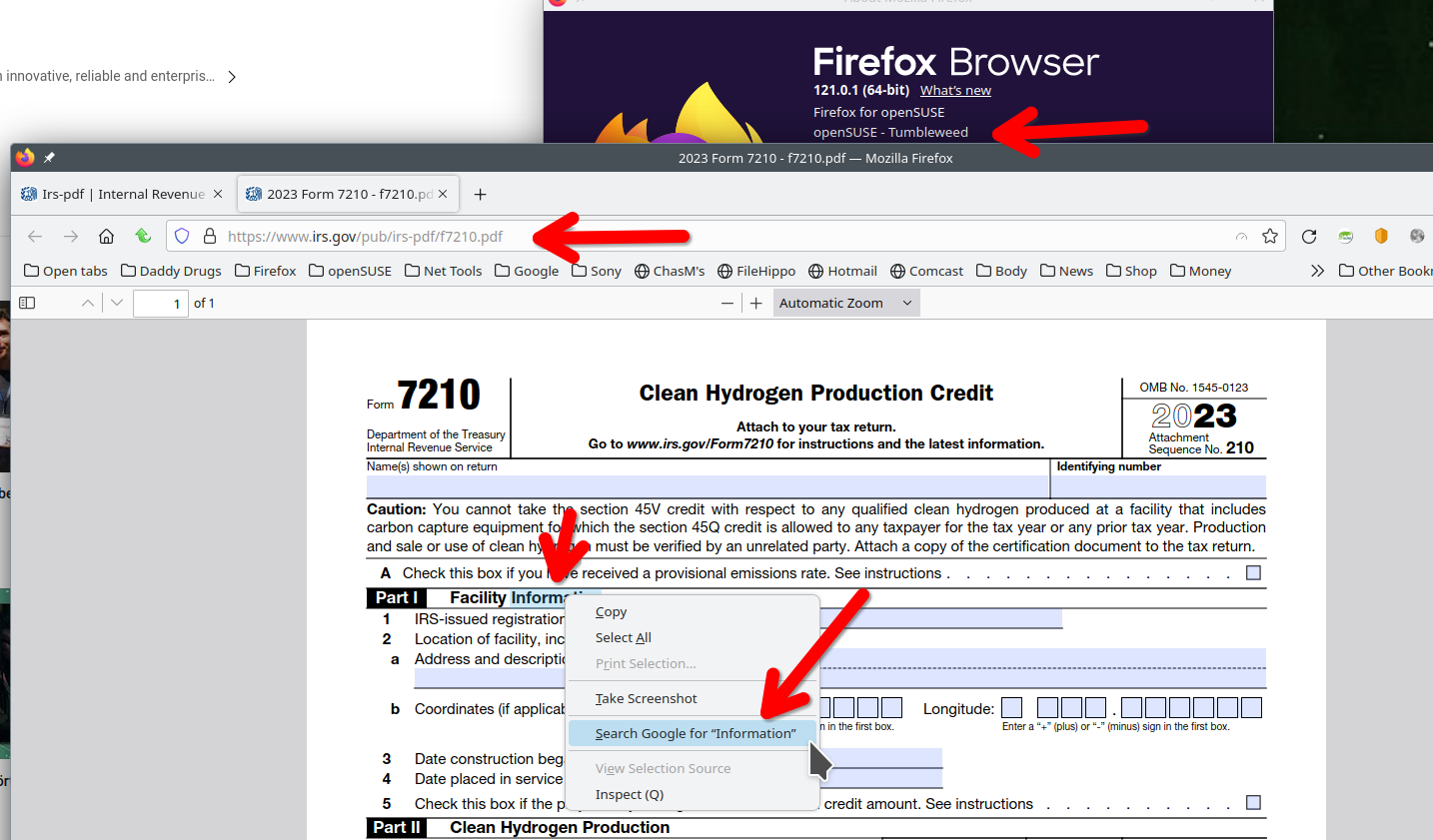Marking a word in a PDF, right click to search Google will discard the first letter of the word you want to search for.
See attached screenshot for example.
FF version:
122.0 (64-bit) Mozilla Firefox snap for Ubuntu canonical-002-1.0
Tất cả các câu trả lời (3)
Did you try Firefox in Safe Mode? https://support.mozilla.org/en-US/kb/diagnose-firefox-issues-using-troubleshoot-mode#search104
Try downloading Firefox from Mozilla. Download, unzip, and run firefox-bin from the folder and see if you have the same issue. https://www.mozilla.org/en-US/firefox/all/#product-desktop-release What are you viewing that pdf in? Can we access the same pdf? My screenshot has a pdf opened via Firefox. Here is my go to pdf site. https://www.irs.gov/downloads/irs-pdf
Được chỉnh sửa bởi jonzn4SUSE vào
Also no issues in my distro version of Firefox. see screenshot What Desktop? X11 or Wayland?
Được chỉnh sửa bởi jonzn4SUSE vào
PDF highlighting is aligned with the selection for me with version 122 snap on Ubuntu. Try adjusting the zoom level.
Does it still happen in a new profile? An easy way to test a new profile is to install Developer Edition and see if it happens there or refresh your existing profile. Make sure you stay signed out of your sync account when testing.