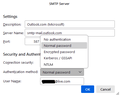Not seeing OAuth2 Option in Outgoing server
https://support.mozilla.org/en-US/kb/microsoft-oauth-authentication-and-thunderbird-202
In the above link, In the step where it says: 4. Select Authentication method: OAuth2 (instead of Normal password).
I don't see the option OAuth2 in the list of Authentication methods.
I need this in order to accommodate microsoft's recent changes.
Tất cả các câu trả lời (1)
The correct settings are outlook.office365.com for the incoming on port 995 (POP) or 993 (IMAP), SSL/TLS, OAuth2, email address. For the outgoing: smtp.office365.com, port 587, STARTTLS, OAuth2, email address.
https://support.mozilla.org/en-US/questions/1417298#answer-1588949