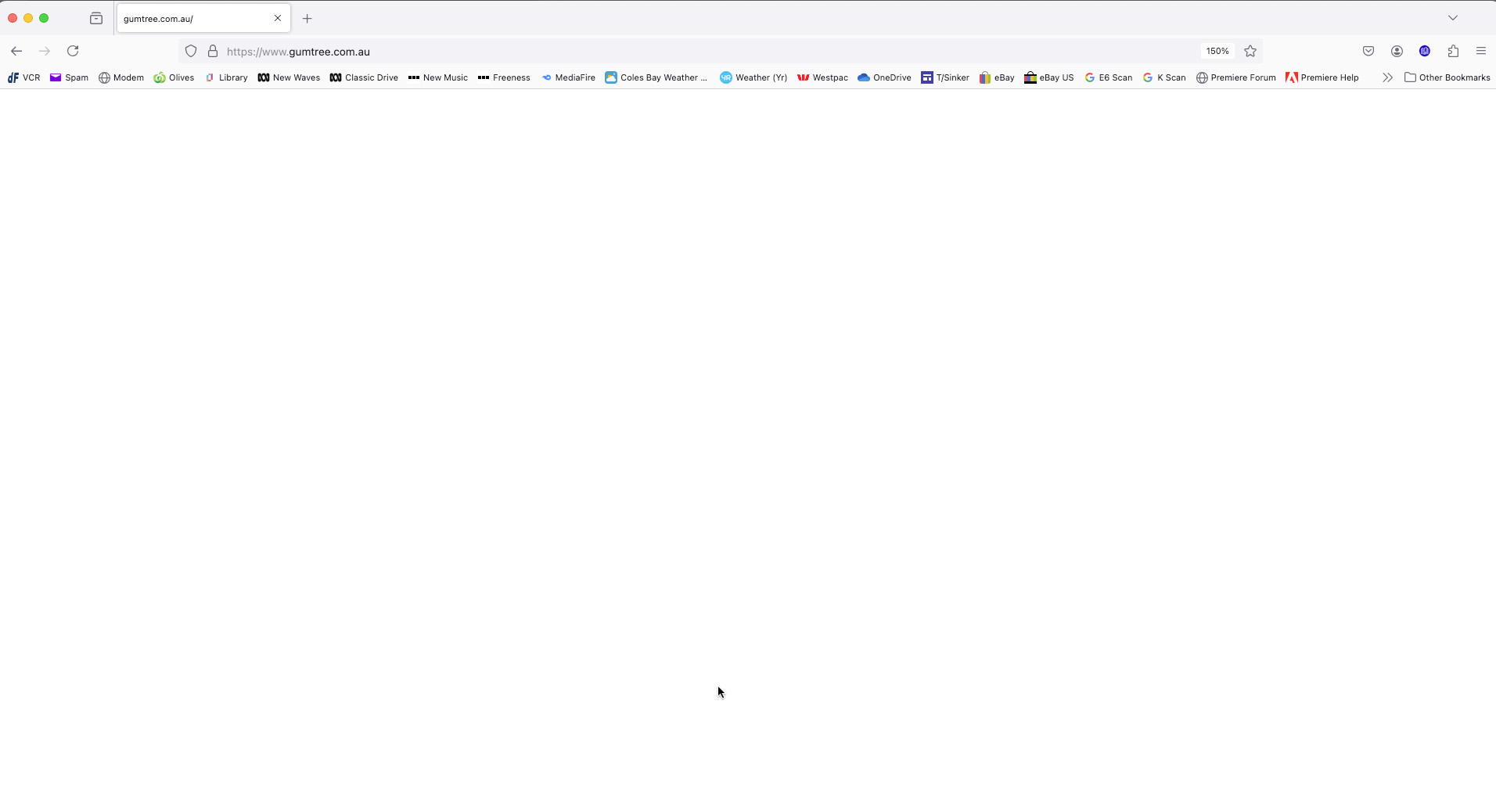"gumtree.com.au" does not open in Firefox 128.4
Why doesn't gumtree.com.au open in Firefox 128.4, yet Safari and Chrome will open it?
Tất cả các câu trả lời (9)
What error does Firefox show?
If you can't open gumtree.com.au Firefox but works in other browsers, it could be due to outdated browser versions, cache issues, or blocked scripts by add-ons like ad blockers. Try updating Firefox, clearing cache and cookies, or disabling extensions temporarily. If the problem still persists you can check your security settings or reset Firefox to default.
Mike Taku.
No error messages are visible, see attachments.
- In Firefox 78.15 under OSX 10.9.5, I only see text scattered around the screen.
- In Firefox 128.4 under MacOS Monterey, gumtree is basically a white screen.
Interesting... I'm not seeing the issue. see screenshot Any newer computers?
The earlier Firefox is running on a late 2013 iMac; the later Firefox on a 2014 Mac Mini. I also have a 2017 MacBook Pro which I'll test soon.
I have a mate who has a late model Apple laptop with the latest of everything. I'll run it by him as well.
I also tried it on my 2017 MacBook Pro under Ventura. Same thing – white screen. No other website exhibits this type of problem. Gumtree or Firefox 128.4 seems to be non-compliant with some standard or other.
I just tried 128.4 and it works for me. see screenshot Let me try the wife's 2012 macbook pro and see what happens.
Right, maybe I have a corrupted install file, or Firefox folder.
I have an older install file I downloaded from Mozilla, and I used that to install Firefox on newly-installed OSX10.15, OS12 and OS14, and then upgraded to the latest within Firefox.
And to preserve all my favourites and so on, I copied the Firefox folder (from the older version) that stores all that stuff.
Must be a problem somewhere in that workflow.
Thanks for the feedback and testing on my behalf. It led me to find the problem inside the Firefox folder. So I removed that Folder, started up Firefox, and it created a new folder. Gumtree now works. Then I wanted to restore my Bookmarks. After some research, it appears that Bookmarks are stored here…
User > Library > Application Support > Firefox > Profiles > pvrr4d5r.default-esr > places.sqlite
… for Firefox 78.15 under OSX 10.9.5 and a similar location for Monterey.
Thanks again everyone. Without all your replies I never would have solved this one.