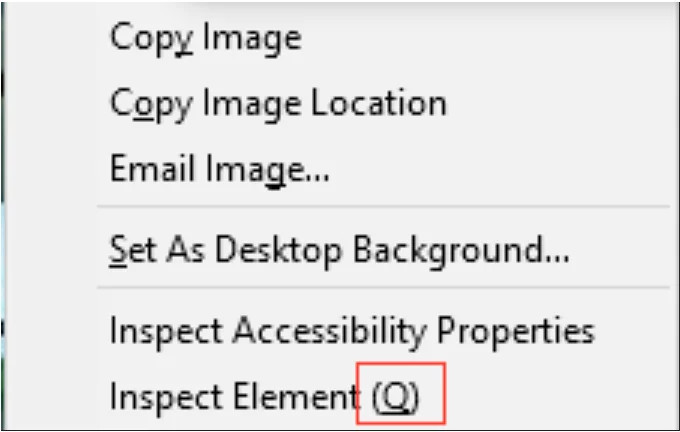Enable letters in the context menu
I have a Linux PC where, when I right-click, I see shortcut letters in the context menu (the one that appears when you right-click). So, if I want to inspect an element, I right-click on it and press Q, and the inspector opens right away. This saves me time from navigating through the menu. However, on my other MacOS PC with Firefox, it doesn't do the same. I've searched for solutions but haven't found any.
Tất cả các câu trả lời (1)
Would be helpful if you post a screenshot to compare what you've shown from Linux. Also, what OS and versions are you using?
Được chỉnh sửa bởi jonzn4SUSE vào