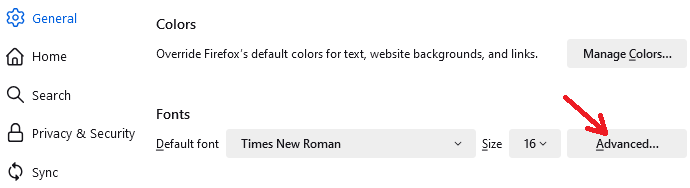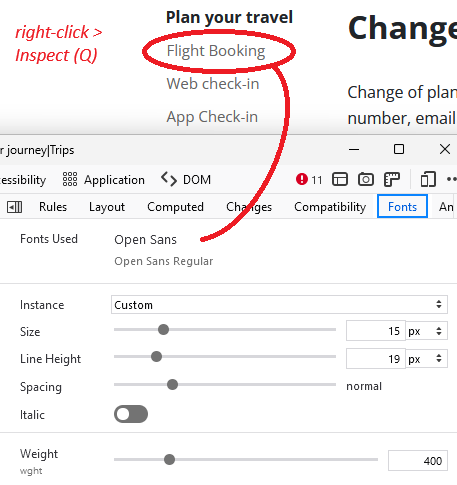Firefox shows garbled fonts for missing fonts or doesnt show anything in print PDF
Few sites do not show text or shows garbled fonts in websites or PDF - FF version 133.0.3
Tất cả các câu trả lời (3)
https://www.goindigo.in/change-flight.html I'm not seeing the issue. see screenshot You can Refresh Firefox. https://support.mozilla.org/en-US/kb/refresh-firefox-reset-add-ons-and-settings
Make sure you allow pages to choose their own colors as this affects background images.
- Settings -> General -> Language and Appearance -> Colors -> Manage Colors
"Override the colors specified by the page with your selections above"
Try "Never" if the default "Only with High Contrast themes" isn't working.
Diagnosing a font problem is always fun.
The Indigo site uses Open Sans as its preferred font, with Arial as a backup, but certain elements on the page do not have a fallback, such as the little headings in the left column. When there is no fallback, Firefox would check your default font for that character set, which might be Arial, Times New Roman, or something designed for non-Latin characters.
Open Sans is usually a web font (sometimes called a remote font) because most people do not install it on their systems. Let's assume it's a web font for you for now since your screenshot seems to be using mostly Arial.
Why might Firefox not be using a web font? One possible reason is if you turned off the "Allow pages to choose their own fonts" setting. Another would be an add-on. Either of those forces Firefox to use your default font for the relevant character set.
With that in mind:
(1) Is Firefox still set to "Allow pages to choose their own fonts"? That is on the Settings page, Fonts section, Advanced button. This should allow Firefox to download and use Open Sans.
(2) If Firefox still doesn't download and use Open Sans, do you use any add-ons that block remote fonts? This is an option in uBlock Origin, for example.
Note: You can use the Font Inspector to check what font Firefox is actually using for a particular element (see attached).