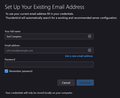How to set up a new gmail account
I can't setup a new Gmail account because (1) Thunderbird won't let me finish the setup until it tests the account at Gmail, but (2) Gmail won't let me finish setting until they they can sent me a setup email to me at my new address on Thunderbird. It's a Catch 22. What do I do? Thank you.
All Replies (10)
A suggestion: make sure you accept cookies: settings>privacy&security. Then, in doing setup , do NOT include your password until thunderbird has confirmed the configuration. Then, google will prompt for password. That's been the steps I've always used.
That doesn't seem to work. (My computer accepts cookies. What am I doing wrong?) Here's the problem: When I start the new account at Gmail, there is no way to enter a password for the account until after Gmail has "verified" the account. To verify the account, Gmail sends a test email to the new email address I'm trying to set up, to see if it's accepted. However, when I try to set up the new account with Thunderbird, Thunderbird tries to check with Gmail, to see if the account information is correct. That is part of the Thunderbird setup. However, Gmail won't accept the login request from Thunderbird because there has been no password assigned at Gmail. Without Gmail verification, Thunderbird won't complete the account setup. What am I missing? (Thanks very much for your help!)
That is not my experience. click file>new>emailaccount then - enter name, email address and click next. Thunderbird confirms the server settings and then click DONE. and at that point, Google prompts for email id confirmation and then password.
In Thunderbird (I have Thunderbird 115.12.2), I was trying to create a new account using Tools->Account Settings-> Account Actions->Add Mail Account. Doing that leads to the result I described. I had not thought of going through the File Menu. But when I got your response I tried File->New->Get a New Mail Account. That opens a dialog to apply for a new mail account, but the new account will be through something called "Mailfence". I could open an account that way, but it will be with an address such as acctName@mailfence.net. I don't want to choose that because I need to setup the new account at Gmail. The other choice through the File menu is File->New->Existing Mail account. In that dialog I can select a Gmail address, but it again requires a response from Gmail before it will install the account. I seem to be caught in a "Catch 22". Sorry to keep bothering you. Many thanks again for your help.
I meant file>new>EXISTINGemail account. Sorry for the misinformation.
I'm sorry to bother you again. As I said, using File->New->Existing Mail account seems to lead to the same problem I'm having. To get Thunderbird to finish seting up the account (when using File->New->Existing Mail account), I have to give Thunderbird a password for the Gmail account. Whether I leave the password slot empty, or just add some fake password, Thunderbird tries to verify the account information by logging in at Gmail. But Gmail rejects Thunderbird's attempt to log in, because I have not been able to assign a password to that account at Gmail. Gmail won't allow me to add a password until it gets its own verification response from Thunderbird.
Again, I'm sorry to keep bothering you. Apparently I must be misunderstanding something in the procedure you described. I've tried everything I can think of. Thanks for your patience.
Thunderbird does not demand a password. Can you post a screenshot of the screen at the time that you have entered the setup info? And, you're not bothering me. I'm here to assist.
Here are four images. They are are the screens that appear in Thunderbird after File->New->Existing Email Account. After entering an email address in the first screen, then the second screen with the IMAP or POP info appears. After clicking "Done" on that screen (with or without a password entry), the third image shows a login screen that pops up. This screen is a little confusing to me, because it appears to ask me to log into Mozilla. If I use my old Mozilla login info, it jumps to a screen asking me to log into Gmail. When I enter my gmail login info (using either my normal gmail login for an existing account or the info for the new account I'm trying to set up with no password), gmail denies entry and Thunderbird jumps back to the 4th image, saying "Unable to log in at server. Probably wrong configuration, username or password." That's where I get stuck.
Those errors are because there is no johndoe@gmail.com - show me the screenshot for you.
re :A suggestion: make sure you accept cookies: settings>privacy&security. ANS: My computer accepts cookies
We are not talking about the browser - check the Thunderbird Settings > Privacy & Security to ensure web content allows cookies.
You said: "I need to setup the new account at Gmail. "
Clarify.... Your name is obviously not johndoe. Does the johndoe@gmail.com email address exist ? Have you actually created that email address in gmail? If it does not exist then you cannot access it using any password. You can only create mail accounts for existing email addresses.