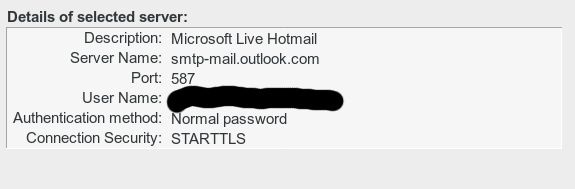Cannot send email because of send message error
At every attempt of sending mail via one of my microsoft acounts I receive the following error message
Sending of the message failed. An error occurred while sending mail: Outgoing server (SMTP) smtp-mail.outlook.com is unknown. The server may be incorrectly configured. Please verify that your Outgoing server (SMTP) settings are correct and try again.
I can verify that smtp setting are those outlook suggests. I tried to change the port from 587 to 465 and 25 with no success.
System information OS: Debian jessie kernel version: #1 SMP Debian 3.16.43-2+deb8u5 (2017-09-19) Thunderbird version : 52.3.0 (64-bit)
I receive the same error via windows 8.1 I think with the same version of thunderbird (I will confirm it and repost). So maybe is outlook's or thunderbird's problem unrelated to OS
Isisombulu esikhethiweyo
I think most users who have switched to smtp.office365.com since this problem came up several months ago have had satisfactory results, and when they haven't, it's due to factors beyond their control, including the choice of email program.
Funda le mpendulo kwimeko leyo 👍 1All Replies (20)
sfhowes said
https://support.mozilla.org/en-US/questions/1173285
Even if I choose the smtp.office365.com settings the results are the same Thanks for the help though
Did you set up 2-factor verification on the account?
Try deleting the password from Edit/Preferences/Security/Passwords/Saved passwords, Show passwords, OK, restart TB, and enter the password (app password if you have 2-f v) when prompted. That sometimes works.
sfhowes said
Did you set up 2-factor verification on the account? Try deleting the password from Edit/Preferences/Security/Passwords/Saved passwords, Show passwords, OK, restart TB, and enter the password (app password if you have 2-f v) when prompted. That sometimes works.
For the account I have problem I have not saved my password in thunderbird, so at any successful attempt to send mail I used to enter every time the mail password
There may be nothing wrong with your settings or password. Although I don't have any problems with my Hotmail account, there have recently been reports of issues from many users in some locations. Check your account from webmail and see if it works, even though that's not equivalent to testing access with an email program.
sfhowes, can you do me a favor? Can you ping smpt-mail.outlook.com from your PC and tell if you succeded. I tried with no success, but I succesfully pinged smpt.office365.com (however the settings result at the same error). I suspect that my ISP is blocking my ougoing traffic
sfhowes said
There may be nothing wrong with your settings or password. Although I don't have any problems with my Hotmail account, there have recently been reports of issues from many users in some locations. Check your account from webmail and see if it works, even though that's not equivalent to testing access with an email program.
My account from webmail works fine. Can you elaborate from which locations you are aware of?
I successfully pinged smtp-mail.outlook.com (make sure you ping smtp, not smpt).
SilverHawk said
My account from webmail works fine. Can you elaborate from which locations you are aware of?
You can read reports from different locations here:
sfhowes said
I successfully pinged smtp-mail.outlook.com (make sure you ping smtp, not smpt).
I already have double checked that, in the smtp settings too. I just succeded to ping just once smpt-mail.outlook.com. And that was it, thereafter goes on with no success (either the host not found or error)
sfhowes Do you know any other email client for linux to test it, in order to see if it's thunderbird's problem or not?
Ilungisiwe
I'm not familiar with other Linux email clients, but I'm sure a quick search will turn up some options.
I just tried the e-mail client evolution, and succeded to send email. Something's wrong with this releaase of thunderbird
The weirdiness of this situation rises!!! I restart thunderbird with add-ons disabled and I managed to send email. Then thunerbird crashed. I start it in normal mode and tried to send email with no success, and restart it again disabling add-ons but I cannot send emails again. What's happening???!!
I am disparate. Can I download an older version to try it?
After a lot of restarting cycles I figured out that something is wrong with the way thunderbird loads extensions. I have only two extensions and I tried all the combinations of all disabled, all enabled, only one of them enabled (2 situations). All of the above combinations have worked and not worked at later restart. Even theoritically the safest way or disabled all, does not work all the time. The extensions are LaTeX it! and Manually sort folders
Keep in mind that there is more to safe mode than disabled add-ons, such as default layout, hardware acceleration turned off, default theme etc. Each factor should be tested to find the eventual source of the problem.
http://kb.mozillazine.org/Safe_mode
Plus, if TB crashes in safe mode, it suggests there may be a 3rd-party program, such as a security program, that is interfering with, in this case, sending of email. Starting your W8.1 system in Windows safe mode is one way to test this idea.
After a lot of restarts and changes in preferences (even colours) now thunderbird seems to work with all add ons enabled. There is no apparent reason why is stopping working and working again in intermittently fashion. As far as this discussion goes, I am running in my linux machine, so there is little chance of interfering with security program. I tried also the newest beta version, and the results are the same. The situation seems more stabilized now after changed some colour settings (but any of you out there with the same problems don't take that for granted, as this is just random speculation and tweak of preferences)
My own outlook.com based account recently stopped working on my Linux Thunderbird at home. This account is not important to me, so on this occasion I had no qualms about simply removing the account and setting it up from scratch. Thunderbird discovered a completely different set of server settings to use. That suggests to me that it is Microsoft's constant email service churn doing the damage.
I've used Geany as a small no-nonsense alternative email client in Linux. But I doubt it can cope with OAuth2 and some other newer security procedures.
Zenos said
My own outlook.com based account recently stopped working on my Linux Thunderbird at home. This account is not important to me, so on this occasion I had no qualms about simply removing the account and setting it up from scratch. Thunderbird discovered a completely different set of server settings to use. That suggests to me that it is Microsoft's constant email service churn doing the damage. I've used Geany as a small no-nonsense alternative email client in Linux. But I doubt it can cope with OAuth2 and some other newer security procedures.
Zenos can you tell me the new smtp settings you are referring to?
SilverHawk said
After a lot of restarts and changes in preferences (even colours) now thunderbird seems to work with all add ons enabled. There is no apparent reason why is stopping working and working again in intermittently fashion. As far as this discussion goes, I am running in my linux machine, so there is little chance of interfering with security program. I tried also the newest beta version, and the results are the same. The situation seems more stabilized now after changed some colour settings (but any of you out there with the same problems don't take that for granted, as this is just random speculation and tweak of preferences)
Eventually must be outlook that's responsible. Because even evolution email client can't work properly, and also I cannot ping at smtp-mail.outlook.com