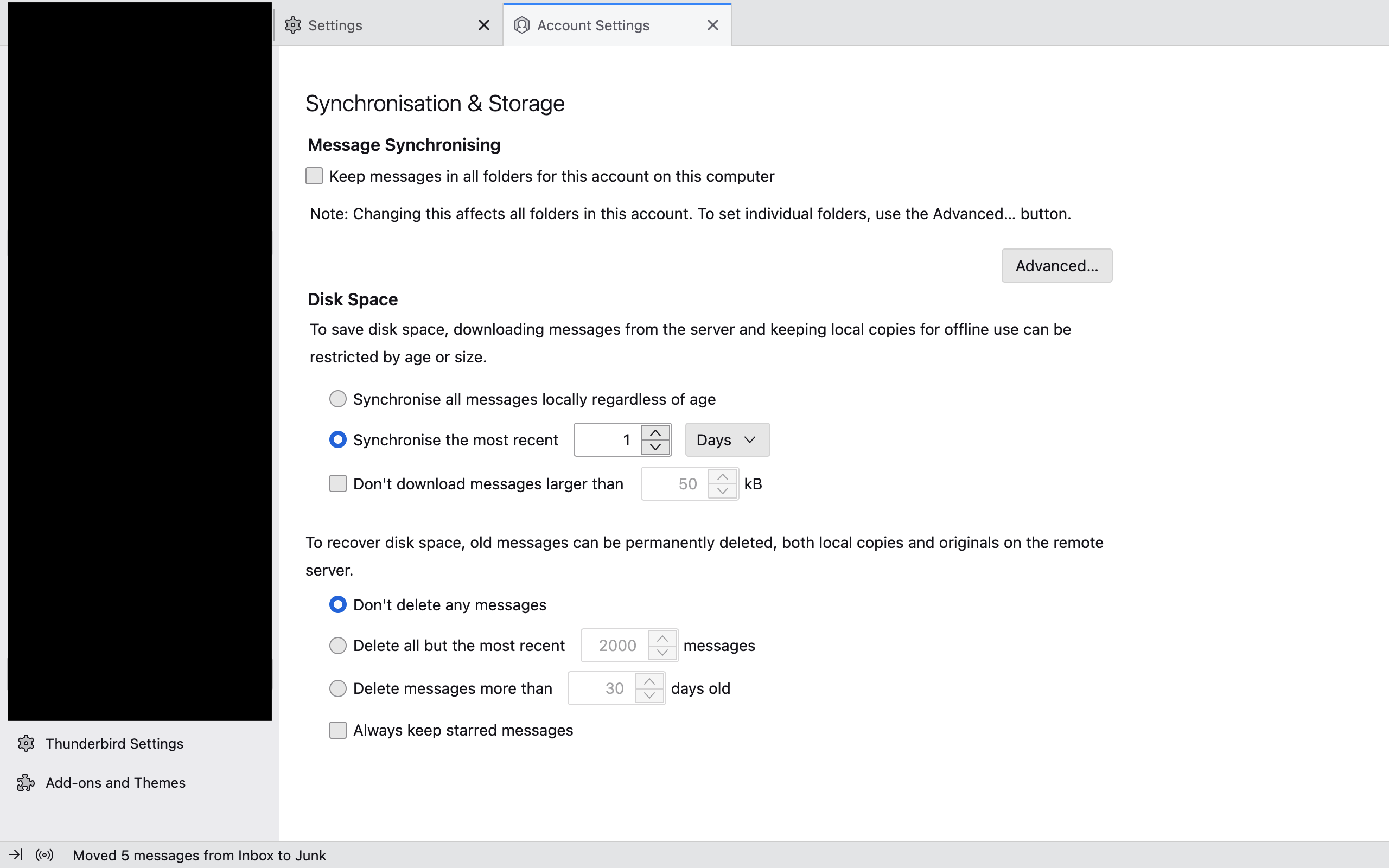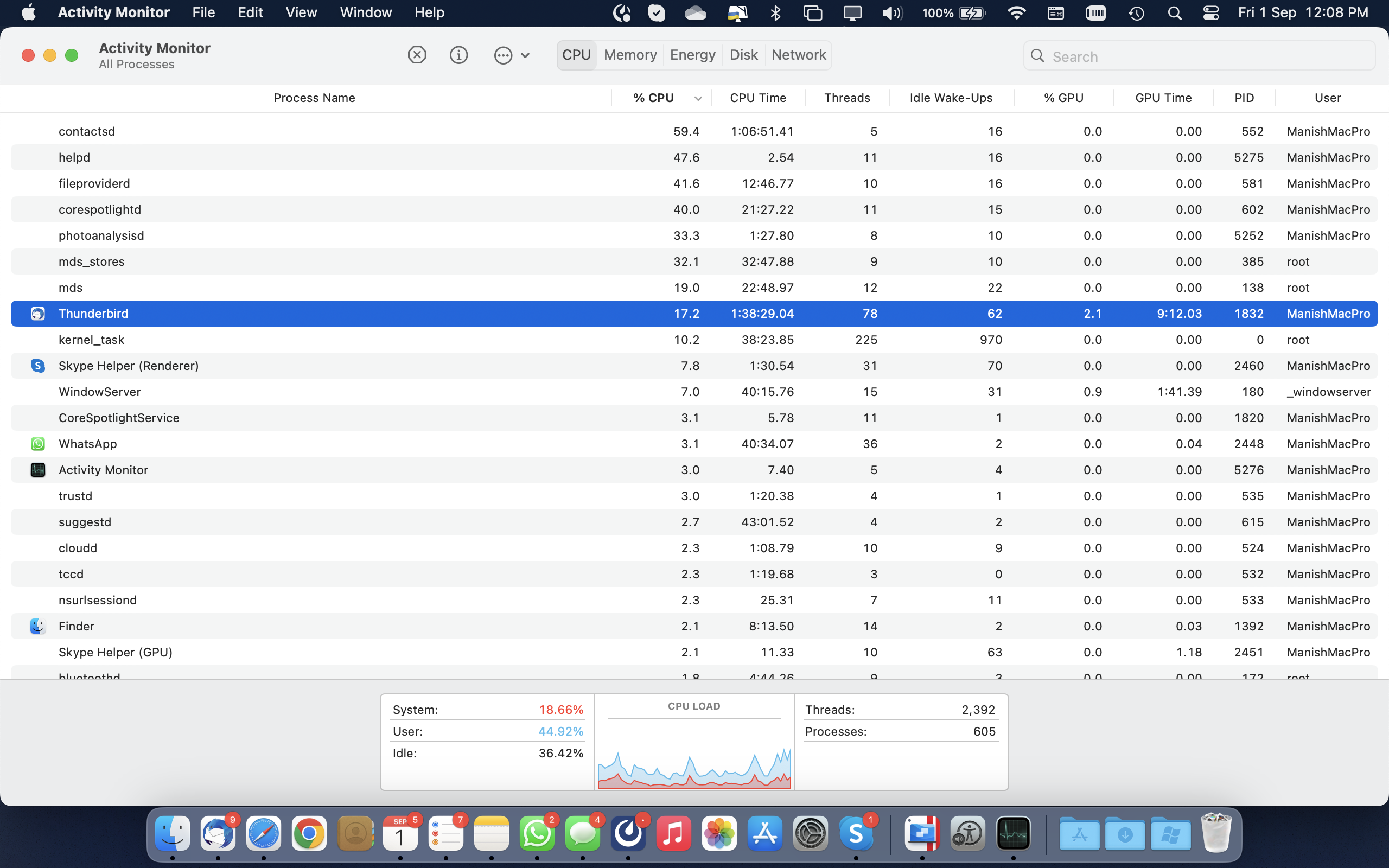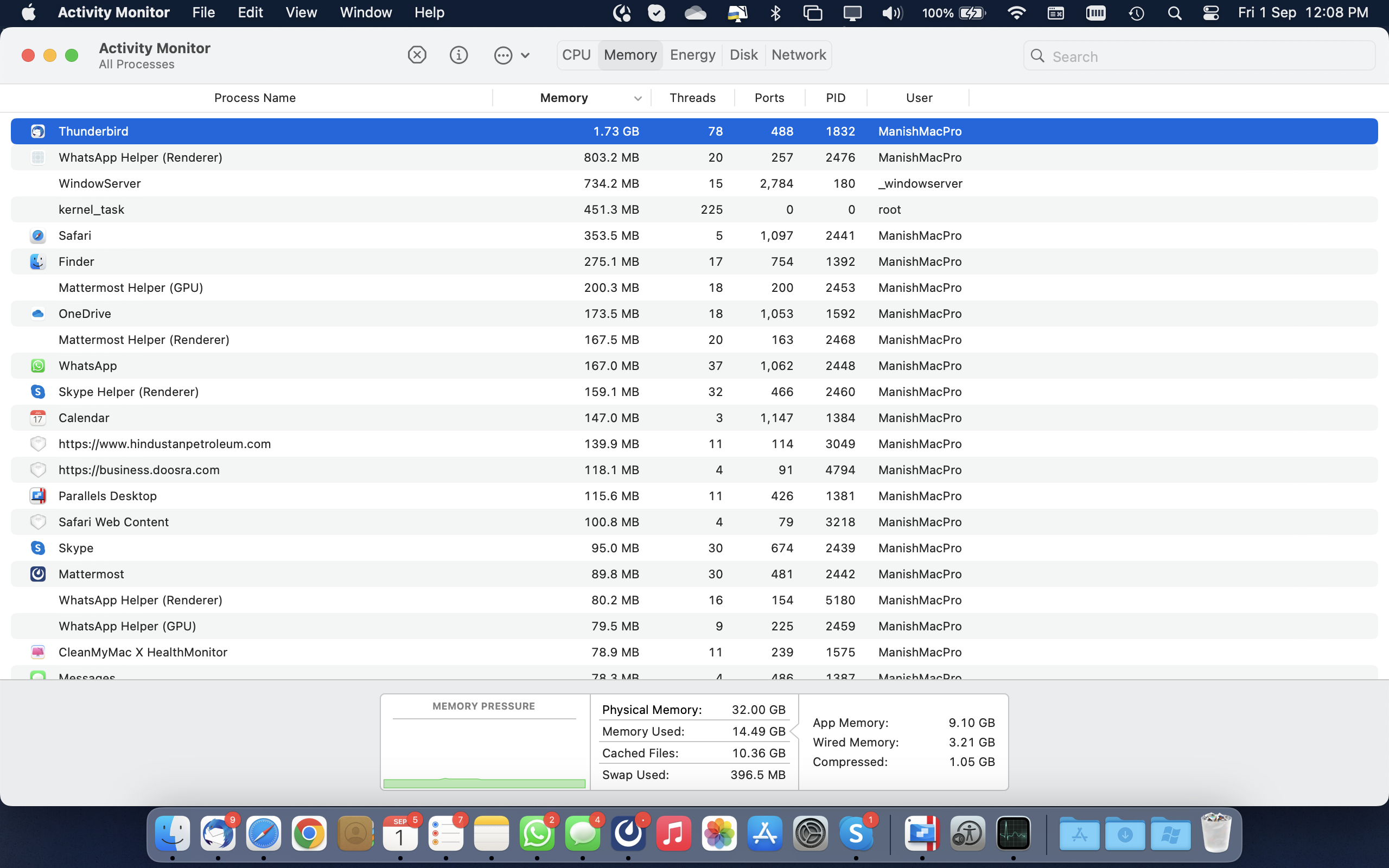Opening Inbox takes forever when TB starts up or Mac resumes after the PC is suspended (eg MacBook lid is closed)
OS: Mac 13.5 (22G74) PC: MacBook Pro (Intel) TB ver: 102.14.0 (64-bit) "Email accounts:" 3 Gmail accounts + 1 Hotmail account | all emails sync via IMAP | largest mailbox has 270,000 emails TB Settings:
- Bulleted list itemAccount Settings > Synchronisation & Storage - see screenshot
- Bulleted list itemAccount Settings > Synchronisation & Storage > Advanced - see screenshot
Problem: When I start the TB email client, of the 3 Gmail (workspace) email accounts, 2 accounts start syncing the IMAP Inbox immediately, the 3rd account takes ~ 10 mins before is starts syncing the IMAP Inbox. Difference between the email accounts which work fine and the one which takes time is the Inbox size ; 2 accounts which work fine have ~ 50,000 emails and the 1 account which is an issue has ~ 270,000 emails. There is a message at the bottom of the screen (see attached screenshot) "Opening folder Inbox". After this message goes away, emails sync perfectly fine till I shut TB and restart or the Mac is put into standby (when I shut the lid) and resumed.
All Replies (4)
I'm no expert but from my experience, TB began to slow down (not much but noticeably slower) after I had a combined total of 20,000 email. After I deleted most of the clutter (except for those special emails) I had around 400 left and it has worked better than ever. I suspect your issue might be similar to what I had and all you need to do is organize what you have and maybe update TB to a newer version.
Hi Agent P,
As detailed in my post, I have 3 accounts of which 2 accounts have ~ 50,000 emails in each account both of which work fine so don't think this is a problem with the number of emails.
drpatelmanish said
Hi Agent P, As detailed in my post, I have 3 accounts of which 2 accounts have ~ 50,000 emails in each account both of which work fine so don't think this is a problem with the number of emails.
Agree. We have users (and developers) with more mail than this and operate without problems.
Check Mac's Activity Monitor. 1. How much CPU is Thunderbird using? 2. How much memory is Thunderbird using? 3. On memory tab, how much swap is shown at the bottom? 4. Does problem change after Help > Troubleshoot Mode?
Hi Wayne,
Questions 1, 2 & 3 - please see the attached screenshots. CPU sometimes shoots up to ~ 60% Questions 4 - I have run the app on Troubleshoot mode, does not resolve the issue.
I have also just changed my mailbox local storage type to maildir for all accounts but this has not resolved the issue.