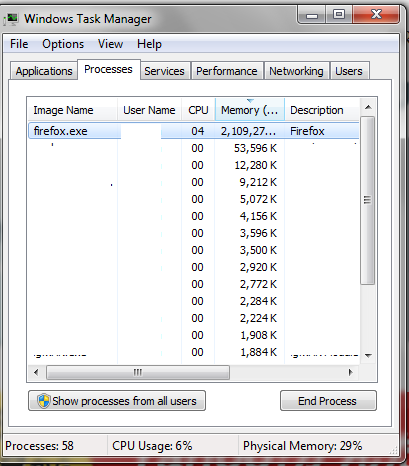firefox use alot of RAM
It's insane on how much RAM consume by firefox. Is there any fix to this? I tried https://support.mozilla.org/en-US/kb/firefox-uses-too-much-memory-ram but none working, and yes including safemode.
Ti ṣàtúnṣe
All Replies (3)
https://support.mozilla.org/en-US/kb/websites-look-wrong-or-appear-differently
https://support.mozilla.org/en-US/kb/firefox-slow-how-make-it-faster
https://support.mozilla.org/en-US/kb/firefox-uses-too-many-cpu-resources-how-fix
https://support.mozilla.org/en-US/kb/firefox-hangs-or-not-responding
https://support.mozilla.org/kb/Firefox+is+already+running+but+is+not+responding
The System Detail list shows a 64 bit Firefox 44 beta version.
Does this also happen with the current release or with 32 versions?
Create a new profile as a test to check if your current profile is causing the problem.
See "Creating a profile":
- https://support.mozilla.org/kb/profile-manager-create-and-remove-firefox-profiles
- http://kb.mozillazine.org/Standard_diagnostic_-_Firefox#Profile_issues
If the new profile works then you can transfer files from a previously used profile to the new profile, but be cautious not to copy corrupted files to avoid carrying over problems.
cor-el said
The System Detail list shows a 64 bit Firefox 44 beta version. Does this also happen with the current release or with 32 versions?
Create a new profile as a test to check if your current profile is causing the problem.
See "Creating a profile":
- https://support.mozilla.org/kb/profile-manager-create-and-remove-firefox-profiles
- http://kb.mozillazine.org/Standard_diagnostic_-_Firefox#Profile_issues
If the new profile works then you can transfer files from a previously used profile to the new profile, but be cautious not to copy corrupted files to avoid carrying over problems.
Tried this and it shaved half of the usage, still high though. It happen to previous ver. as well, that's why I decided to update.