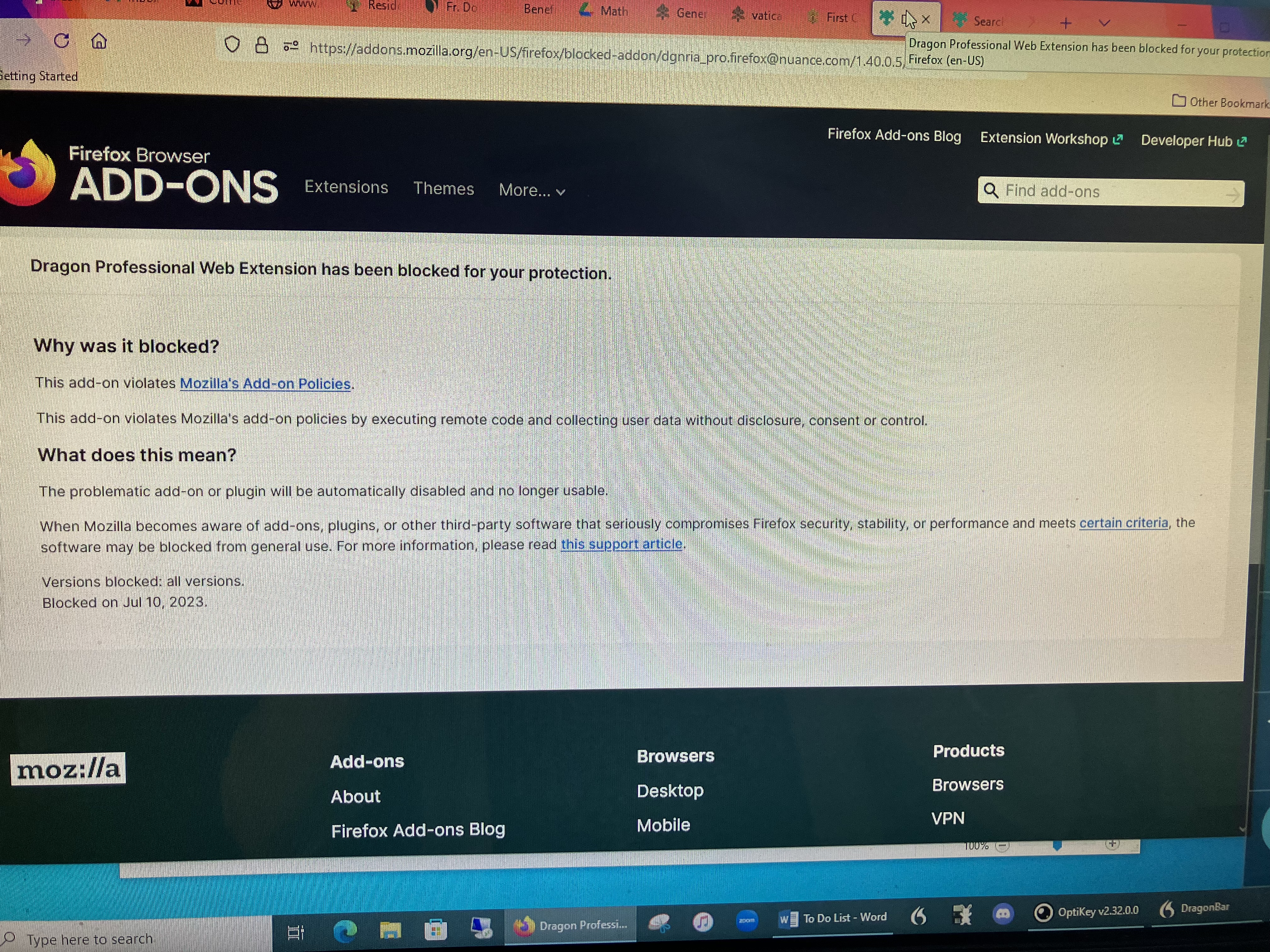Blocking of Dragon Professional Web Extension
Today, my daughter received a notification that the Dragon Professional Web Extension has been disabled (see attached image). This was done because the extension supposedly executes remote code and collects user data.
My daughter, a mathematics professor, has very limited use of her hands. She is dependent upon Dragon to do her job. This is not something she just likes - she has a disability and she NEEDS it. Disabling this extension will make her job significantly more difficult, and there are capabilities that the extension provides that she may not be able to duplicate with workarounds.
PLEASE, make the extension useable again. This is an accessibility issue for disabled people - it's not just a fun addition to the browser. If necessary, add some sort of acknowledgement checkbox so that she can acknowledge that she is taking some risks in using it.
One other thing. Disabling this extension with no advance warning was a disservice to all disabled people who depend on it. Had this occurred in the middle of a semester, the effect could have been catastrophic. As it is, she may need to spend the rest of the summer trying to figure out how to do her job without it. You have really, really done an extreme disservice here.
Ọ̀nà àbáyọ tí a yàn
Try to enter about:config in the address bar and set extensions.blocklist.enabled = false, then restart the browser. I'm not 100% sure if this will work, though.
Ka ìdáhùn ni ìṣètò kíkà 👍 3All Replies (15)
Unfortunately, no one here can do anything about that. I believe the extension converted text to voice. It may be worth searching the add-ons site for extensions "text to voice". I found 82 such extensions. If you want to provide feedback, use Help > Share ideas and feedback.
https://addons.mozilla.org/firefox/ https://support.mozilla.org/en-US/kb/add-ons-cause-issues-are-on-blocklist
No, it does the opposite - it converts speech to text. More importantly, it allows the user to use her voice to control the browser; for example, selecting and clicking on a particular link on a web page without actually moving and pressing a mouse button. Or even just scrolling. This is a crucial capability for those with limited use of their hands.
There is a similar capability for Chrome, but it's not as effective and not as reliable.
When I posted here, I thought I was contacting Mozilla developers (the support site gave that impression). I can't find any way to report a bug or other problem. I will try the "Share ideas and feedback" menu option. Thanks for your help.
Perhaps it's better to contact Dragon developers to ask if they are able to fix their privacy issues and reupload the extension. At least you could try to disable the blocklist check and enable the extension.
As your image showed, the last version(s) of the extension violated at least one or more of the polices they agreed to for hosting the Extension at AMO. https://extensionworkshop.com/documentation/publish/add-on-policies/
It could be a simple mistake or perhaps they made some changes that they thought would still be acceptable in information collection. Hopefully the authors behind the Dragon Professional Web Extension can work with Mozilla in reverting the recent changes that got extension blocked.
Mozilla used to list every extension that got added to blocklist at https://blocked.cdn.mozilla.net/ however they have stopped making this list so public since 2020.
I am not sure how long ago Nuance (the makers of Dragon) last updated the extension. I get the impression it's not a top priority for them. Is it possible it's always been in violation and Mozilla just recently became aware of it?
Also, TyDraniu suggested we "try to disable the blocklist check and enable the extension". That would get her back up and running quickly. How do you disable the blocklist check, though?
Ọ̀nà àbáyọ Tí a Yàn
Try to enter about:config in the address bar and set extensions.blocklist.enabled = false, then restart the browser. I'm not 100% sure if this will work, though.
Thanks. We'll try that. She's away from her computer for a couple of days, but if it works, I'll report back.
Thanks! It worked!
Thank you. I'm also disabled. I'm grateful for your suggestion. It works.
jkrm said
My daughter, a mathematics professor, has very limited use of her hands. She is dependent upon Dragon to do her job. This is not something she just likes - she has a disability and she NEEDS it. </blockquote>
May i ask how she enters formulae? Just an engineer but this is something i have been trying to figure out for a long time. Does she use LaTeX and just live with it not being usable to calculate, or does she have some system to enter usable formulae too?
Bug submitted, pl upvote https://bugzilla.mozilla.org/show_bug.cgi?id=1854923
Just a reminder, this was done 3 months after one of Mozilla's 2 main competitors acquired Nuance
More like 16 months, Microsoft acquired Nuance in March 2022 and the extension was blocked in July 2023. Given the new owner, it is unlikely to have been maintained for much longer anyway. They could have been deliberately violating policies to extract any remaining value out of it before its inevitable removal.
Just a reminder why it was blocked:
This add-on violates Mozilla's add-on policies by executing remote code and collecting user data without disclosure, consent or control.
I didn't know that Nuance was acquired. That may be a good thing - Nuance seemed to have forgotten all about the needs of people who simply need to dictate with a reliable program. Dragon is neither reliable nor aimed (now) at general dictation needs.
As to your question, I believe that anytime she needs to enter a formula she is creating a document with LaTeX - that's for creating handouts or exams. She spent a lot of time developing a vocabulary to help enter LaTeX with Dragon. She doesn't use PowerPoint much but when she does she either uses her hands (which is painful and she can only do for a few minutes) or gets someone to help her. For simple calculations, Siri works surprisingly well on the iPhone. If she needs something like Desmos, I think she can do some dictation with Dragon but probably supplements with her hands.
I bought Dragon in 2018 after a stroke prevented me from continuing to touch type. Last year, Micro$oft killed my older copy of Micro$oft Word for reasons that it never explained. I was angry. So I installed WPS Office — which is not compatible with Dragon. So now, I dictate into DragonPad and then copy what I have dictated and paste it into WPS office. This is the method that I use for anything where my dictation no longer works.
I'm working on learning and mastering different programming languages, and I have not found Dragon to be a perfect tool for that. I have been trying to use physical exercise and playing piano to invoke neural plasticity and get my ability to type back. Sometimes, I type for therapeutic purposes. However, for many things — including this reply (which I'm entering using Firefox) — dictating into DragonPad works — though it's annoying having to copy and paste everything.
I almost hate saying this publicly, because I fear that Micro$oft will notice that people use DragonPad to keep from buying their products and will eliminate it. In the 1990s, I'm one of those who used to use the spelling Micro$oft as a protest. I still consider the company to be among the worst expressions of selfish and predatory capitalism that exists. No amount of philanthropy can overcome their traditional corporate culture of greed and predatory practices. Micro$oft is a soulless and greedy corporate entity, and people who do not have compassion set its policies.
Thank you for reminding me of this practice. I'm still antagonistic towards them. So I just went into the vocabulary editor and replaced the word with Micro$oft for all of my future dictated references to the damned company.
I'm responding to this thread because I responded to it earlier saying that the advice of "Try to enter about:config in the address bar and set extensions.blocklist.enabled = false, then restart the browser" worked for me.
This situation is far from perfect for me. I believe that the problem is partly caused by the predatory corporate culture within Micro$oft. For the time being, I also suggest that she uses DragonPad, supplemented with using her hands to type what she cannot dictate like I do, and then paste the results where she wants them.
Best of luck to her.
Ti ṣàtúnṣe