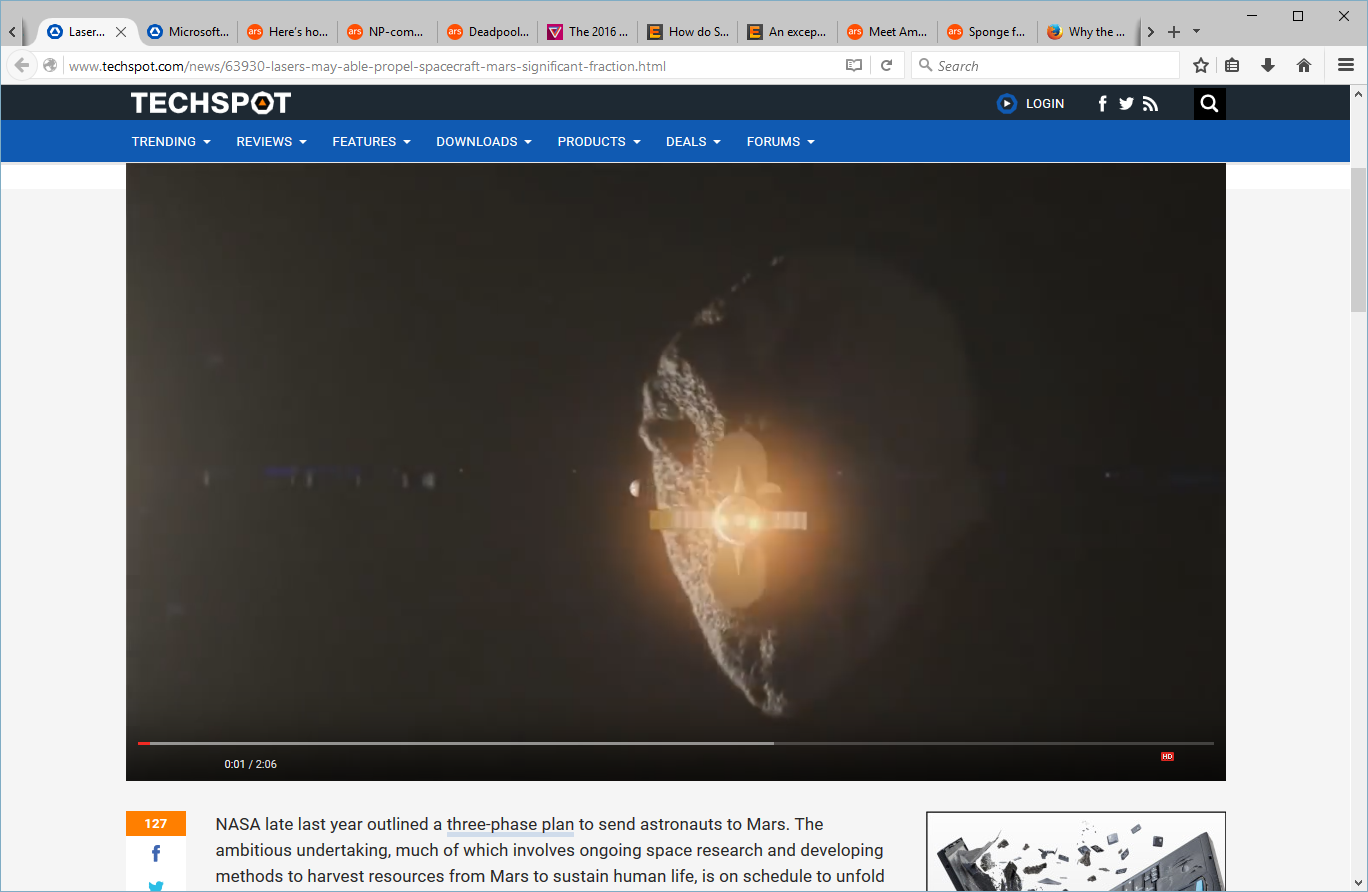Youtube control buttons are missing on some sites
I have just installed Firefox. On some pages the controls (pause/play, volume, full screen, etc.) of the embedded youtube videos are missing. Actually the controls are working just their icons are not visible. For example it is possible to pause the video by clicking on the bottom left corner.
Examples: Missing controls: http://www.techspot.com/news/63930-lasers-may-able-propel-spacecraft-mars-significant-fraction.html Working controls: http://www.iflscience.com/space/watch-physicist-brian-greene-explain-gravitational-waves-stephen-colbert
The browser is 64 bit version of Firefox 44.0.2 running on Windows 10. Adobe Flash player is not installed. All add-ons were disabled for testing.
What could be the problem? Is it a bug, or do I need to configure something?
被選擇的解決方法
Sorry, this is a bug in Firefox 44 that is scheduled to be fixed in Firefox 45 next month. It occurs when sites are embedding YouTube using an HTTP link instead of an HTTPS link.
As a temporary workaround, you can hack the embed link using a bookmarklet -- a snippet of script saved as a bookmark. For example:
Select and copy (Ctrl+c) the following very long line of code:
javascript:var ifrs = document.querySelectorAll('iframe[src*="youtube.com"]:not([src^="https://"])'); for(var i=0; i<ifrs.length; i++) ifrs[i].src = ifrs[i].src.replace('http://', 'https://'); void 0;
Right-click a spot on the Bookmarks Toolbar or Bookmarks Menu where you would like to add the button, and choose New Bookmark. This should open a small dialog.
Click in Location and paste (Ctrl+v) the script code.
Click in Name and assign something convenient like FixYT. Then click the Add button to save the bookmarklet.
Then you can click it to replace the insecure link with a secure one. If the video has already started, you'll have to start it again after using the bookmarklet.
從原來的回覆中察看解決方案 👍 3所有回覆 (1)
選擇的解決方法
Sorry, this is a bug in Firefox 44 that is scheduled to be fixed in Firefox 45 next month. It occurs when sites are embedding YouTube using an HTTP link instead of an HTTPS link.
As a temporary workaround, you can hack the embed link using a bookmarklet -- a snippet of script saved as a bookmark. For example:
Select and copy (Ctrl+c) the following very long line of code:
javascript:var ifrs = document.querySelectorAll('iframe[src*="youtube.com"]:not([src^="https://"])'); for(var i=0; i<ifrs.length; i++) ifrs[i].src = ifrs[i].src.replace('http://', 'https://'); void 0;
Right-click a spot on the Bookmarks Toolbar or Bookmarks Menu where you would like to add the button, and choose New Bookmark. This should open a small dialog.
Click in Location and paste (Ctrl+v) the script code.
Click in Name and assign something convenient like FixYT. Then click the Add button to save the bookmarklet.
Then you can click it to replace the insecure link with a secure one. If the video has already started, you'll have to start it again after using the bookmarklet.