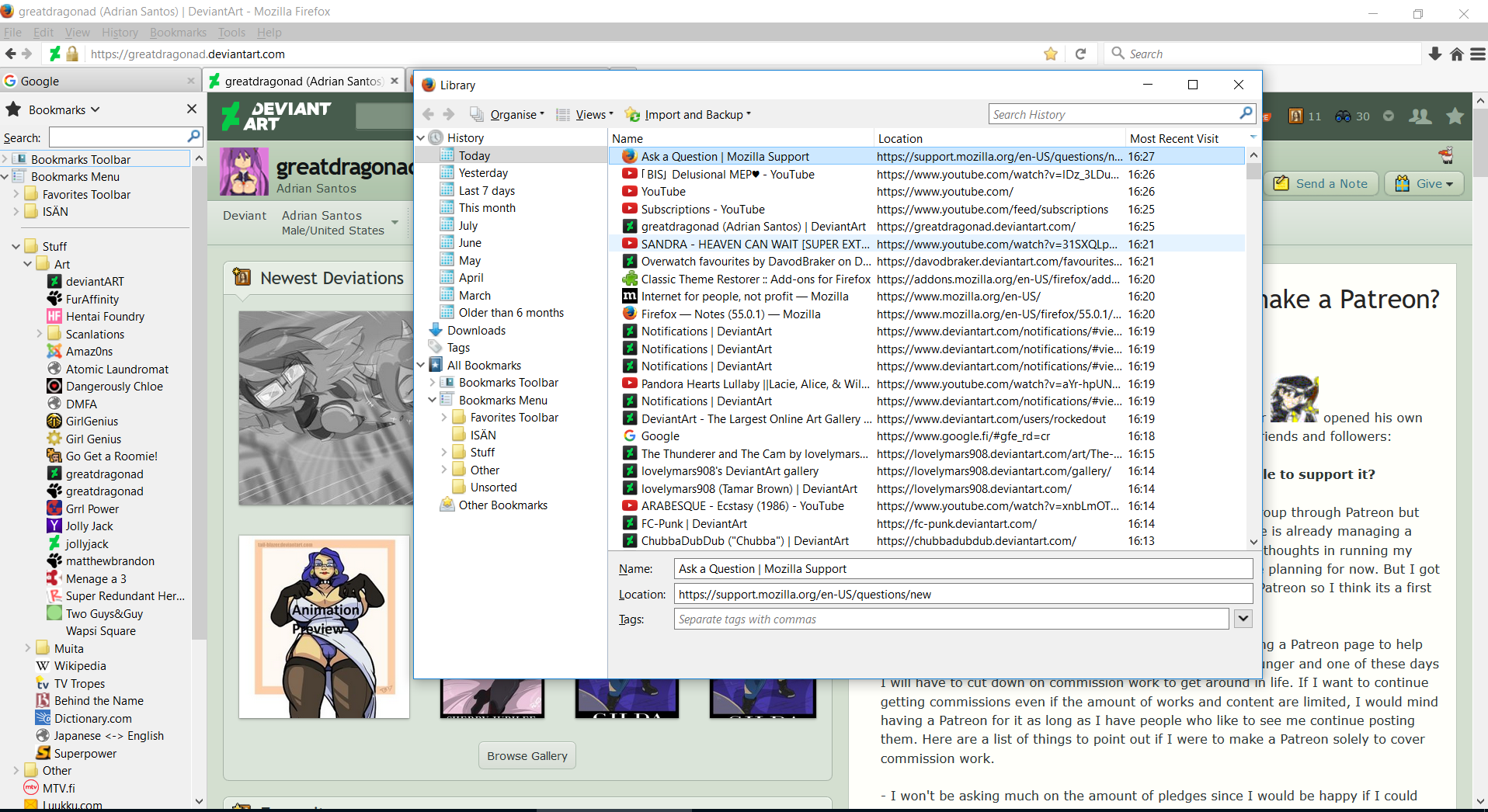favicons wrong in bookmarks and history
After last FF55 update few favicons didn't appear right way in history and bookmarks while being right on tab and address bar. This has happened few times before and refreshing the page returns the right favicon, but not this time. This is permanent as far as I can see. However, most of the pages didn't change and new pages opened/held right favicons.
Today things went even weirder as all first time opened pages started showing the wrong favicon and when clicking the old/saved ones they all turned to the wrong favicons. Any ideas what is the cause and how to fix it? Pic below has the right favicon on tab/address bar and shows bookmarks.
被選擇的解決方法
Newer mind, seems to be dA's problem.
從原來的回覆中察看解決方案 👍 0所有回覆 (1)
選擇的解決方法
Newer mind, seems to be dA's problem.