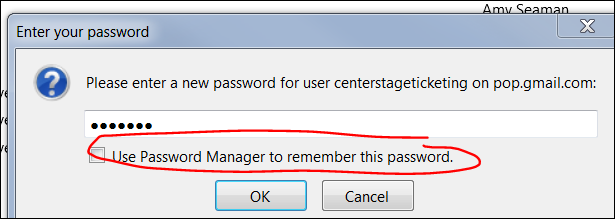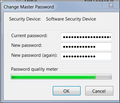Mozilla Thunderbird error:Sending of pw for user centerstageticketing did not succeed. Mail server pop.gmail.com responded: Username and pw not accepted
Today, google told me to change my security settings. Ever since then, I cannot log into Mozilla Thunderbird because of the Master security password. I had changed the pw to match my gmail account, but now when I click on change pw within the options tab, and I put in the new pw, I now get this error: Mozilla Thunderbird error:Sending of password for user centerstageticketing did not succeed. Mail server pop.gmail.com responded: Username and password not accepted.
I wish Thunderbird had a "forgot password" for the master security field.
Your help is greatly appreciated.
被選擇的解決方法
This tells you how to remove a forgotten master password. Please note is is going to delete email passwords also so have them handy. https://support.mozilla.org/en-US/kb/protect-your-thunderbird-passwords-master-password
Google is your friend to find these help articles.
從原來的回覆中察看解決方案 👍 1所有回覆 (12)
Are you sure is is a master password? Or is it you disabled less secure apps at google while updating your password. That would be my guess.
Thanks so much for responding to my call for Help!!
For some reason, my password doesn't work anymore since I "disabled less secure apps at google while updating the password." Should I change it back to the way it was?
See image below. I get "error with account centerstageticketing. Sending of password for use centerstageticketingdid not succeed. Mail server pop.gmail.com responded username and password not accepted. Thanks. I have a feeling I may have to backup MThunderbird and reinstall and then restore from backup. What do you think?
If you switched off the option to "Allow less secure applications" then you probably need to create and use an "application specific password" to use in Thunderbird.
https://support.google.com/accounts/answer/185833?hl=en
I can't see there's any problem here in Thunderbird. I really don't think reinstalling will make any difference.
由 Zenos 於
Thank you very much for your advice. I won't have time to do anything about this until the weekend, so I'm having to use gmail in the meantime.
Actually, I was able to take you advice and went to the google option tab and turned on the feature to allow for less secure apps (I guess that means Mozilla Thunderbird)? Anyway, once I did that, I can get back into MThunderbird. So, why is MT considered the less secure app?
Thank you so much, Zenos!!
Oops, I spoke to soon. I was able to now get my emails, but I cannot send out emails using MT. It keeps asking me for my current password. Through all the changes in my password, for some reason my pw under "security devices" | Software security device |Change password, I am asked for the password, but apparently, I'm not inputting the correct password.
Is there a way to reset the passwords in MT? I couldn't find anywhere to click on the "forgot your password?" Is there no such thing in MT?
Thanks again!
Still Diane, here.
I keep trying to put in my password, but I get this: "You did not enter the correct current Master Password. Please try again."
Thank you to anyone who can answer my Help post about how to reset my master password in Mozilla Thunderbird.
Would this error message help? When I was trying to send an email, I was asked for the master password. I input the password the smtp.comcast.net, but I get this message:
"Sending of the message failed. An error occurred while sending mail: Could not get password for smtp.comcast.net. The message was not sent."
選擇的解決方法
This tells you how to remove a forgotten master password. Please note is is going to delete email passwords also so have them handy. https://support.mozilla.org/en-US/kb/protect-your-thunderbird-passwords-master-password
Google is your friend to find these help articles.
By the way, does TB take donations? Would I do this through Firefox?
Donate here. Donations to Mozilla are not donations to Thunderbird.