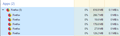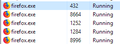Firefox Opens Five .exe
This morning I noticed that Firefox is using over 600 megs of memory and there are five instances of the Firefox .exe running. This is when just opening FF with no tabs open. Win 10 Pro version 1809 64 bit, FF 62.03 64 bit. Please see attached images.
所有回覆 (3)
For the record I tried this fix:
(3) Double-click the browser.tabs.remote.autostart.2 preference to switch the value from true to false
But no luck. Also of note this happens with the Opera Browser as well so maybe it's a Windows issue. Opera opened 8 instances. Oddly it only happens with browsers not other applications.
Perhaps it's some kind of Browser "feature" that is supposed to improve performance but it seems highly illogical that having several instances of the same .exe running at the same time would improve performance.
It is quite normal to see three or more Firefox processes running.
- one process for the main Firefox thread (user interface)
- one or more content processes set via dom.ipc.processCount
Options/Preferences -> General -> Performance
remove checkmark: [ ] "Use recommended performance settings" - one process for the compositor thread (Windows;graphics)
- https://support.mozilla.org/en-US/kb/performance-settings
You can find the current multi-process state on the Troubleshooting Information (about:support) page.
- "Help -> Troubleshooting Information" -> "Application Basics":
Multiprocess Windows
Web Content Processes
Ok thanks. It's the fact that the task manager shows the FF.exe running five or more times that threw me off. For example Edge shows it's sub-processes with different names. Each of the FF entries points to the firefox.exe file. Lowering the number in "content process limit" does decrease the memory footprint but I notice at default settings FF uses about 3.5 times more memory than Edge.