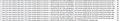File lenght in firefox\ storage\default has increased affecting backup
This is feedback - I don't need any answers. Feedback is - in summary - that some of the file names used in firefox\ storage\default have recently become quite long and are at risk of affecting personal backup routines (they did affect my backup routines) More detail For several years I’ve been running backup every night without problems. Recently – over perhaps the last couple of months – the files in firefox\ storage\default, together with my backup path details, give path lengths that exceeded the Windows 10 limit and give errors in my backup. I don’t use the default location for firefox files. I've solved this by shortening the paths to my firefox file location. I've attached examples, showing path lengths, of files in firefox\ storage\default at my shortened firefox file location (showing path lengths).
Chris
所有回覆 (1)
This is about using containers and link storage to specific containers. Note that containers.json is used to map the userContextId.