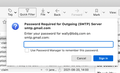Thunderbird will not accept my email password.
Thunderbird will not accept my email password. Online access to the account (hosted by Google, IMAP) is fine and the password works. Sending email through Thunderbird rejects the (known correct) the SMTP password. Nothing I do can overcome this. Email retrieval works fine. Help! Config: OSX 10.14.6 Thunderbird 91.4.1 email configured as IMAP email server at Google
所有回覆 (4)
What is the exact error message?
Please post your Troubleshooting Information.
At the top right of the Thunderbird window, click the menu button  , then select Help > Troubleshooting Information.
Press the "Copy text to clipboard button" and paste the information into your reply.
, then select Help > Troubleshooting Information.
Press the "Copy text to clipboard button" and paste the information into your reply.
More info on this password issue.
THUNDERBIRD on OS X I have found that a lot of the time the password is being accepted, though Thunderbird says it is not. Now on sends, I get the error message attached. This reappears every time I hit the "retry" button. If I hit the "save" button, the message is saved into a "sent - wally@bdq.com" local folder, not the normal one (directly beneath the inbox) for that email address.
OTHER CLIENT on Android phone The passwords, sending and receiving all work fine on my phone.
ONLINE using Brave browser and/or Safari All seems to work problem free accessing my email through the online browser interface.
This all seems to indicate some form of corruption making the password sent by Thunderbird be accepted but complained about.
Online access to the account (hosted by Google, IMAP) is fine and the password works. Sending email through Thunderbird rejects the (known correct) the SMTP password.
Are you saying you do have different passwords for sending and receiving? They should be the same.
You shouldn't be seeing a password prompt like your first picture. Change the authentication method on the incoming and outgoing servers to OAuth2, then restart TB and enter the account password in the OAuth window to allow TB access. Also, in the Copies & Folders section of Account Settings, uncheck 'Place a copy in', since gmail automatically copies sent messages to the Sent Mail folder, which is the folder that should be subscribed (right-click the account, Subscribe, Refresh, check the box for Sent Mail).