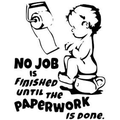All folders and Calendar are missing.
I just cloned my old drive to a new SSD drive. Everything seems to work except there are no folders in the folder pane and the calendar is missing. View,folders set to all. Layout has the folder pane enabled. Account Settings lists all my accounts. Get Messages does not show any action on the status bar.
Any ideas?
Collecting more info: The only "live" buttons are Get Messages and Write. Get messages does nothing. Write will open the familiar write window and I can enter a "To" and Subject but I can't type in the message field.
由 petejc 於
所有回覆 (2)
Just a guess, but if your accounts are IMAP it might be that connections to the internet is being blocked by a firewall.
Is the drive letter and user account name used the same before and after your "cloning"
I have been doing more testing. This is taking me back to the early days of Thunderbird. Folders used to get screwed up often. There was a way to use Thunderbird to find certain files. Then stop Thunderbird, delete the files, then restart Thunderbird. The files would recreated and corrected. I searched all over for how to do that with the current Thunderbird but all I could find were obsolete methods.
This is particularly frustrating for me because for over 20 years I managed groups of software and hardware engineers. I always insisted that they update the docs whenever they made any changes. In fact, as reminder I had a framed picture like the attached in my office wall.