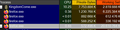Extreme memory usage (working set)
Hello, ever since I upgraded to version 112 I've noticed that Firefox is using up a lot of my ram. I currently have 32 GB installed, Firefox is using almost all of it making other Programs almost unusable. Because of this I now have to restart Firefox, but this is only a temporary fix
In task manager it shows that its only using ~1.6 GB (which is normal) but overall usage is at 90%, in process explorer it shows that Firefox is taking up 30 GB
To troubleshoot I've looked at both about:performance and about:memory but nothing looks out of the ordinary, they just show a normal usage. Clicking on "minimize memory usage" didn't do anything. Restarting my computer also didn't help
I've attached some screenshots
Thank you in advance
被選擇的解決方法
Downgrading to version 111.0.1 fixed my issue, disabling all extensions didn't help
從原來的回覆中察看解決方案 👍 0所有回覆 (1)
選擇的解決方法
Downgrading to version 111.0.1 fixed my issue, disabling all extensions didn't help