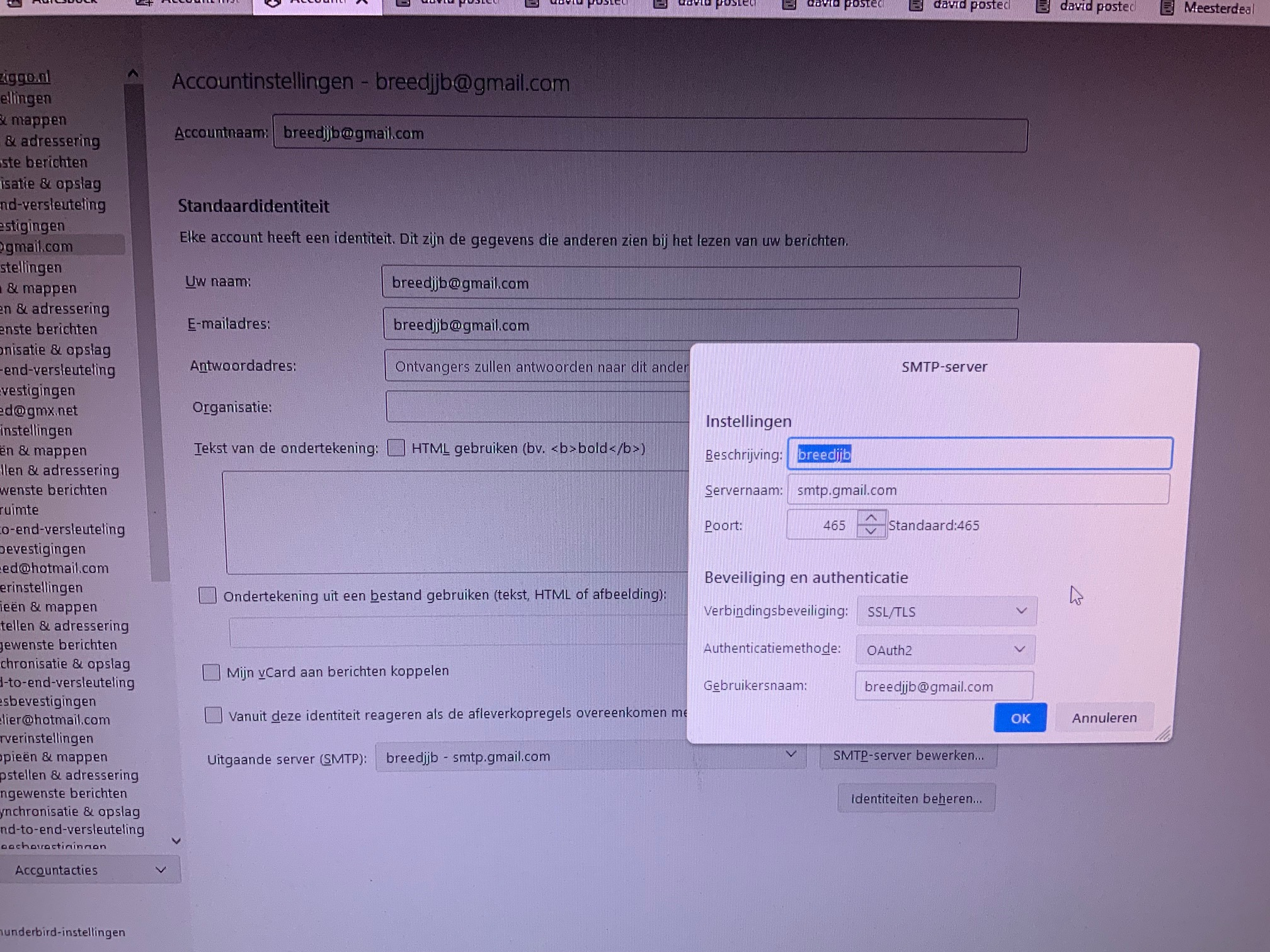Authentification mistake
Hallo, Ik gebruik 2 verschillende gmail-adressen in Thunderbird. Met het ene adres heb ik geen probleem, met het andere krijg ik steeds de melding "Authentificatiefout tijdens het verbinden met server imap.gmail.com". De serverinstellingen in de accountinstellingen in beide adressen zijn identiek. Hoe los ik dit op? Bedankt voor uw reactie.
所有回覆 (8)
This is the photo of the address breedjjb@gnail.com after changing the settings in the address jjb.breed@ziggo.nl. I understand nothing of it all.............
The screenshots need explanation. The first one shows the gmail account correct and the third and fourth show the ziggo account correct. My suggestion is to click account pane for the gmail account and then click the select button at bottom to select smtp server and select the gmail one. Then click to the ziggo account pane and select, if not showing, the ziggo server.
Hi David, I think the settings in the outgoing server breedjjb@gmail.com are correct now, but I keep getting the message "Authentication error while connecting to server imap.gmail.com". When I try to send a message via breedjjb@gmail.com, I get the message "Failed to log in to server smtp.gmail.com with username breedjjb@gmail.com". ???????????????
Are you able to receive mail on the account? That seems to be a password issue. Just a guess.
no, I can neither receive nor send emails.
All I can figure is that it might be a password issue for the account.
Hello David, I found the problem!! I went to Thunderbird settings en then to "saved passwords". There was an incorrect password! I deleted that incorrect password and then the problem was solved. Thanks again for your patience and help. Gr., Hans
I'm very pleased that this is resolved. Thanks for sharing the solution.