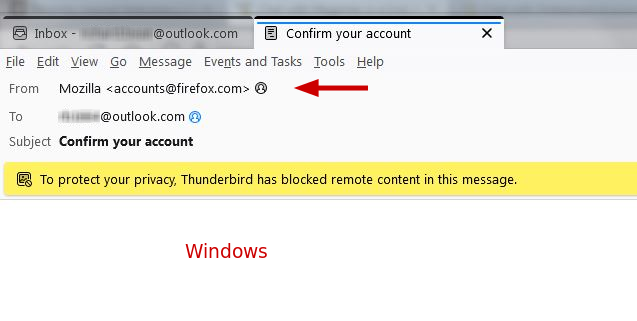Font too big in email subject title
Since installing TB 115 (115.5.0), when receiving emails the font size of the subject text, for me anyway, is now far too big and looks like it's formatted in 'bold'. (Or does it just appear to be in bold because the text is so large?) No add-ons/themes or extensions installed.
Also, i am currently dual booting Windows and Linux. Under Windows the text size is fine but still in bold and with Linux it's larger and in bold. (see pics)
My text size settings are:
Linux;
Default 14 Advanced (Latin and Other Writing Systems) Prop 14 Mono 14 Min 10
Windows;
Default 12 Advanced (Latin and Other Writing Systems) Prop 16 Mono 16 Min 12
Allow messages to use other fonts is 'unchecked' for both.
So how do i change the formatting of the 'subject' contents? For Windows, remove the bold and for Linux remove the bold and decrease the size.
Kind regards.
被選擇的解決方法
sfhowes said
This can be done with css:從原來的回覆中察看解決方案 👍 0/* header pane subject style */ #expandedsubjectBox { font-weight: normal !important; font-size: 10px !important; color: red !important; }Yes, thank you, this is the solution. I'm still in Linux at the moment, is there coding to change the text in the 'From' box as Windows handles this better too.
所有回覆 (7)
First, I cannot say I have a solution, but I see your default font for Windows is smaller. Have you tried the small er setting in Linux? I also suggest setting all fonts the same, not mixed as you show. l suggest doing this for 'Latin' and also for 'Other Writing Systems' to minimize inconsistencies.
This can be done with css:
/* header pane subject style */
#expandedsubjectBox {
font-weight: normal !important;
font-size: 10px !important;
color: red !important;
}
Help/Troubleshooting Info, Profile Folder, Open Folder (Linux: Directory), close TB, create a new folder named chrome, create a new document in chrome with a text editor, name it userChrome.css, Save as type: All files *.*, copy in the above code, change the number and color as desired. Double-click toolkit.legacyUserProfileCustomizations.stylesheets to true in Settings/General/Config. editor, restart TB.
video on how to create a css file (Firefox and TB)
The default bold style has 700 replacing 'normal' in the font-weight. A setting of 600 or 500 is 'less bold'. Omit the color statement for black text. See picture.
david said
First, I cannot say I have a solution, but I see your default font for Windows is smaller. Have you tried the small er setting in Linux? I also suggest setting all fonts the same, not mixed as you show. l suggest doing this for 'Latin' and also for 'Other Writing Systems' to minimize inconsistencies.
Thanks, I tried this but the default setting only seems to affect the text within the message itself.
選擇的解決方法
sfhowes said
This can be done with css:/* header pane subject style */ #expandedsubjectBox { font-weight: normal !important; font-size: 10px !important; color: red !important; }Yes, thank you, this is the solution. I'm still in Linux at the moment, is there coding to change the text in the 'From' box as Windows handles this better too.
Code for the sender's name and address:
/* header pane sender name style */
.recipient-multi-line-name {
font-weight: 500 !important;
font-size: 16px !important;
color:red !important;
}
/* header pane sender address style */
.recipient-multi-line-address {
font-weight: 500 !important;
font-size: 14px !important;
color:grey !important;
}
See picture.
Thanks again but no matter what text size I set it remains 'multi line'. No problem, must be a Linux thing.
I have one more minor annoyance, this time with Firefox. Is there a way to turn off the address bar highlighter when you open a new window or tab?
I would post the highlighter question in the Firefox forum, if you don't find it in a search.