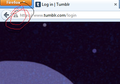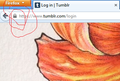connection not encrypted
sir,
when i tried to open this website http://www.pointdollars.com/ it's not loading and displaying error "your connection to this website is not encrypted. please help me, i really need this website..
所有回覆 (6)
You can try basic steps like these in case of issues with web pages:
Reload web page(s) and bypass the cache to refresh possibly outdated or corrupted files.
- Hold down the Shift key and left-click the Reload button
- Press "Ctrl + F5" or press "Ctrl + Shift + R" (Windows,Linux)
- Press "Command + Shift + R" (Mac)
Clear the cache and the cookies from websites that cause problems.
"Clear the Cache":
- Firefox/Tools > Options > Advanced > Network > Cached Web Content: "Clear Now"
"Remove Cookies" from sites causing problems:
- Firefox/Tools > Options > Privacy > Cookies: "Show Cookies"
Start Firefox in Safe Mode to check if one of the extensions (Firefox/Firefox/Tools > Add-ons > Extensions) or if hardware acceleration is causing the problem (switch to the DEFAULT theme: Firefox/Firefox/Tools > Add-ons > Appearance).
- Do NOT click the Reset button on the Safe Mode start window.
Hello I also have a question it's about tumblr and I want to know if something Is wrong with my computer or not or if it's just a firefox thing when I first sign out it's like this, ( i will upload the picture ) and it shows the warning and it says it isnt secure, but when i refresh the page it goes to this ( second image ) back to secure.
is this just firefox goofing up or what?
it says in the exclamation point warning when i don't refresh it 'the connection to this website is not fully secure because it contains unencrypted elements ( such as images). so...
There are two kinds of mixed content.
- Active content like scripts and content loaded in (i)frames
- Passive content like images and media files
Firefox block active mixed content by default (security.mixed_content.block_active_content = true) and shows a blocked content shield on the location bar, but allows passive display content (security.mixed_content.block_display_content = false) and shows a warning exclamation icon on the location bar.
Okay, yes, I see that, but is there any way to possibly get rid of it. Is this a firefox bug? This hasn't happened before until it updated. Any possible way to get rid of the https
I am having the same problem as Pikapunk. With all the HTTPS connections like e-mail accounts ( Yahoo! and Gmail) and also Facebook, I see sometimes a warning icon in the shape of a triangle with an exclamation point in it next to https... (see image). If I click on it it says "This website does not supply identity information. The connection to this website is not fully secure because it contains unencrypted elements (such as images)."
When I reload the page, it goes back to normal until next time. I cleared the cache and deleted cookies, but the problem keeps reoccurring.
I tend to believe it is a glitch, but I am no expert. Kindly advise.