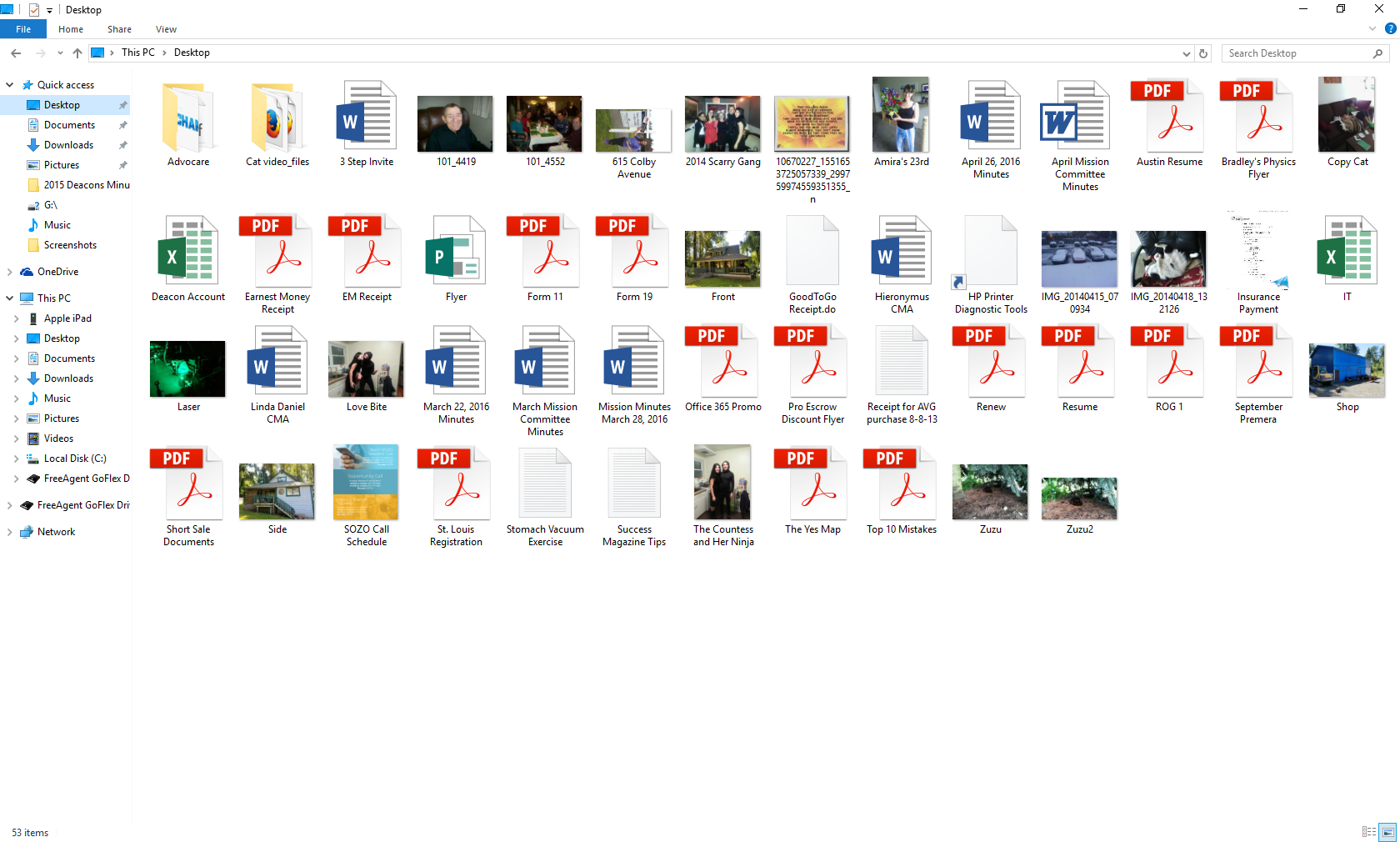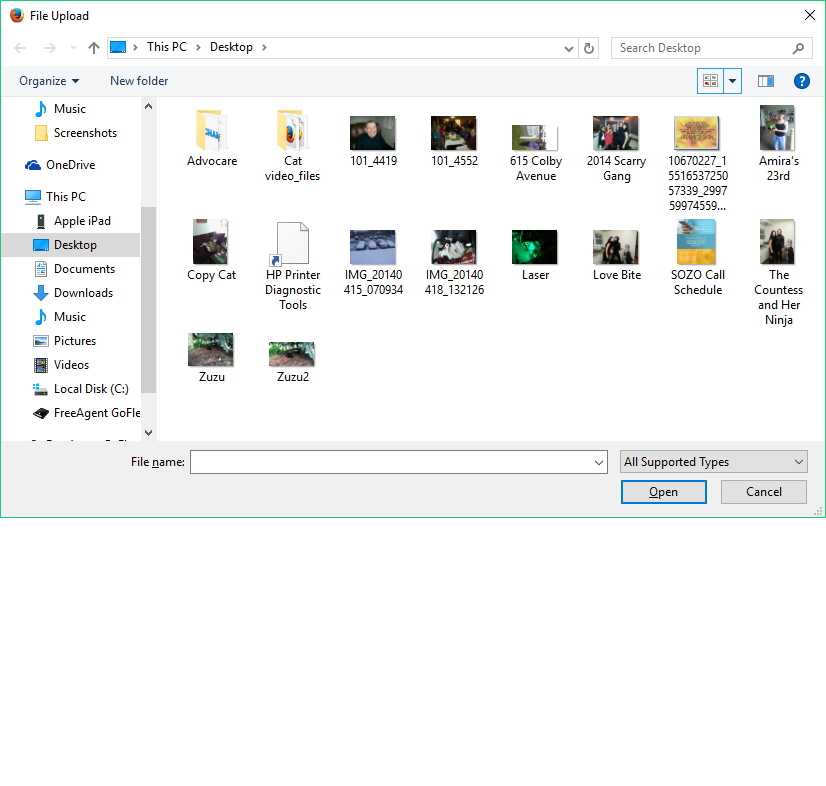Firefox is not reading the full desktop, it omits many items when I browse it in my real estate prgm. This just happened 3 days ago and was totally fine before.
When uploading pictures that I have put on the desktop, firefox is not "reading" or "seeing" or "finding" the pictures. I even tried to save the jpegs in my documents and pictures and I see them in the folders and on the desktop but firefox is only seeing a limited amount of items. This happened on my desktop and at my office so it is definitely a firefox problem that happened three days ago. I have had an update during that time. I rebooted twice, no help.
All Replies (6)
Hi lindabloom, Sorry you are having problems.
What has updated recently ? If it was Firefox I hope it was not a fake update from the internet (Often with orange splash screens). Let me know if that is the case as there are some precautions you will need to take.
It is probably not something most users do opening the Desktop in Firefox. If you compare what you see in the Windows File explorer and in Firefox do you see any pattern to what is missing. Maybe the files were mis named. The windows explorer will use
C:\Users\<name>\Desktop\<file-nameDOT.extn>
I wonder if all the files that are missing have a different file extension, the last three or four characters after the final dot. Firefox will use
file:///C:/Users/<name>/Desktop/<file-nameDOT.extn>
Note in Windows make sure; at least for now; you are able to see all the file extensions, Windows may hide at least some of them
- http://www.bleepingcomputer.com/tutorials/how-to-show-file-extensions-in-windows/#windows_vista_7 (I don't have a handy link for Win10)
You should also check what Firefox does with different file types in case that is wrong key into the address bar
about:preferences#applications
press enter, and then scroll the listing to check how Firefox is set up to handle the various file types.
Please post back to say how you get on.
If you still have problems maybe a screenshot of the File explorer and Firefox will help.us understand what you see
The last update was June 28, 2016, Firefox 47.01. All was well. On 7/21/16 I input pictures from the real estate program just fine. On 7/22/16, that's when the problem occurred, 1 day after, no new Firefox updates. The curious part of the problem is that when I went to my office in another city, the same problem existed!
So please can you provide a screenshot of Firefpx's view of the desktop files and the Windows file explorer view of the desktop files. With a note saying which ones are not seen by Firefox, unless it is obvious from the screenshot.
Here the images, the one on the left, or the first one is Windows and the one on the right, or the second one is Firefox.
Thanks for the reply. I had slightly misunderstood what you were doing. I imagine there is some filter action by file type, maybe date or whether a file is a new version or not. I do not know the ins and outs of File Upload so I will have to leave this to someone else.
I will add an escalate tag to the question. If you get no replies next week post a reply yourself to bump the question.
Not sure if any of this helps you
- https://developer.mozilla.org/en-US/docs/FileGuide/FileUpDown
- https://developer.mozilla.org/en-US/Learn/Common_questions/Upload_files_to_a_web_server
- As a test and temporary workaround;
- What happens if you try uploading with an alternative browser such as IE or Edge ?
Does that work and see all the files, or behave similarly to Firefox ?
- What happens if you try uploading with an alternative browser such as IE or Edge ?
By the way unrelated to this but you have two versions of Flash Player installed. That can cause problems and you will need to use Adobe Flashplayer's tool to uninstall them then reinstall the correct up to date version
- Instructions and download link https://helpx.adobe.com/flash-player/kb/uninstall-flash-player-windows.html
- Note other browsers treat FlashPlayer differently and IE/Edge will need different files whilst Chrome if used has FlashPlayer built in.
Thank you, I'll fix flashplayer and also, I uploaded using my email accounts and Firefox read the entire desktop so now I think it's a problem with the real estate program and I will take it up with them tomorrow. The real estate program works fine with Chrome. The fact that it did not work either at home or at the office means it's not my problem. They must have done something, I'm relieved knowing that I didn't pick up a problem update as I'm extremely careful.