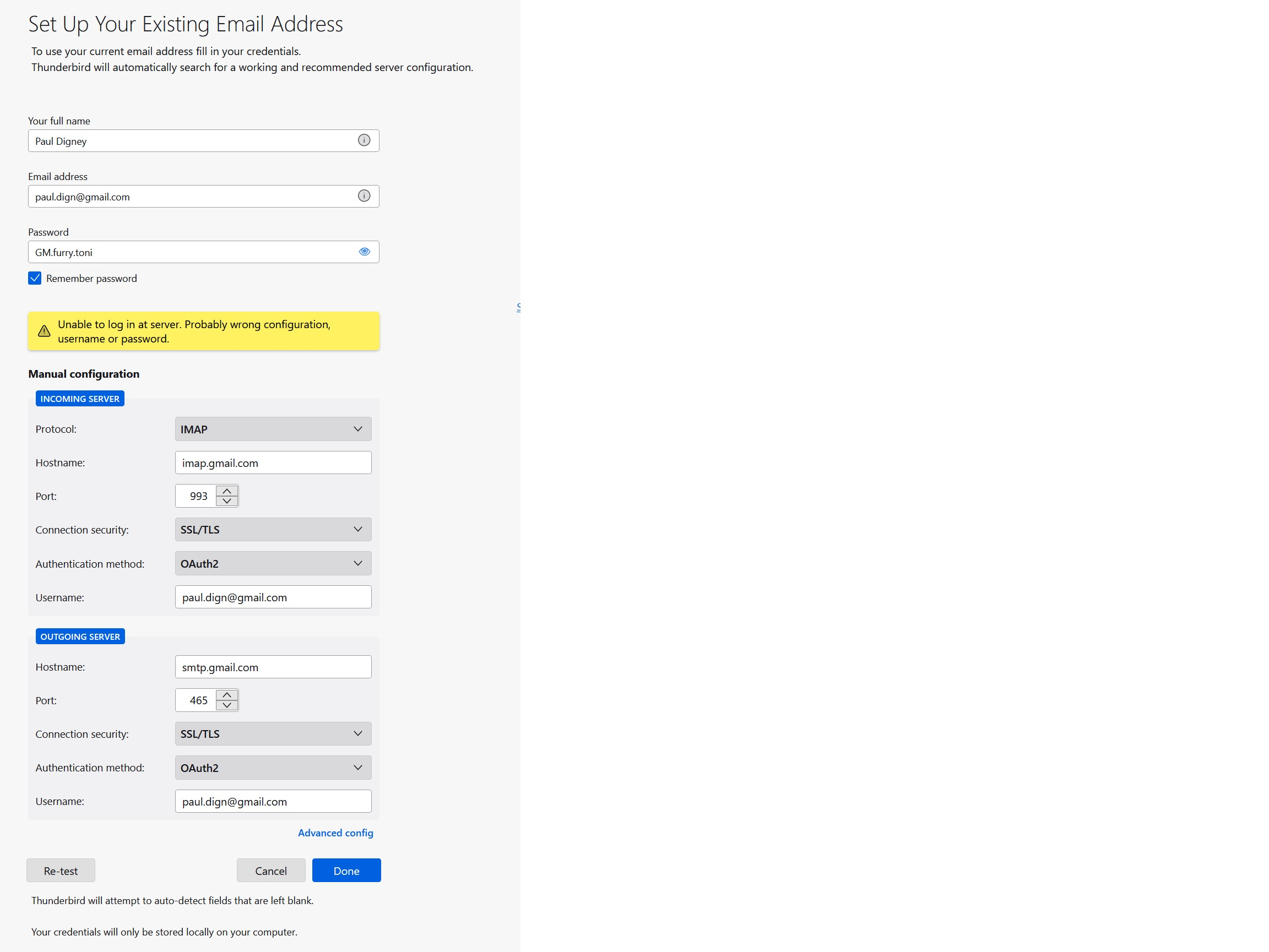Unable to log in at server. etc.
I am on a new install of windows 11 (from new windows 10). I can log into Gmail on the browser(Firefox) fine. I set allowing cookis and all the other stuff I could find but I can NOT get gmail to work.
Also when I try to send an email (new message) it comes up with Newgroup where the recipient email should be
All Replies (3)
Cookies must be accepted in TB Settings/Privacy & Security, not your web browser.
The User Name for incoming and outgoing must be the email address: yourname@gmail.com.
I had changed the cookies setting in TB already. I've changed the user name and still get the same result :(.
Thanks for the try, Paul
There are millions of TB users with working gmail accounts. If yours isn't working, it's probably caused by external apps like antivirus, VPN etc. Try running Windows in safe mode to test for the effect of startup apps.