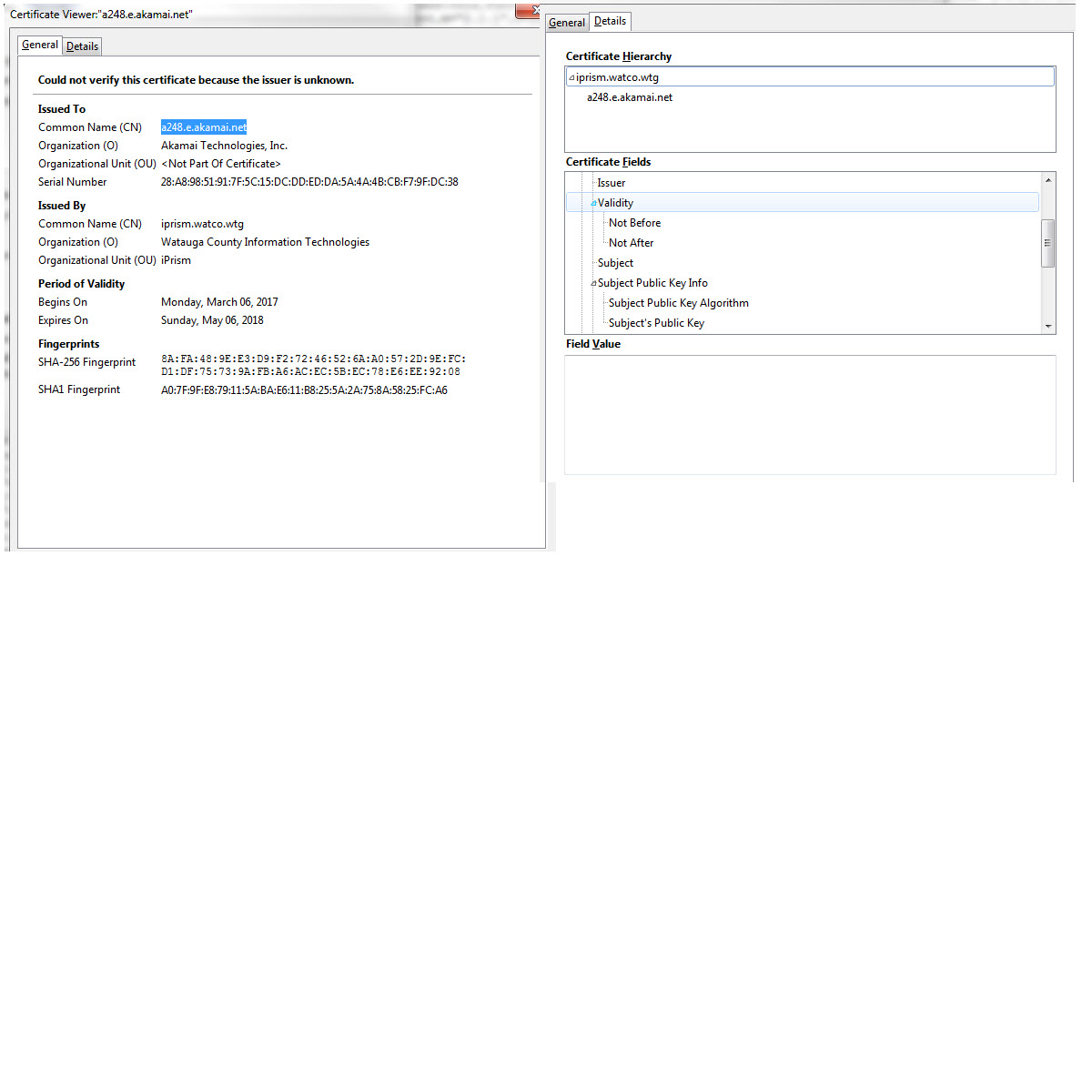Firefox is displaying webpages as text only.
Running the latest Firefox version, 56.0.2, most webpages, like MSN.com, Yahoo.com, etc, are displayed as text, please see the attached screenshot. Is there a fix for this issue?
Alle antwurden (19)
Hi, first of all, there is no screenshot, feel free to add it soon if you want. Now, about your issue:
- do you have a good internet connection?
- can you reproduce this behavior with Firefox in safe mode?
Greetings, Yes, our connection is good and starting in safe mode had no effect. Please see the attached screenshot.
Hello, thanks for screen capture, it confirms my intuition. In fact, the web page is loaded without the style, then you have text but without colors and/or presentation. In general, it comes from websites themselves and not browsers (Firefox, Chrome, IE, ....) I tried to access msn.com and everything is fine, can you try with another browser to see if you reproduce. If yes, then we will investigate deeper, else it's an msn issue on you cannot act on.
Do you notice the unusual padlock icon -- green with a warning triangle? This can indicate that your connection is being intercepted and you have a mix of content in the page:
- servers that presented valid credentials for a secure connection
- untrustworthy connection for which you created an exception
- blocked connections with servers that cannot be verified
If you have gotten the message described in the following article, please click the Advanced button on the error page, and copy/paste that more detailed error information and code into a reply. If it's the one we see most often, refer to the second article for potential culprits:
- What do the security warning codes mean?
- How to troubleshoot security error codes on secure websites
Does that come close to the mark?
I noticed that style sheets and scripts on MSN, served through the Akamai Content Distribution Network, are served (to me in California) with a certificate that Firefox criticizes as weak. Can you open either of these address or do you get an error:
A successful load looks like boring text code.
For each links, I get the same error message: Your connection is not secure
The owner of static-global-s-msn-com.akamaized.net has configured their website improperly. To protect your information from being stolen, Firefox has not connected to this website.
Is the error you were looking for? Thanks
And if you click the Advanced button on the error page, is there any more detailed information available?
Maybe also check the cookie permissions and make sure you do not block cookies from specific websites since this can also cause security issues.
If you use extensions ("3-bar" menu button or Tools -> Add-ons -> Extensions) that can block (wanted) content (e.g. Adblock Plus, NoScript, Ghostery, uBlock Origin) always make sure such extensions do not block (wanted) content.
- make sure your extensions and filters are updated to the latest version
You can temporarily enable all cookies including third-party cookies to see if that has effect. To see all History and Cookie settings, choose:
- Options/Preferences -> Privacy & Security -> Firefox will: "Use custom settings for history"
- https://support.mozilla.org/en-US/kb/Options+window+-+Privacy+panel
You can try these steps in case of issues with web pages:
You can reload web page(s) and bypass the cache to refresh possibly outdated or corrupted files.
- hold down the Shift key and left-click the Reload button
- press "Ctrl + F5" or press "Ctrl + Shift + R" (Windows,Linux)
- press "Command + Shift + R" (Mac)
Clear the cache and remove the cookies from websites that cause problems via the "3-bar" Firefox menu button (Options/Preferences).
"Clear the cache:
- Options/Preferences -> Privacy & Security -> Cached Web Content: "Clear Now"
"Remove the cookies" from websites that cause problems.
- Options/Preferences -> Privacy & Security -> "Use custom settings for history" -> Cookies: "Show Cookies"
Start Firefox in Safe Mode to check if one of the extensions ("3-bar" menu button or Tools -> Add-ons -> Extensions) or if hardware acceleration is causing the problem.
- switch to the DEFAULT theme: "3-bar" menu button or Tools -> Add-ons -> Appearance
- do NOT click the "Refresh Firefox" button on the Safe Mode start window
- https://support.mozilla.org/en-US/kb/troubleshoot-firefox-issues-using-safe-mode
- https://support.mozilla.org/en-US/kb/troubleshoot-extensions-themes-to-fix-problems
You can remove all data stored in Firefox from a specific domain via "Forget About This Site" in the right-click context menu of an history entry ("History -> Show All History" or "View -> Sidebar -> History").
Using "Forget About This Site" will remove all data stored in Firefox from that domain like bookmarks and history and cookies and passwords and cache and exceptions, so be cautious. If you have a password or other data from that domain that you do not want to lose then make sure to backup this data or make a note.
You can't recover from this 'forget' unless you have a backup of involved files.
If you revisit a 'forgotten' website then data from that website will be saved once again.
Clicking on "Advanced" and adding the exception, I get the following attached screen.
Please stop adding exceptions. You're making it impossible to use the diagnostic information in the Advanced section.
When you find another page that gives you the same error, click Advanced and copy/paste the diagnostic information into a reply, and do not add an exception.
Actually, if you go back to https://static-global-s-msn-com.akamaized.net/hp-wus/_h/975a7d20/webcore/externalscripts/jquery/jquery-2.1.1.min.js and view the certificate, how does it compare with the attached?
You can call up the certificate viewer using any of these:
- right-click (on Mac Ctrl+click) a blank area of the page and choose View Page Info > Security > "View Certificate"
- (menu bar) Tools > Page Info > Security > "View Certificate"
- click the padlock or "i" icon in the address bar, then the ">" button, then More Information, and finally the "View Certificate" button
I'm not sure what you mean, please explain. Do you need to see my settings? For some reason, when I now paste in the links I do see the "text page" without the prior error message.
ps121912 said
I'm not sure what you mean, please explain. Do you need to see my settings? For some reason, when I now paste in the links I do see the "text page" without the prior error message.
Please use the steps in my last reply to view the certificate for the page.
When trying Youtube.com, I get the same error, see the attached screenshot.
Okay, on YouTube, please click the SEC_ERROR_UNKNOWN_ISSUER code and then copy and paste the coded certificate into a reply.
Here's the certificate info and does not look like your example.
Peer's Certificate issuer is not recognized.
HTTP Strict Transport Security: false HTTP Public Key Pinning: false
Certificate chain:
BEGIN CERTIFICATE-----
MIIH6jCCBtKgAwIBAgIURQF2Ba0FexpZT28lCoagQennbqkwDQYJKoZIhvcNAQEL BQAwga8xCzAJBgNVBAYTAlVTMQswCQYDVQQIEwJOQzEOMAwGA1UEBxMFQm9vbmUx MDAuBgNVBAoTJ1dhdGF1Z2EgQ291bnR5IEluZm9ybWF0aW9uIFRlY2hub2xvZ2ll czEPMA0GA1UECxMGaVByaXNtMRkwFwYDVQQDExBpcHJpc20ud2F0Y28ud3RnMSUw IwYJKoZIhvcNAQkBFhZkcmV3LmVnZ2Vyc0B3YXRnb3Yub3JnMB4XDTE3MTAyNDA5 MDcxN1oXDTE3MTIyOTAwMDAwMFowZjELMAkGA1UEBhMCVVMxEzARBgNVBAgMCkNh bGlmb3JuaWExFjAUBgNVBAcMDU1vdW50YWluIFZpZXcxEzARBgNVBAoMCkdvb2ds ZSBJbmMxFTATBgNVBAMMDCouZ29vZ2xlLmNvbTCCASIwDQYJKoZIhvcNAQEBBQAD ggEPADCCAQoCggEBAMqc7opNhjAkQZqdVCgN68RofJ0X71nvQkYkXPSG/WvU7Voy oeZc0CA+LCnqDzGweiV3xCC9BtLN3gOi9lZiAZs6vGuBxhtFQHst7DbnHCjvMu1a rQzp9vW+Wb4eIACzUoebRQOuuWkxvHfz0yosBirajl0Gy2Ll8J7dulK7mhm4YSyh bz/b3t7f7MEgCWixkvLs1D2ndmbmaLAcqDfQu3+56WfFee3vCepLYE8+p1yeTurg /luE6q0i/GKH+ZKnK5i+fcTTf5VrsaWSeFeBzJnWC5JVGoa3T36diSrIuKY9uYYy 9QZ0fdqallGUrhoofLIeNAIjU/2m5wdIQgKPcMECAwEAAaOCBEQwggRAMIID4QYD VR0RBIID2DCCA9SCDCouZ29vZ2xlLmNvbYINKi5hbmRyb2lkLmNvbYIWKi5hcHBl bmdpbmUuZ29vZ2xlLmNvbYISKi5jbG91ZC5nb29nbGUuY29tghQqLmRiODMzOTUz Lmdvb2dsZS5jboIGKi5nLmNvgg4qLmdjcC5ndnQyLmNvbYIWKi5nb29nbGUtYW5h bHl0aWNzLmNvbYILKi5nb29nbGUuY2GCCyouZ29vZ2xlLmNsgg4qLmdvb2dsZS5j by5pboIOKi5nb29nbGUuY28uanCCDiouZ29vZ2xlLmNvLnVrgg8qLmdvb2dsZS5j b20uYXKCDyouZ29vZ2xlLmNvbS5hdYIPKi5nb29nbGUuY29tLmJygg8qLmdvb2ds ZS5jb20uY2+CDyouZ29vZ2xlLmNvbS5teIIPKi5nb29nbGUuY29tLnRygg8qLmdv b2dsZS5jb20udm6CCyouZ29vZ2xlLmRlggsqLmdvb2dsZS5lc4ILKi5nb29nbGUu ZnKCCyouZ29vZ2xlLmh1ggsqLmdvb2dsZS5pdIILKi5nb29nbGUubmyCCyouZ29v Z2xlLnBsggsqLmdvb2dsZS5wdIISKi5nb29nbGVhZGFwaXMuY29tgg8qLmdvb2ds ZWFwaXMuY26CFCouZ29vZ2xlY29tbWVyY2UuY29tghEqLmdvb2dsZXZpZGVvLmNv bYIMKi5nc3RhdGljLmNugg0qLmdzdGF0aWMuY29tggoqLmd2dDEuY29tggoqLmd2 dDIuY29tghQqLm1ldHJpYy5nc3RhdGljLmNvbYIMKi51cmNoaW4uY29tghAqLnVy bC5nb29nbGUuY29tghYqLnlvdXR1YmUtbm9jb29raWUuY29tgg0qLnlvdXR1YmUu Y29tghYqLnlvdXR1YmVlZHVjYXRpb24uY29tggcqLnl0LmJlggsqLnl0aW1nLmNv bYIaYW5kcm9pZC5jbGllbnRzLmdvb2dsZS5jb22CC2FuZHJvaWQuY29tghtkZXZl bG9wZXIuYW5kcm9pZC5nb29nbGUuY26CHGRldmVsb3BlcnMuYW5kcm9pZC5nb29n bGUuY26CBGcuY2+CBmdvby5nbIIUZ29vZ2xlLWFuYWx5dGljcy5jb22CCmdvb2ds ZS5jb22CEmdvb2dsZWNvbW1lcmNlLmNvbYIYc291cmNlLmFuZHJvaWQuZ29vZ2xl LmNuggp1cmNoaW4uY29tggp3d3cuZ29vLmdsggh5b3V0dS5iZYILeW91dHViZS5j b22CFHlvdXR1YmVlZHVjYXRpb24uY29tggV5dC5iZTALBgNVHQ8EBAMCBaAwHQYD VR0lBBYwFAYIKwYBBQUHAwEGCCsGAQUFBwMCMAwGA1UdEwEB/wQCMAAwHwYDVR0j BBgwFoAUZcwJd9TUIaWWyBLvkqoPIFk3wVcwDQYJKoZIhvcNAQELBQADggEBALLN 01MMb1VyN2PxGYtYTKSZ/PBiz6PqUHZxsQ/lbzcpMSvXCLpeKNHY43PwV6lc2yc5 50sdfGvHq6hRH5qKZ+2FeW2C/BhyriQUU4EzQMBgkLetOUeXGMf/KAeLyHVe+Osd K1jD2KIs95XiUurR74AQjtBvJMn+lZewJhFcJt4Nfvmxb3+jBdNjCfqaef5rVQe5 wWWaekZPNGtoULIKZVDDPe83unqO9XHxStr5TJwXbG+tZC/z1rCG7Y1BJOUEr4ic FYoK+4TQiNbzQqc1ztFXCWdaWxC/o/KlzR6hfnxU2I7eyKTuTkrhhow9lUKWMywf /xRQpoDNeIdoNXepXRA=
END CERTIFICATE-----
BEGIN CERTIFICATE-----
MIIE7TCCA9WgAwIBAgIBADANBgkqhkiG9w0BAQUFADCBrzELMAkGA1UEBhMCVVMx CzAJBgNVBAgTAk5DMQ4wDAYDVQQHEwVCb29uZTEwMC4GA1UEChMnV2F0YXVnYSBD b3VudHkgSW5mb3JtYXRpb24gVGVjaG5vbG9naWVzMQ8wDQYDVQQLEwZpUHJpc20x GTAXBgNVBAMTEGlwcmlzbS53YXRjby53dGcxJTAjBgkqhkiG9w0BCQEWFmRyZXcu ZWdnZXJzQHdhdGdvdi5vcmcwHhcNMTUwNzEzMDkwODE3WhcNMjUwNzEwMDkwODE3 WjCBrzELMAkGA1UEBhMCVVMxCzAJBgNVBAgTAk5DMQ4wDAYDVQQHEwVCb29uZTEw MC4GA1UEChMnV2F0YXVnYSBDb3VudHkgSW5mb3JtYXRpb24gVGVjaG5vbG9naWVz MQ8wDQYDVQQLEwZpUHJpc20xGTAXBgNVBAMTEGlwcmlzbS53YXRjby53dGcxJTAj BgkqhkiG9w0BCQEWFmRyZXcuZWdnZXJzQHdhdGdvdi5vcmcwggEiMA0GCSqGSIb3 DQEBAQUAA4IBDwAwggEKAoIBAQDKnO6KTYYwJEGanVQoDevEaHydF+9Z70JGJFz0 hv1r1O1aMqHmXNAgPiwp6g8xsHold8QgvQbSzd4DovZWYgGbOrxrgcYbRUB7Lew2 5xwo7zLtWq0M6fb1vlm+HiAAs1KHm0UDrrlpMbx389MqLAYq2o5dBsti5fCe3bpS u5oZuGEsoW8/297e3+zBIAlosZLy7NQ9p3Zm5miwHKg30Lt/uelnxXnt7wnqS2BP Pqdcnk7q4P5bhOqtIvxih/mSpyuYvn3E03+Va7GlknhXgcyZ1guSVRqGt09+nYkq yLimPbmGMvUGdH3ampZRlK4aKHyyHjQCI1P9pucHSEICj3DBAgMBAAGjggEQMIIB DDAdBgNVHQ4EFgQUZcwJd9TUIaWWyBLvkqoPIFk3wVcwgdwGA1UdIwSB1DCB0YAU ZcwJd9TUIaWWyBLvkqoPIFk3wVehgbWkgbIwga8xCzAJBgNVBAYTAlVTMQswCQYD VQQIEwJOQzEOMAwGA1UEBxMFQm9vbmUxMDAuBgNVBAoTJ1dhdGF1Z2EgQ291bnR5 IEluZm9ybWF0aW9uIFRlY2hub2xvZ2llczEPMA0GA1UECxMGaVByaXNtMRkwFwYD VQQDExBpcHJpc20ud2F0Y28ud3RnMSUwIwYJKoZIhvcNAQkBFhZkcmV3LmVnZ2Vy c0B3YXRnb3Yub3JnggEAMAwGA1UdEwQFMAMBAf8wDQYJKoZIhvcNAQEFBQADggEB AKaU0r0WKqE5kQy2fDeicmgL4sHyMS5I7tcGf+luX27Y8bYMGgJy8HYNOGKg6GZx YN9tOwunOP+wAs1F4wNZsAj2Xqj6FqYU2EEwJ6wYdGvs9ydPW2nY3ejY6TKR++im THObdYLOzHb3y5kQMI7C7d1riCUKNItjrqTW0We7MG0eelWMV0eFDElkP/RlhRLY P9DPklgMncfUKMiQ0Wn280+x0vNVDitN8XFHkLvLv2J+ocPHG/tzIAUds6dGlf/d whCDprdbYzfPMMds1h4Of34mLspvdHj3zpIFWbsL97An+7xtwb8H7sWONPUeiO5y jf21lARdcNf6ULvVfagBXsw=
END CERTIFICATE-----
Yes, this is not the usual kind of intermediary:
Issuer: commonName = iprism.watco.wtg organizationalUnitName = iPrism organizationName = Watauga County Information Technologies
iPrism is a filter used on some public access computer systems. I don't know why it would object to style sheets from major sites. Perhaps it uses an obsolete "whitelist" of approved sites.
Does Internet Explorer work on the same sites?
Regardless of the padlock / certificate issue, are you sure View (in menu bar, press Alt when needed) > Page Style > Basic Page Style is selected?
And if so, do you see a similar text view (no styling) on any page, including those without yellow padlock warnings?