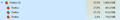Firefox high CPU usage: How to find out which addon is guilty by the Inspector?
hi FF runs on to high CPU when starting for 15 Minutes :(
Is there the possibility in the Inspector (CTRL+Shift+C) to find out CPU and memory usage for Addons ?? Why there is no extra tab for addons?
thx
Solution eye eponami
Solved!! :) It is possible to see the effect of deactivated Extensions at once - i did not know this.
Call in Firefox: about:addons then deactivated 5 in a row and looked for CPU-Usage. Then activate them and deactivate the next 5 Addons beneath.
So i found systematically the guilty addon:
Video Downloader by Dirty Little Helpers https://addons.mozilla.org/en-US/firefox/addon/video-downloader-1/
I will also post there my complain.
WHAT FF needs: Not only difficult memory display, also CPU live measurement.
thx a lot :)
Tanga eyano oyo ndenge esengeli 👍 0All Replies (11)
Try the about:memory page instead for the memory usage. See also the about:debugging page.
thanky you, but the informations through this are too heavy for me... There must be an easier way to see what happen.
I just killed Firefox because it ran to hot and loud by 60% CPU usage... o_O Only 1 empty Tab open but 2 "Sub-Processes" are running wild! >:( http://oi64.tinypic.com/e01g8j.jpg One of these got to be an addon i think.
And there is no way to watch what it is???
Hi,
Could this article be helpful ?
https://lifehacker.com/find-out-which-extension-is-eating-up-your-memory-in-fi-1339291204
Ezalaki modifié
What your screenshot shows are multiple Firefox content processes.
You may see three or more Firefox processes running.
- one process for the main Firefox thread (user interface)
- one or more content processes set via dom.ipc.processCount
Options/Preferences -> General -> Performance
remove checkmark: [ ] "Use recommended performance settings" - one process for the compositor thread (Windows;graphics)
You can check "Help -> Troubleshooting Information" (about:support) to see the current multi-process state.
- "Help -> Troubleshooting Information" -> "Application Basics":
Multiprocess Windows
Web Content Processes
You can consider to use only one content process to see if that works better for you.
Happy112 said
Hi, Could this article be helpful ? https://lifehacker.com/find-out-which-extension-is-eating-up-your-memory-in-fi-1339291204
Nope. Memory is not the problem. All is clear and fine. Processortime is urgent too high :(
Solution eye oponami
Solved!! :) It is possible to see the effect of deactivated Extensions at once - i did not know this.
Call in Firefox: about:addons then deactivated 5 in a row and looked for CPU-Usage. Then activate them and deactivate the next 5 Addons beneath.
So i found systematically the guilty addon:
Video Downloader by Dirty Little Helpers https://addons.mozilla.org/en-US/firefox/addon/video-downloader-1/
I will also post there my complain.
WHAT FF needs: Not only difficult memory display, also CPU live measurement.
thx a lot :)
Did you check the settings of that extension to see whether you can improve this by disabling some of its features?
I was just about to suggest to do this using Safe Mode, but you figured this out all by yourself : well done - hats off to you !
Would you be so kind as to mark your own last post as Chosen Solution ?
cor-el said
Did you check the settings of that extension to see whether you can improve this by disabling some of its features?
good point. But that addon has only 2 options with no effects. thx
Happy112 said
I was just about to suggest to do this using Safe Mode, but you figured this out all by yourself : well done - hats off to you ! Would you be so kind as to mark your own last post as Chosen Solution ?
ok, thank you :)
But: It's never ending... This "guilty" Addon must not be guilty alone! It's one under a few. It could be troubled by others.
Probably there are negative interferences between 2 or more extensions. Would i have shut off another addon with similar success, then that addon had to be the delinquent.
So it would be fair to search for possibly other concerning addons, not to blame it all on one. To do so i have to activate the yet guilty addon with known negative effects and click through my others. I will see.
By many Extensions you can expect interactions and negative ones are never excluded. "There are always two sides..." hm, have we met?^^