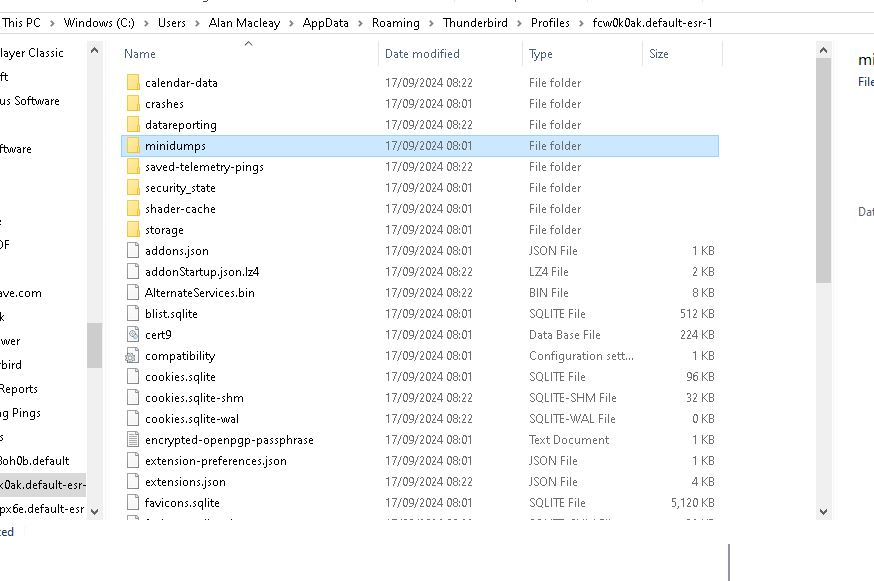How can I complete the move of Thunderbird from Drive C: to Drive D:?
I run Thunderbird on a PC, and, to free up space on Drive C:, I have moved the contents of the folder Thunderbird in Appdata to Drive D:. I then changed my Server Settings, in Thunderbird, from C: to D:, and note that any new mail is indeed now appearing there along with those already transferred. This move could save me a valuable 6 gig of space, and more in the future, however, I am unable to remove that original Thunderbird folder entirely, notably I am unable to remove the contents of the Profiles folder, as it is still linked to the application. Notably with cookies.sqlite, cookies.sqlite-shm, store.json, mozlz4, aborted-session-ping and many others, which I note some have continued to be updated. I have been unable to find any other settings in Thunderbird referring to Drive C:, other than those in Server Settings.
I could presume that if I installed another version of Thunderbird on Drive D: and maybe moved those existing contents of the Thunderbird folder on C: onto Drive D:, and made those numerous settings changes to the App it could work. But I ask is there an easier way to complete this move? How can I complete this transition of Thunderbird from Drive C: to Drive D:?
All Replies (4)
These two attachments, which I sent yesterday afternoon show the contents of"fcw...". It does not have a Mail folder, but does had Prefs. When I used Mozbackup it automatically displayed those three folders, 1me, fcw and nn. I tried 1me first and found it was corrupted. I then chose fcw and it did indeed back up all my mail, and this included Archives going up to 2024. Whilst the size of this backup file is 3.6 gig, slightly smaller than I had said these files only exist on Drive D:, there are no emails in Tbird on C:. This folder is only 221 mb in size. I cannot explain but to propose that fcw links on to Drive D:. This backup took two and a half hours! As I mentioned "nn..." went through the process of backing up but stopped after only a few seconds and with nothing at all saved. I an struggling a little here but it does seem to work. I have to call it day a day now, but will look through your comments to see if I can understand it better. I am presuming you may also be leaving soon, but please comment.
Just a quick update. Attached Properties of fcw. No additional data has been added to any of those tree folders. nn is 207 mb. Take your advice about Mozbackup. Never had a problem, but never restored from it! Will take your guidance.
re : I then chose fcw and it did indeed back up all my mail, and this included Archives going up to 2024.
You need to post images showing that backup because there is no Mail folder in that profile, so there are no mail accounts which means there are no emails.
A newly created profile never used, will only contain 'parent.lock' and 'times.json' files.
So 'fcw...' profile was used or was pointed to another profile at some point, but 14MB is not very much.
re : nn is 207 mb Now that is a much better size and more like what I expected. Currently that is the profile you are using. I know this because you sent me the 'prefs.js' file. It mentions all the mail accounts in the 'Mail' folder and it also mentions to ignore the data it contains and just point to the D drive. Basically, it's just not pointing to the actual emails stored in that profile 'Mail' folder. That is what you need to do.
Do this: Access: C: Users/Alan Macleay/Appdata/Roaming/Thunderbird/Profiles/nn70px6e.default-esr/Mail/pop.virginmedia.com folder Post an image of it's contents.
Then get all the Accounts and Local Folders - 'local directory' pointing to those mail accounts. As per info previously supplied.
After correcting all the 'Local Directory:' stuff. REstart Thunderbird.
Thanks again. Please find attached the contents of folder nn70px6e. I have also sent an image of the folder which I have named, wrongly I think, where all my mail is now saved. It is being saved to my own folder in D: There are mail accounts and these are them. If I change this pointer to "nn..." then surely all my mail will go, again, to Drive C:, which is what I want to avoid. That I used "fcw..." when I used Mozbackup it got this very data, the correct mail, which is on Drive D:. It seems to me this works, and I fear using "nn" because I think mail will go back to C:. Please explain in very simple words why I have this wrong?