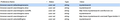I have a "Virus" search engine..........
I have a "Virus" search engine (mystartsearch.com) who keeps coming back, when I restart Firefox, even after I reset the home page to default and removes it from the search engine list, like some god damn evil virus........... I have included a screendump of "about:config" and it's "taken" after I have reseted the homepage and removed the seach engine from the list. I would so appreciate if someone out there could help me get rid of this CRAP, once and for all.
With Regards
Bobby R.
Выбранное решение
Hi Bobby,
Have you tried these steps?: http://www.techsupportall.com/how-to-remove-mystartsearch-com-homepage-removal-help/
These webpage hijackers can be a real nightmare to get rid of!
Прочитайте этот ответ в контексте 👍 2Все ответы (6)
Follow the instructions here.
Hi, please work through Remove Mystartsearch virus (Easy Removal Guide) by Malware Tips.
It can be a difficult one, so it is important not to miss out any steps, especially check this: Right click on your Firefox shortcut icon, and select Properties. In the target line on the Shortcut tab, make sure that there are no links after the "firefox.exe".
After removing it, you may need to reset your home page and search - possibly also in about:config.
If your question is resolved by this or another answer, please take a minute to let us know. Thank you.
Hi kenkon and THANKS for the quick reply, Call me stupid, but there is alot of boxes checked after having done the scan with AdwCleaner and since I'm no computer wizard I am most defently not sure what boxes to keep checked and which to uncheck....... Any suggestions (and please K.I.S.S. - Keep It Stupid Simple - your response)?
Bobby
Изменено
Hi Scribe_uk, THANKS for your quick reply! Your answer matched kenkon's, but sure helped me get going on getting rid of this "virus".
Thanks Again
Bobby
Выбранное решение
Hi Bobby,
Have you tried these steps?: http://www.techsupportall.com/how-to-remove-mystartsearch-com-homepage-removal-help/
These webpage hijackers can be a real nightmare to get rid of!
Hi CelesteOnTheRocks,
Thank you for the reply! The link you provided gave me some useful reading..........
Thanks again
Bobby