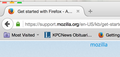Firefox 43.0.1 not working on Mac OSX 10.10.5
My Firefox automatically updated to 43.0.1. Since it did, the minimize/close buttons are half gone and don't work (see screen shot), I can't type URLs into the address bar and everything in the toolbar works very slowly.
Выбранное решение
thanks, so there seems to be some adware present in your firefox profile (flash mall extension, user.js file) unfortunately. please try to refresh firefox and see if you can start firefox normally again afterwards.
Прочитайте этот ответ в контексте 👍 2Все ответы (6)
hi, could you try to attach the screenshot again in an answer-post, because it doesn't look like it came through the first time.
also, could you try to start firefox into safemode once and see if you get the same symptoms there?: Diagnose Firefox issues using Troubleshoot Mode if not, please go to the firefox menu ≡ > help ? > troubleshooting information, copy the contents of that page and paste them here into a reply on the forum as well. this might give us a clue what is going on...
Here's the sceenshot. And right now I can't get it to start in safe mode or get the troubleshooting information because neither button or menu item will work.
thanks. can you get into safemode by closing firefox and pressing the shift-key while you launch it again?
OK, got to restart in safe mode and it works there. Here is the info from the troubleshooting screen.
Application Basics
Name: Firefox Version: 43.0.1 Build ID: 20151216175450 Update Channel: release User Agent: Mozilla/5.0 (Macintosh; Intel Mac OS X 10.10; rv:43.0) Gecko/20100101 Firefox/43.0 Multiprocess Windows: 0/1 (default: false) Safe Mode: false
Crash Reports for the Last 3 Days
All Crash Reports
Extensions
Name: Covenant Eyes Version: 0.8.1 Enabled: true ID: firefox-integrated-extension@covenanteyes.com
Name: Adobe Acrobat - Create PDF Version: 1.2 Enabled: false ID: web2pdfextension@web2pdf.adobedotcom
Name: FlashMall Version: 0.95.49 Enabled: false ID: 837a165494f7440b8dc6b1ff2bf06@79bf096c24fc443d8b018a.com
Graphics
Asynchronous Pan/Zoom: none Device ID: 0x0d26 GPU Accelerated Windows: 1/1 OpenGL (OMTC) Supports Hardware H264 Decoding: No; Vendor ID: 0x8086 WebGL Renderer: Intel Inc. -- Intel Iris Pro OpenGL Engine windowLayerManagerRemote: true AzureCanvasBackend: skia AzureContentBackend: quartz AzureFallbackCanvasBackend: none AzureSkiaAccelerated: 0
Important Modified Preferences
accessibility.typeaheadfind.flashBar: 0 browser.cache.disk.capacity: 358400 browser.cache.disk.filesystem_reported: 1 browser.cache.disk.hashstats_reported: 1 browser.cache.disk.smart_size_cached_value: 358400 browser.cache.disk.smart_size.first_run: false browser.cache.disk.smart_size.use_old_max: false browser.cache.frecency_experiment: 1 browser.download.importedFromSqlite: true browser.places.smartBookmarksVersion: 7 browser.sessionstore.upgradeBackup.latestBuildID: 20151216175450 browser.startup.homepage: http://www.kpcnews.com/ browser.startup.homepage_override.buildID: 20151216175450 browser.startup.homepage_override.mstone: 43.0.1 browser.tabs.warnOnClose: false dom.apps.reset-permissions: true dom.max_script_run_time: 0 dom.mozApps.used: true extensions.lastAppVersion: 43.0.1 font.internaluseonly.changed: true gfx.blacklist.direct2d: 3 media.gmp-gmpopenh264.abi: x86_64-gcc3-u-i386-x86_64 media.gmp-gmpopenh264.lastUpdate: 1447929594 media.gmp-gmpopenh264.version: 1.5.1 media.gmp-manager.buildID: 20151216175450 media.gmp-manager.lastCheck: 1450756801 network.auth.allow-subresource-auth: 2 network.cookie.prefsMigrated: true network.predictor.cleaned-up: true places.database.lastMaintenance: 1450798726 places.history.expiration.transient_current_max_pages: 104858 plugin.disable_full_page_plugin_for_types: application/pdf plugin.importedState: true print.print_bgcolor: false print.print_bgimages: false print.print_colorspace: print.print_command: print.print_downloadfonts: false print.print_duplex: 6553699 print.print_evenpages: true print.print_in_color: true print.print_margin_bottom: 0.5 print.print_margin_left: 0.5 print.print_margin_right: 0.5 print.print_margin_top: 0.5 print.print_oddpages: true print.print_orientation: 0 print.print_page_delay: 50 print.print_paper_data: 0 print.print_paper_height: 11.00 print.print_paper_name: print.print_paper_size_type: 1 print.print_paper_size_unit: 0 print.print_paper_width: 8.50 print.print_plex_name: print.print_resolution: 3473453 print.print_resolution_name: print.print_reversed: false print.print_scaling: 1.00 print.print_shrink_to_fit: true print.print_to_file: false print.print_unwriteable_margin_bottom: 56 print.print_unwriteable_margin_left: 25 print.print_unwriteable_margin_right: 25 print.print_unwriteable_margin_top: 25 privacy.sanitize.migrateFx3Prefs: true security.csp.enable: false security.OCSP.enabled: 0 storage.vacuum.last.index: 1 storage.vacuum.last.places.sqlite: 1450263504
user.js Preferences
Your profile folder contains a user.js file, which includes preferences that were not created by Firefox.
Important Locked Preferences
JavaScript
Incremental GC: true
Accessibility
Activated: false Prevent Accessibility: 0
Library Versions
NSPR Expected minimum version: 4.10.10 Version in use: 4.10.10
NSS Expected minimum version: 3.20.1 Basic ECC Version in use: 3.20.1 Basic ECC
NSSSMIME Expected minimum version: 3.20.1 Basic ECC Version in use: 3.20.1 Basic ECC
NSSSSL Expected minimum version: 3.20.1 Basic ECC Version in use: 3.20.1 Basic ECC
NSSUTIL Expected minimum version: 3.20.1 Version in use: 3.20.1
Experimental Features
Выбранное решение
thanks, so there seems to be some adware present in your firefox profile (flash mall extension, user.js file) unfortunately. please try to refresh firefox and see if you can start firefox normally again afterwards.
That got it. Thanks!