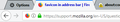favicon in address bar
How do I get the favicons to display in the address bar using firefox 58.0.1 64 bit? and above?
Все ответы (4)
Anyone know how to do this?
Firefox Quantum 58.0.2 Windows 10 64bit Yes, need to create a simple script and new folder to store images. Can also add a throbber into urlbar as well. If interested, PM or e-mail me and I will supply you with the script and details for new folder.
Изменено
Sonny said
If interested, PM or e-mail me and I will supply you with the script and details for new folder.
Please post that code and the details in this thread so that other interested users would be able to use it, too. This forum is for open sharing - not for "fixes" for each particular thread "owner" or "OP".
Check your Inbox at the top of this page for a PM I sent to you with the code for this forum software for getting the formatting correct to be able to post "code" without this software munging it up.
Download files from my GitHub page at https://github.com/srazzano/Urlbar_Favicon as zip folder. Unpack zip and insert the three files into your user profile's chrome folder. Put the contents from the downloaded XuserChrome.css file into your userChrome.css file and delete the XuserChrome.css file if desired. In the urlbarFav.uc.js script file is where you can make edits to add favicons to sites that have none and change throbber image as well. If throbber not wanted, in script file change throbber = true; to throbber = false;
Изменено