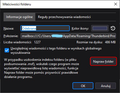Emails are automatically marked as read when received
Hi Recently I have spotted a problem that every email that comes to my mailbox is automatically marked as read without opening or previewing it. The Preview panel is closed. I have tried changing the passwords to the mailbox to eliminate the possibility of other email clients marking it as read. Clicking the "Properties" on the mail folder and pressing the "Repair Folder" (marked on the attached screen) button does solve the problem and received emails are correctly marked as "Unread". But the problem continues with every new message received. The program works correctly in the troubleshooting mode. What can be a possible cause of this issue?
Выбранное решение
Using Bitdefender?
https://support.mozilla.org/en-US/questions/1346960
Прочитайте этот ответ в контексте 👍 0Все ответы (2)
Выбранное решение
Using Bitdefender?
Yes, that's it! Haven't even thought that bitdefender could install this extension by itself.. Thank you!