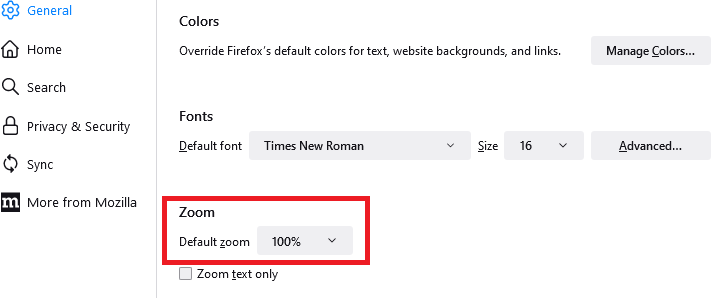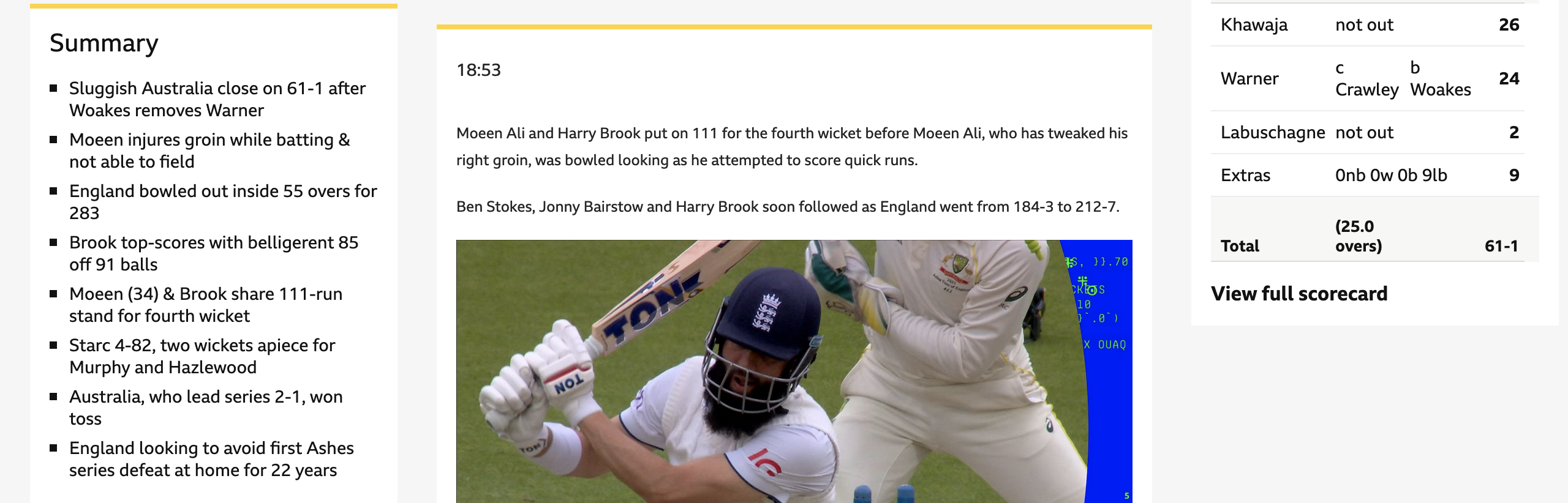Font too small
For some reason the font seems to have reduced in websites when using Firefox, including BBC and Whatsapp. Zoom is set at 100%, so this isn't the issue. As you can see from the attached example the text in the body of this page is very small. When I use other browsers it is fine.
Все ответы (5)
Hi Craig, is the font on the tabs and toolbars still the same as it was before, or did everything in Firefox get smaller at the same time?
Assuming it's just the web pages:
If page text is universally too small, you can bump up the base zoom level on the Settings page so that things mostly look correct without having to make too many site-specific changes.
More info: Font size and zoom - increase the size of web pages
Hello, I've tried all of this and the annoying thing is it isn't returning to how it was before - I am not sure if an update has caused this problem. I have attached a screenshot of a website and as you can see the small font in the centre of the page is very small!
Does it still happen in Troubleshoot Mode?
No it is fine in Troubleshoot mode... should I just remain in it?
No, leave Troubleshoot Mode and disable your extensions one by one until you find the one responsible.