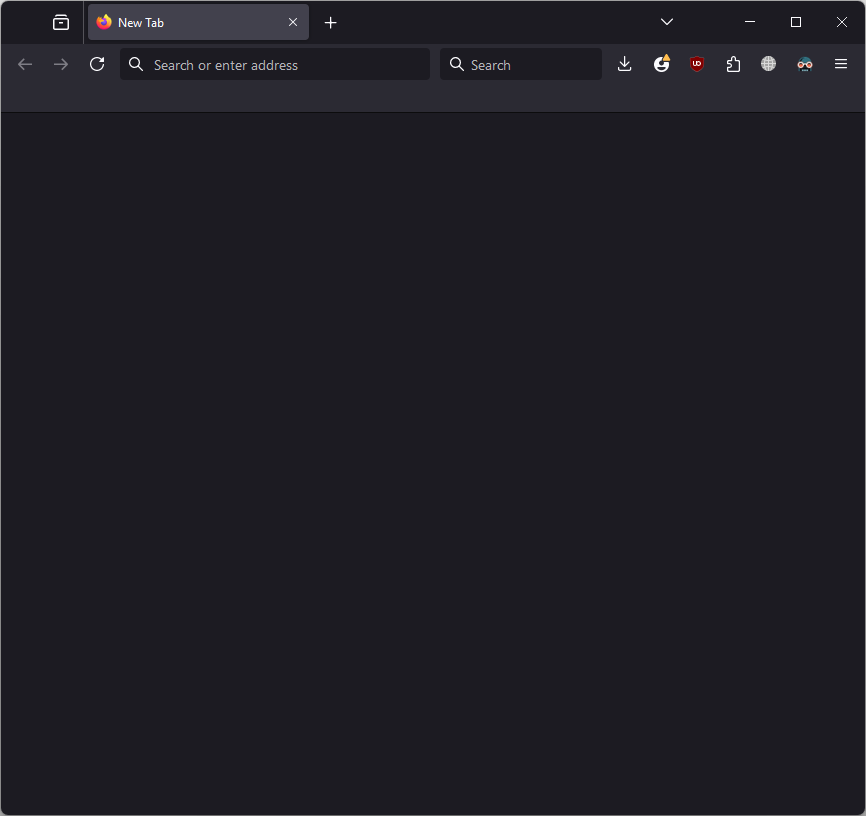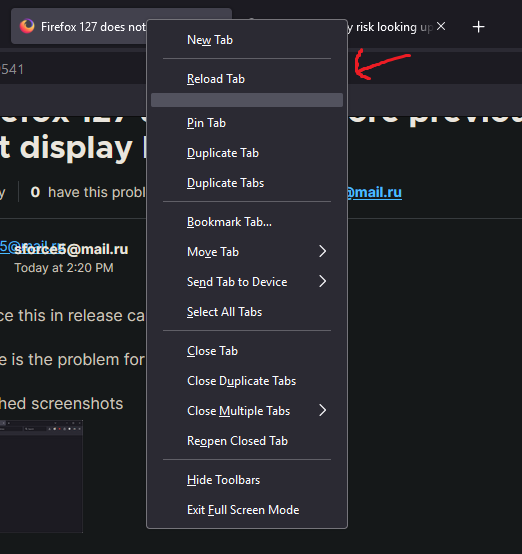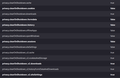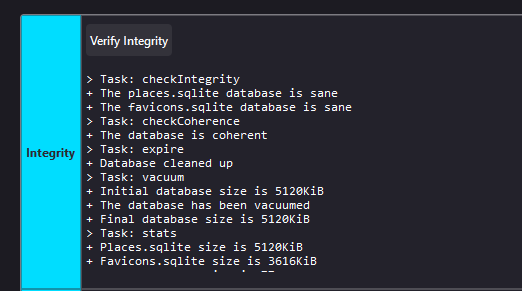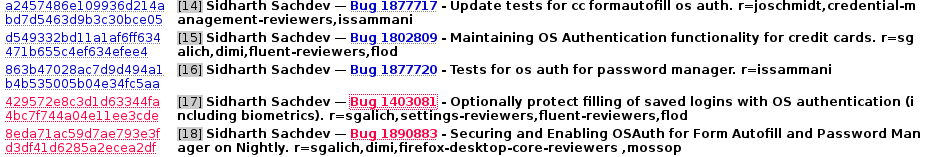Firefox 127 does not restore previous session and did not display bookmarks
I notice this in release candidate, fallback to 126
Where is the problem for crist sake?
Все ответы (20)
But in "Manage bookmarks" it displays/exists
Another problem in 127, "mute tab" did not displys, i did not have any locale
Too hury for release?
Start Firefox in Troubleshoot Mode to check if one of the extensions ("3-bar" menu button or Tools -> Add-ons -> Extensions) or if hardware acceleration or if userChrome.css/userContent.css is causing the problem.
- switch to the Default System theme: "3-bar" menu button or Tools -> Add-ons -> Themes
- do NOT click the "Refresh Firefox" button on the Troubleshoot Mode start window
- https://support.mozilla.org/en-US/kb/diagnose-firefox-issues-using-troubleshoot-mode
- https://support.mozilla.org/en-US/kb/troubleshoot-extensions-themes-to-fix-problems
The checkbox for showing the Bookmarks Toolbar is a sub menu with three choices:
- "Always Show", "Only Show on New Tab", "Never Show"
"Only Show on New Tab" only applies to the "about:newtab" and "about:home" pages, so won't work when the new tab page is not set to the default Firefox Home screen.
Also make sure that the "Bookmarks Toolbar Items" control is placed on the Bookmarks Toolbar.
@cor-el
checked without extensions, restarted - same thing
what is going on? why bookmark toolbar is not displayed and for display bookmarks required open sidebar, it is idiotic thing!
my config, but session does not remembered when i restart FX
and i open more than 10 pages but:
If you use Sync, best is to disconnect Sync temporarily during troubleshooting.
You can check for problems with the places.sqlite and favicons.sqlite files in the Firefox profile folder.
- use the "Places Database" -> "Verify Integrity" button in "Help -> More Troubleshooting Information" (about:support)
If errors are reported with "Verify Integrity", close and restart Firefox or reboot the computer and retry.
If "Verify Integrity" cannot repair places.sqlite, rename/remove all places.sqlite and favicons.sqlite files in the Firefox profile folder with Firefox closed. Firefox will rebuild places.sqlite and restore the bookmarks from the most recent JSON backup in the bookmarkbackups folder.
- keep a backup copy of places.sqlite in case a new places.sqlite database has to be created
- you lose the history when a new places.sqlite is created
You may have to restore an older bookmarks backup in the bookmarkbackups folder via the Bookmarks Manager (Library).
- Bookmarks -> Manage Bookmarks -> Import & Backup -> Restore
- https://support.mozilla.org/en-US/kb/restore-bookmarks-from-backup-or-move-them
See also:
- https://support.mozilla.org/en-US/kb/fix-bookmarks-and-history-will-not-be-functional
- https://support.mozilla.org/en-US/kb/cant-add-change-or-save-bookmarks
You can use the button in "Help -> More Troubleshooting Information" (about:support) to go to the current Firefox profile folder or use the about:profiles page (Root directory).
- Help -> More Troubleshooting Information -> Profile Folder/Directory:
Windows: Open Folder; Linux: Open Directory; Mac: Show in Finder - https://support.mozilla.org/en-US/kb/profiles-where-firefox-stores-user-data
@cor-el
ok, i try, but why history in FX 127 does not remembered? what config need to see?
Any change to History settings?
Settings page > Privacy & Security panel > History section
Do you still have "Firefox will: Remember history"?
If you have "Firefox will: Use custom settings for history", can you confirm that Firefox is NOT using automatic private browsing mode and IS saving browsing and download history?
confirmed
Since both bookmarks and history are affected like suggested by the question title, then this sounds to me more likely a problem with places.sqlite.
it is only on 127, on 126 does not have any of this problems
Did you try "Verify Integrity"?
@cor-el
all good
So I just had a bad experience with failed session restore when upgrading from 126.0.1 to 127.0.
When I didn't see Firefox restoring my 62 windows, I clicked the Taskbar button and noticed a dialog waiting for me to enter my Primary Password. Normally, that pops while all the windows are opening rather than in advance, so I don't know whether having a Primary Password set is related to the weird startup failure.
So after clicking that off, I got the What's new page. Firefox didn't allow restoring sessions or closed windows/tabs from the History menu (all grayed). The Bookmarks toolbar also was empty, but history seemed normal. The Troubleshooting Information page, which I opened so I could go out to my profile folder and make some backups, was not populated with the usual information. (First Screenshot)
I used the Open Folder button for my profile folder and double-clicked into the sessionstore-backups folder. I found a normal large previous.jsonlz4 file and a normal large upgrade snapshot file, but none of the absurd number of tabs in those files were used for the current session, as you could observe from the basically empty recovery.jsonlz4 file which holds the live session. (Second Screenshot)
After quitting Firefox, I deleted the puny recovery.jsonlz4 file, selected and Ctrl+C copied previous.jsonlz4, Ctrl+V pasted into the same folder, then right-click renamed the pasted file from previous - Copy.jsonlz4 to recovery.jsonlz4. At the next startup, Firefox restored tabs normally (as far as I can tell).
I can't explain what went wrong. I don't think it's ever happened to me before, so it could be random bad luck, or maybe it's something specific to this release, or something specific to my data. ??
I noticed this as well and I get the PP prompt for each profile after updating to 127 when starting this profile for the first time. I canceled the PP once and then i got no bookmarks on the Bookmarks Toolbar and no tabs, but closing and restarting Firefox worked properly.
I had seen similar dialog to enter a PP with Beta and DE versions, even in profiles that didn't had the PP set, and I do not know what it is used for (encrypting passwords in memory?). I notice several (two) auth.optout prefs in about:config that seem to have password related data.
Hi cor-el, the release notes mention:
For added protection on MacOS and Windows, a device sign in (e.g. your operating system password, fingerprint, face or voice login if enabled) can be required when accessing and filling stored passwords in the Firefox Password Manager about:logins page.
Maybe that is related somehow.
It doesn't mention Linux there, so what is the mystery:
Some searching leads to these:
- 1898323 - Fix OsAuth migration.
- 1898884 - Firefox seems to be stuck in some sort of migration when security.nocertdb is true, causing certain parts of the browser UI to malfunction (first time starting 127; workaround: restart 127)
The PP prompt looks related to this:
Hi cor-el, thank you for the bug references. Since both are closed, I filed a new bug: https://bugzilla.mozilla.org/show_bug.cgi?id=1901899
I suspect that anyone who has set a Primary Password who is even mildly suspicious of why it is appearing so early in the startup process is at risk of losing access to their saved session by dismissing the dialog. (All the other funky stuff with the interface seems to be first run only, so closing Firefox and restarting it resolves those issues, but that doesn't bring back the last session.)
@jscher2000 thank you, i did not made to use FX 127 because it is most idiotic release, i moved to 128 beta, there is no problems described here