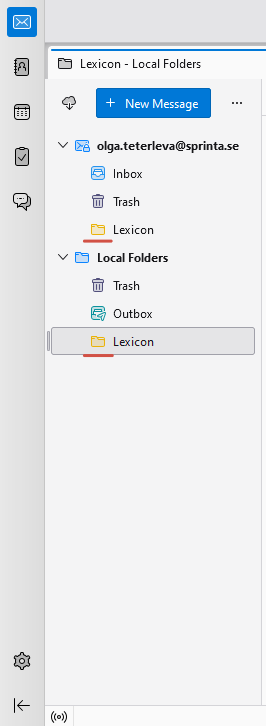How to change and make folder icons more vivid
How to change and make folder icons more vivid?
Все ответы (4)
You can change the colour in the folder's Properties (context menu).
See also https://addons.thunderbird.net/en-US/thunderbird/addon/phoenity-icons/
I cannot change the shape of the icons.
Brucecranford said
I cannot change the shape of the icons.
You ask for 'Vivid' which relates to colour and tone etc - sfhowes showed you how to alter colour. sfhowes offered a link to an addon which provides a different set of icons.
It gets a lot more complicated when it comes to using a 'userChrome.css' file and your own svg image. I've worked out how to use an svg image but it's always black - so I've yet to find out how to get it to use existing colour system
Toad-Hall said
Brucecranford said
I cannot change the shape of the icons.You ask for 'Vivid' which relates to colour and tone etc - sfhowes showed you how to alter colour. sfhowes offered a link to an addon which provides a different set of icons.
It gets a lot more complicated when it comes to using a 'userChrome.css' file and your own svg image. I've worked out how to use an svg image but it's always black - so I've yet to find out how to get it to use existing colour system
"Hello, could you please share how exactly you can use your SVG images to change folder icons?"
The task is to put a company logo icon instead of a folder icon, how to change the icon image for mail folders in Thunderbird? I read the topic https://support.mozilla.org/en-US/questions/1305856 and did as it says, created userChrome.css and toolkit.legacyUserProfileCustomizations.stylesheet changed 'True'. but no changes happened. specialFolder or localFolder both is okey.