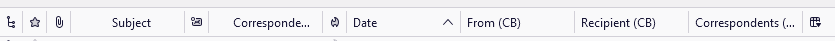New columns appears (CB)
What are these new columns which suddenly appeared? From (CB), Recipient (CB), and Correspondents (CB)
I've never used them and can't imagine allowing them to clog my message headings so I uncheck them when I find them.
Выбранное решение
Turned them off then one at a time turned on. Then both turned on. No more (CB) in any accounts that I can find. Thank you.
Прочитайте этот ответ в контексте 👍 0Все ответы (6)
Would you please do a screenshot of what you're seeing? Thank you.
Here it is.
I have never seen this in the message list pane. Are you using any addons?
Only Cardbook and sendlater. These (CB) appeared after the latest update. 128.4.3esr (64-bit)
Изменено
Try disabling the addons and then see what you have
Выбранное решение
Turned them off then one at a time turned on. Then both turned on. No more (CB) in any accounts that I can find. Thank you.