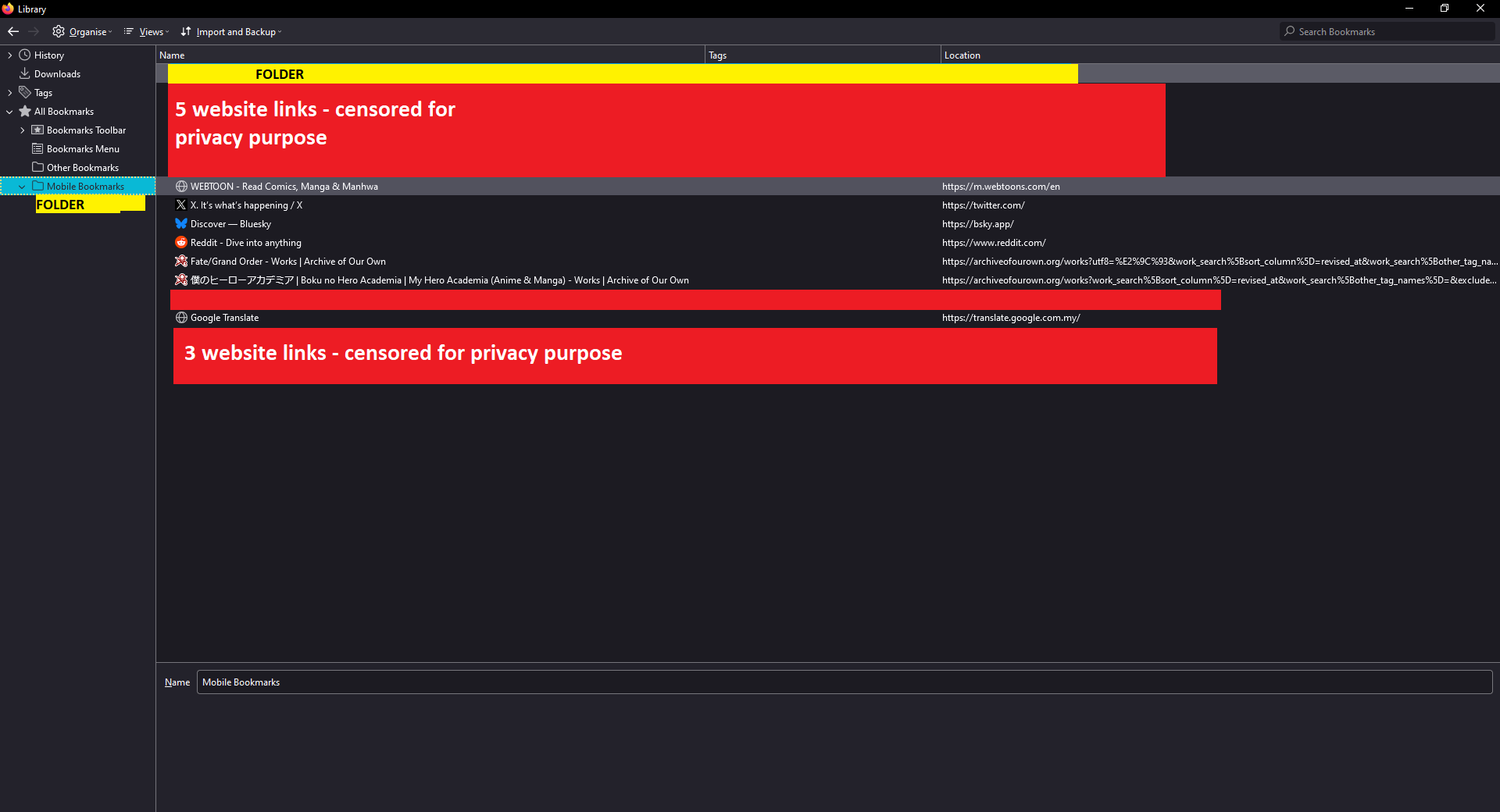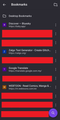Firefox (PC) and Firefox Browser (Android - version 133.0.3) have bookmarks synchronized, but not sorted according to the "Manage Bookmarks" on the latter
Hi all, There is a bug regarding the "Manage Bookmarks" in Firefox (Android - version 133.0.3).
Despite being sorted accordingly on PC and synchronized, the mobile version of Firefox for bookmarks are scrambled (see attached image).
On mobile Firefox, it looked like it was sorted according to the "recently added" bookmarks.
To add on for more details, expected results according to the PC version of "Bookmarks Manager", it should have been displayed this way on Android Firefox:
- Desktop Bookmarks
- Folder
- Link 1
- Link 2
- Link 3
- Link 4
- Link 5
- Webtoon
And so on.
Изменено
Выбранное решение
The workaround I have found is this.
1) Uninstall Android Firefox 2) Install Android Firefox 3) On google play store, untick "Enable auto-updates" 4) Open Firefox browser on Android device - and login to your Firefox account.
The bookmarks should return to its original state. However, please be warned you will need to re-setup everything on your Firefox Android browser - especially extensions.
The issue CAN repeat itself, especially if you have not follow point 3.
Whether the issue is fixed in future updates, has yet to be seen.
Прочитайте этот ответ в контексте 👍 0Все ответы (2)
Additional information have been added to the main question.
Изменено
Выбранное решение
The workaround I have found is this.
1) Uninstall Android Firefox 2) Install Android Firefox 3) On google play store, untick "Enable auto-updates" 4) Open Firefox browser on Android device - and login to your Firefox account.
The bookmarks should return to its original state. However, please be warned you will need to re-setup everything on your Firefox Android browser - especially extensions.
The issue CAN repeat itself, especially if you have not follow point 3.
Whether the issue is fixed in future updates, has yet to be seen.
Изменено