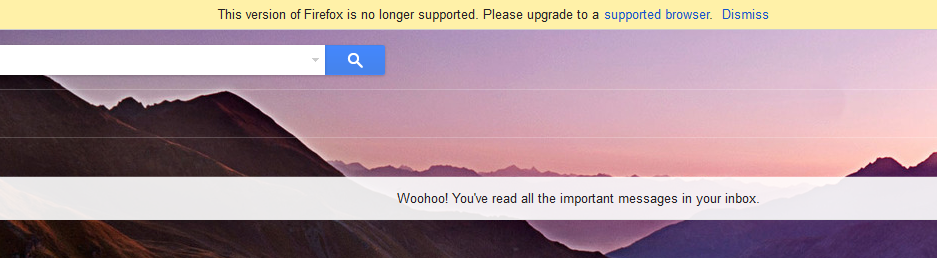FireFox needs to update (I think?) but wont
Hi guys, for a long time now many websites have told me I've been using an outdated version of firefox and that I need to upgrade, but when I follow firefox's instructions to upgrade (?->about firefox->update and restart) it tells me that firefox is up to date also I checked the firefox version on control panel and it is the same version that the latest install appears to want to install (45.0.1). What is going on? Do I actually need to update? And if so how?
I added some images to show what i mean.
Giải pháp được chọn
Somehow, your Firefox was set to report itself as version 36. You can clear out that obsolete information using the steps in this article:
How to reset the default user agent on Firefox
Does that work?
My test page should show the updated "user agent" string in red:
https://jeffersonscher.com/res/jstest.php
Firefox doesn't tell sites about .1, .2, etc., so it should show Firefox 45.0.
Success?
Đọc câu trả lời này trong ngữ cảnh 👍 1Tất cả các câu trả lời (1)
Giải pháp được chọn
Somehow, your Firefox was set to report itself as version 36. You can clear out that obsolete information using the steps in this article:
How to reset the default user agent on Firefox
Does that work?
My test page should show the updated "user agent" string in red:
https://jeffersonscher.com/res/jstest.php
Firefox doesn't tell sites about .1, .2, etc., so it should show Firefox 45.0.
Success?