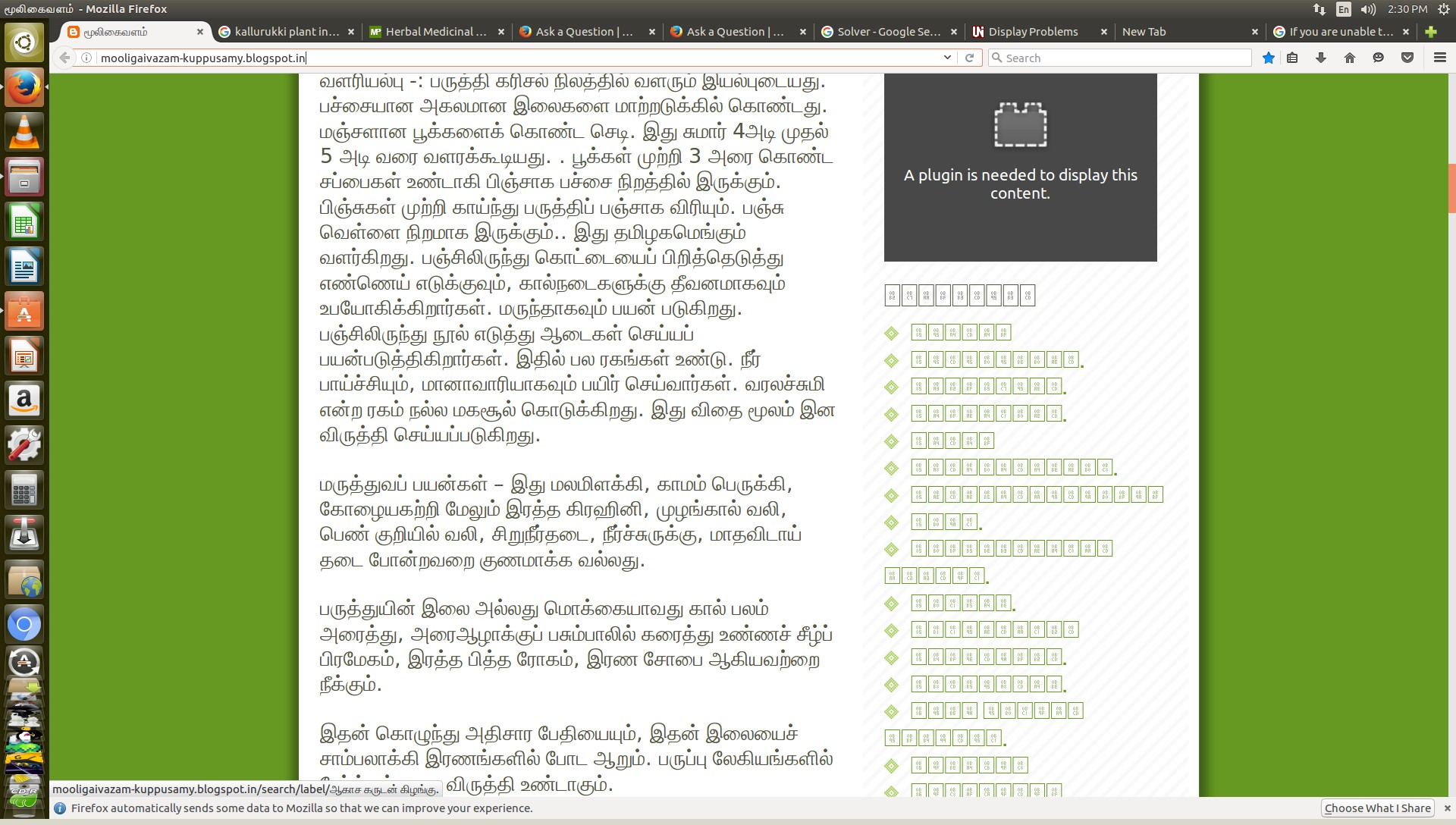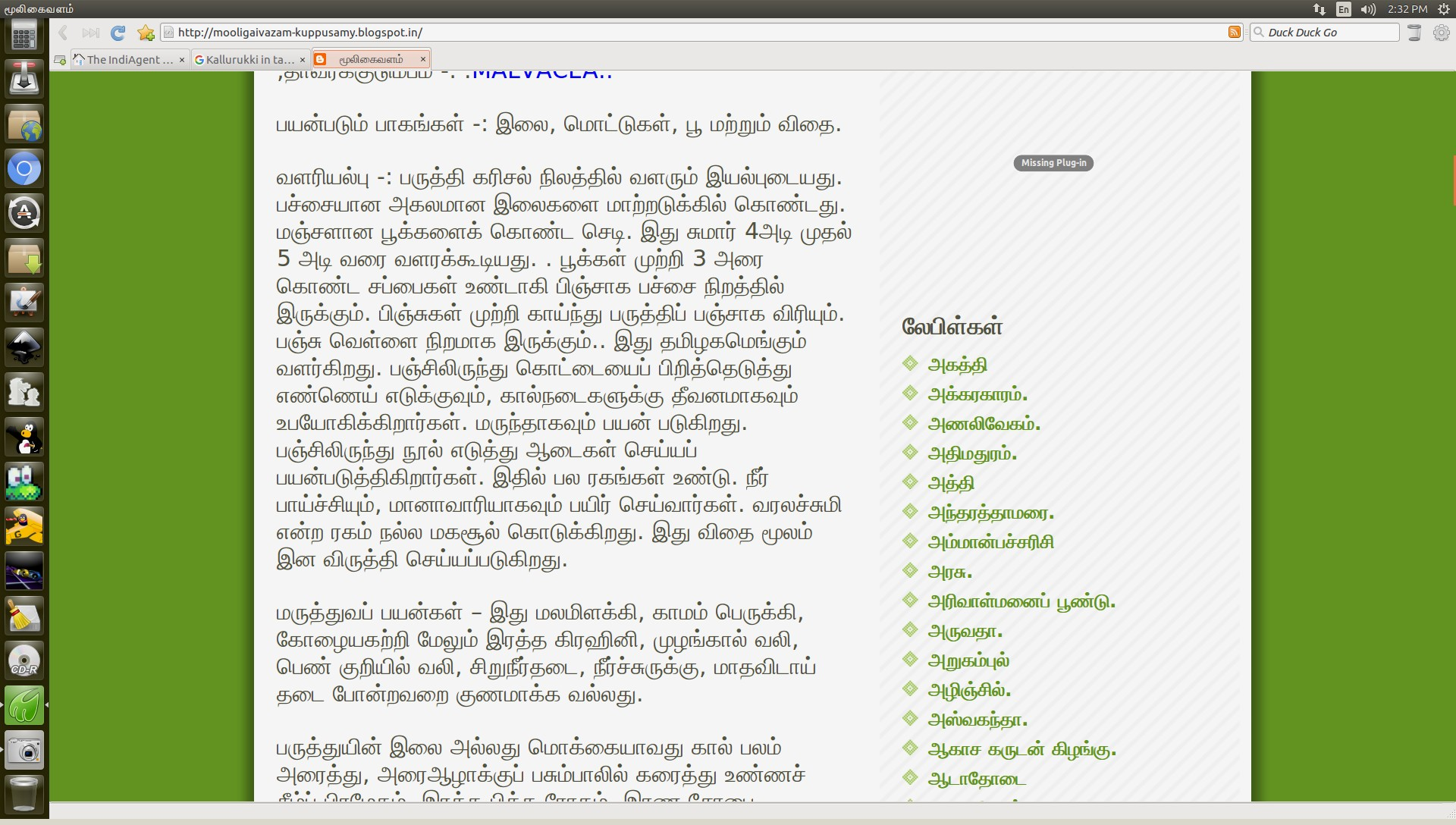I am unable to read some Tamil Unicode characters in my Firefox browser in ubuntu 16.04 LTS.
I am unable to read some Tamil Unicode characters in my Firefox browser in ubuntu 16.04 LTS OS, But i am able to read this website from other browser like Midori, Cromium . Pl help me to solve the viewing problem
Example Site http://mooligaivazam-kuppusamy.blogspot.in/
所有回复 (3)
I'm using the same version of Firefox, on Ubuntu 16.04 as well. When I view your example site, everything seems to work fine (I don't get any missing unicode characters)
Have you changed any font or encoding settings in Firefox?
No i have not changed any font or encoding, it the default setting Unicode on Firefox.
由sammuthu于
What characters give a problem?
What font is Firefox using on the web page?
You can right-click and select "Inspect Element" to open the Inspector ("3-bar" menu button or Tools -> Web Developer) with this element selected. You can check the font used for selected text in the Font tab in the right pane of the Inspector. Set devtools.fontinspector.enabled to true on the about:config page to enable the Font tab.