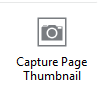Where "capture page thumbnail" feature save files?
I just updated to 49.0 and saw "capture page thumbnail" thing at the sandwich menu, I thought it's way to take screenshot of webpage, but I'm not sure after some search. So, I'm asking what's the function of it, and where it does save images?
所有回复 (3)
I don't see that in Firefox 49. Maybe it's from an extension that you have installed?
the-edmeister dedi ki
I don't see that in Firefox 49. Maybe it's from an extension that you have installed?
Yes, apparently it's new feature of New Tab Tools.
Thanks!
https://addons.mozilla.org/en-US/firefox/addon/new-tab-tools/ https://github.com/darktrojan/newtabtools No instructions about how that "Capture Page Thumbnail" feature works, especially where the image is saved.
OK, I have been using New Tab Tools version 47. Just installed 48 in a new Profile to check it out.
I addition to that toolbar button sitting in the Menu Panel, there's a Tools menu item "Capture Page Thumbnail".
Looks like the "Page Thumbnail" is saved to the thumbnails folder in the Profile folder, along with the thumbnails that get saved for the default new Tab page. I honestly don't see the point in this new feature, considering the image is placed in such an arcane folder with no way of accessing it via the UI of the extension. IOW, I would expect it to be accessed via the New Tab Tools UI on the new Tab.