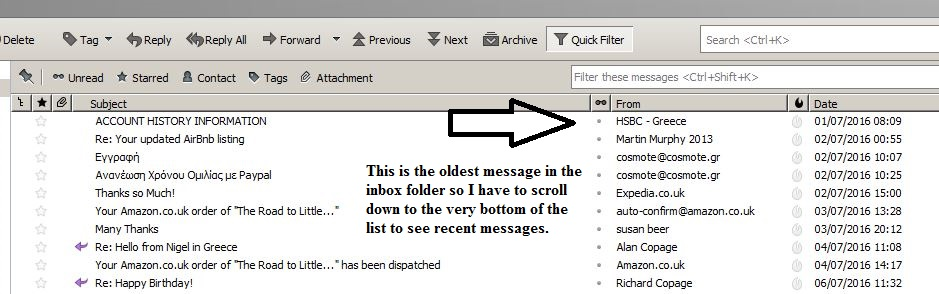Thunderbird opens with the oldest message in the Inbox. How can I get it to open with the most recent message?
Thunderbird has always opened with the most recent message highlighted. However for some reason it has started opening with the earliest messages in my inbox folder (see image).
This means I have to scroll down through all the messages to see the most recent ones.
I have tried installing two add-ons: "Select Inbox" and "Auto selecct Latest Message". But these make no difference.
被采纳的解决方案
It appears to be sorted by date, in "oldest first order". Click where it says "Date" to sort by date again. You can click on most of these column headers to sort, so another approach would be to click on the "Read" column which would sort all the unread messages either to the top or bottom.
If you click on a header, it will sort by that column. Click it again and it'll sort in the opposite order. So in this case I think all you need to do is click "Date".
There are more explicit choices available to you in the Menu, under View|Sort By…. Use F10 or alt to make the Menu appear.
These sorting options are deliberately given prominence and high visibility in order to allow you to use them easily. I am always a bit surprised that users don't know about them and don't use them. The displays in Windows Explorer (and other file managers) work in just the same way, so it's easy to find files by sorting by name, size, date or type. I have to say that the styling in Windows (since XP) has acted to degrade the visibility and affordance of these sorting controls; they tend to look like flat labels and this hides the fact that they are actually clickable buttons.
定位到答案原位置 👍 0所有回复 (3)
This is an image of the screen on startup
选择的解决方案
It appears to be sorted by date, in "oldest first order". Click where it says "Date" to sort by date again. You can click on most of these column headers to sort, so another approach would be to click on the "Read" column which would sort all the unread messages either to the top or bottom.
If you click on a header, it will sort by that column. Click it again and it'll sort in the opposite order. So in this case I think all you need to do is click "Date".
There are more explicit choices available to you in the Menu, under View|Sort By…. Use F10 or alt to make the Menu appear.
These sorting options are deliberately given prominence and high visibility in order to allow you to use them easily. I am always a bit surprised that users don't know about them and don't use them. The displays in Windows Explorer (and other file managers) work in just the same way, so it's easy to find files by sorting by name, size, date or type. I have to say that the styling in Windows (since XP) has acted to degrade the visibility and affordance of these sorting controls; they tend to look like flat labels and this hides the fact that they are actually clickable buttons.
Thanks Zenos - it was as simple as that.
I must have clicked on the date header at some point without realising it.
It wasn't obvious to me because (as you can see from the screenshot) the order of the messages was unchanged with the oldest at the top.
Normally when a header is clicked the order is reversed so the oldest message would be at the bottom.