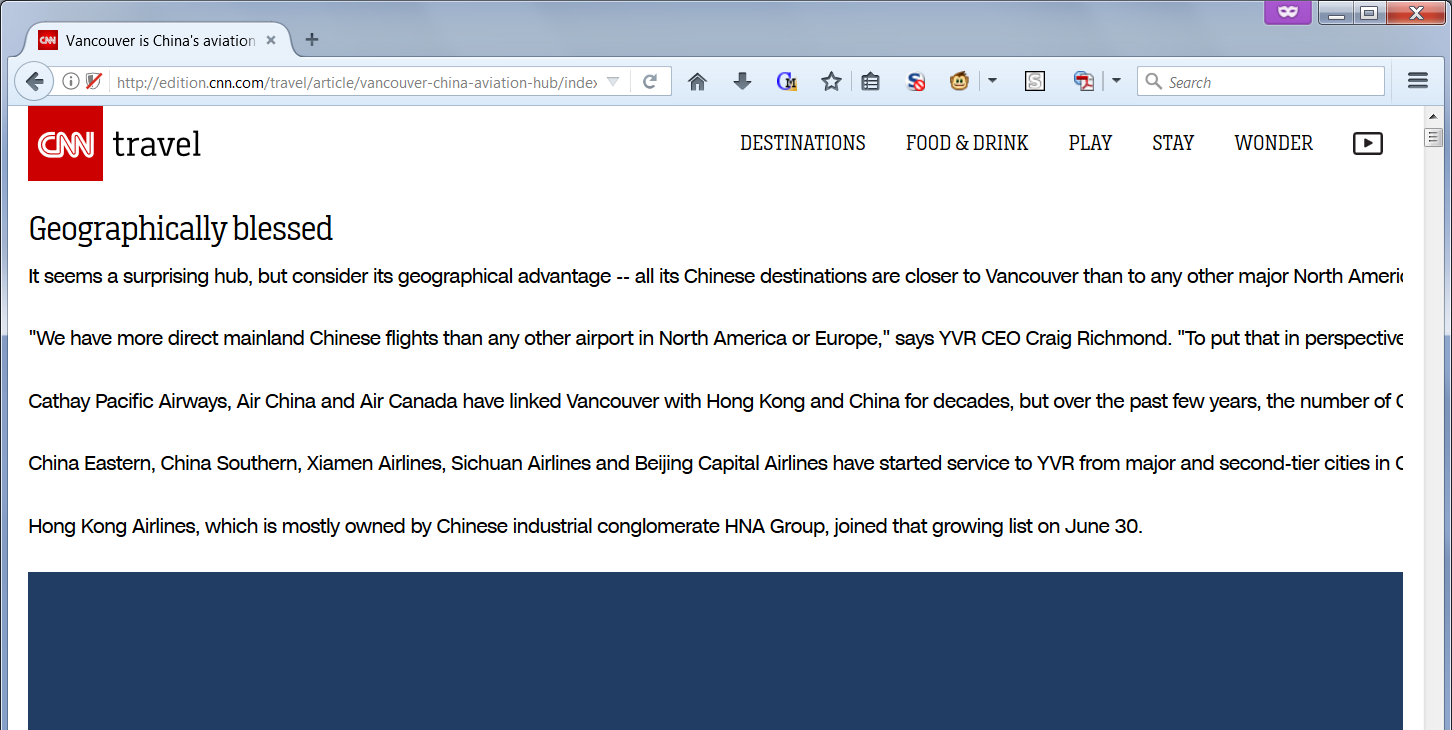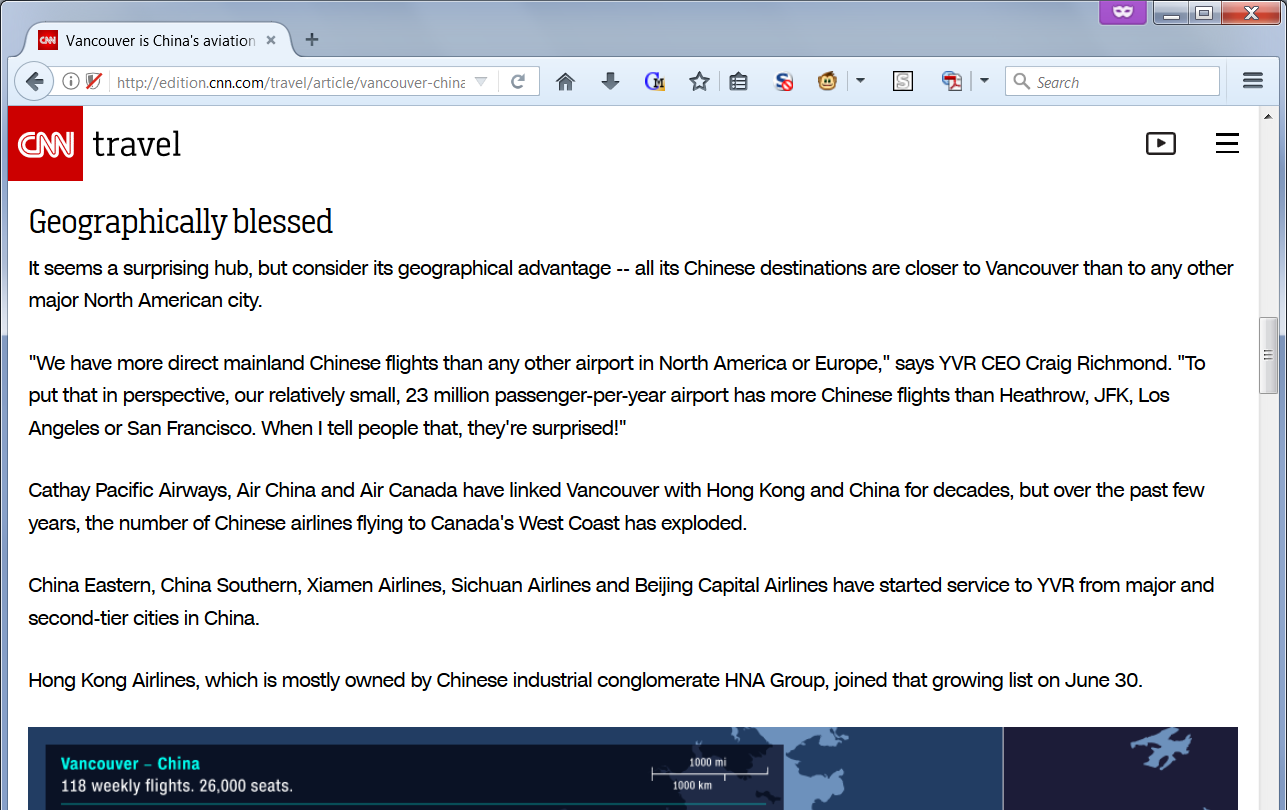CNN article doesn't display properly in Firefox
I am using the latest version of Firefox and Windows 10.
I found a link to the following CNN Travel article:
http://edition.cnn.com/travel/article/vancouver-china-aviation-hub/index.html
It does not display properly in Firefox. Only the opening photo and a few lines of text display and it won't scroll any further down. It is a fairly long article. Also, the lines of text that do display seem to be double-spaced and do not have carriage returns where they should appear, meaning that some words at the end of the lines get cut off.
I tried opening the same link in both Internet Explorer and Edge and the article displays correctly in both with none of these problems.
所有回复 (4)
Very odd. The page starts to load, but then it has problems.
Could you try this:
- Make sure you are viewing the page in a resizable window. If you are using a maximized window, the middle button at the upper right should switch it.
- With the large blue patch in view, drag the right edge of the window slowly to the left until the page resizes and that blue patch assumes a more reasonable size (and shows an infographic).
Does that work for you? I'm attaching screenshots illustrating the "before" and "after."
There's something about the "responsive design" of this page that goes haywire in Firefox at full width, but I'm reluctant to take a lot of time to spot the issue since I suspect it's something the site will need to change rather than something we* could easily fix from our side.
* I'm not a Firefox developer, by "we" I meant you and me and other Firefox users.
由jscher2000 - Support Volunteer于
It works if I make the screen width about 630px, otherwise the page sends a JSON respose for a lot of images because width and height are enormous: w_17895668,dpr_1.0,h_10066313
{"statusCode":422,"error":"Unprocessable Entity","message":"The requested width cannot be greater than 4000. The requested height cannot be greater than 4000. "}
You can possibly use responsive design view to easily scale the view port.
- "3-bar" menu button or Tools -> Web Developer
- https://developer.mozilla.org/en/Tools/Responsive_Design_View