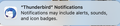After Monterey upgrade, I no longer get badge notification when I have unread mail
After upgrading from Mojave to Monterey, I no longer see the badge notification (the Thunderbird icon in the dock no longer shows the number of unread messages). I have this enabled in the Thunderbird preferences. I've also enabled "Animate the app icon when a new message arrives", but there is no animation.
The issue seems to be in System Preferences -> Notifications and Focus -> Notifications. Thunderbird does not even appear in the list, so I can't enable notifications for it. How can I get it added?
Note when I first booted after the Monterey install, there was a flurry of notification requests. I denied most, and maybe I did for Thunderbird, but that shouldn't prevent it from showing up in System Preferences.
由Wayne Mery于
被采纳的解决方案
Woke up this morning (5 days later) and the following was in the top-right corner of my screen:
https://user-media-prod-cdn.itsre-sumo.mozilla.net/uploads/images/2022-02-20-10-58-44-dcdd12.png
When I hovered over it, it gave the option to either allow or not allow the notifications. I chose allow, and now the badge icon is back, and Thunderbird shows up in the System Preferences. Very strange. Note sure what triggered this. My machine has not rebooted in the past 5 days.
定位到答案原位置 👍 0所有回复 (1)
选择的解决方案
Woke up this morning (5 days later) and the following was in the top-right corner of my screen:
https://user-media-prod-cdn.itsre-sumo.mozilla.net/uploads/images/2022-02-20-10-58-44-dcdd12.png
When I hovered over it, it gave the option to either allow or not allow the notifications. I chose allow, and now the badge icon is back, and Thunderbird shows up in the System Preferences. Very strange. Note sure what triggered this. My machine has not rebooted in the past 5 days.