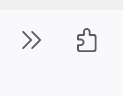UNREMOVABLE "More Tools" and "Extensions" Icons
The latest update added persistent "More Tools" and "Extensions" icons on the top right of Firefox. Usually, by clicking "Customize Toolbar" I could remove any annoying icon that I don't want to persistently see, but it would seem that Firefox DISABLED the ability to remove these annoying icons. Please let us continue to customize our own toolbars and allow us to remove unwanted icons.
被采纳的解决方案
The first icon is the Overflow menu button. If there are buttons on the drop-down that you don't want there, you can right-click > Unpin from Overflow Menu. If that command is missing, it might mean that there were too many buttons to fit on the toolbar so buttons overflowed automatically. Once you get all the pinned buttons off and solve any excess button problem, the Overflow menu button should go away on its own.
For the Extensions button, see this article: Manage your extensions using the extensions button in the toolbar. There is a user proposal to allow this button to be moved. You can add your voice/vote over on the Mozilla Connect feedback site: https://connect.mozilla.org/t5/ideas/please-let-us-move-the-new-extensions-button-into-the-overflow/idi-p/22979
定位到答案原位置 👍 1所有回复 (5)
选择的解决方案
The first icon is the Overflow menu button. If there are buttons on the drop-down that you don't want there, you can right-click > Unpin from Overflow Menu. If that command is missing, it might mean that there were too many buttons to fit on the toolbar so buttons overflowed automatically. Once you get all the pinned buttons off and solve any excess button problem, the Overflow menu button should go away on its own.
For the Extensions button, see this article: Manage your extensions using the extensions button in the toolbar. There is a user proposal to allow this button to be moved. You can add your voice/vote over on the Mozilla Connect feedback site: https://connect.mozilla.org/t5/ideas/please-let-us-move-the-new-extensions-button-into-the-overflow/idi-p/22979
Very helpful, jscher2000! Thank you for volunteering your time to help folks like me. This worked, and I submitted my support on the thread you linked.
Similar issue. It used to be that I could easily customize the Overflow menu, adding and sorting all sorts of buttons. I had it nicely dialed in with the buttons i frequently used. Now, I don't see a way to do this, to add, remove and sort buttons. There's a loss of functionality now. I'm bummed.
See screenshot of old overflow menu--lots of useful (to me) stuff in there and sorted how I wanted them sorted. Like i said, this represents a loss of functionality. Please bring this flexibility back!
由Angstromm于
Hi Angstromm, in the new design, the extensions need to go on the Extensions button drop-down, and the Overflow menu is reserved for built-in buttons.
You could vote on this idea over on Mozilla Connect:
Hi jscher2000
Thanks for the suggestion. I weighed in on that thread. That said, what I want is a return to how open-ended the Overflow Menu used to be. I was a one-stop link to the my most used buttons and I could sort them in an order that worked best for me. At this point, I'm probably going to roll back FF ver. 108.01. I used the Overflow menu quiet frequently and now find getting to what I need much more awkward. Sigh...