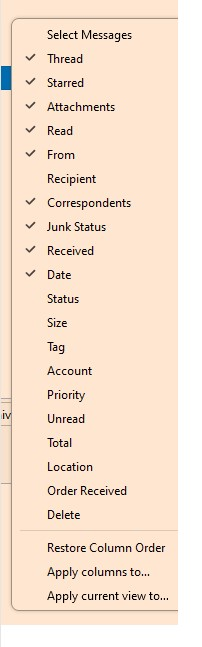Emails not showing in Inbox, but show in all mail
All of a sudden I am unable to see any emails in Thunderbird. When I click on where they are I can see a preview below (see attached image)
If I go to All mail, then all emails are shown. I can right click on an email and open in new tab and see the full email.
I've uninstalled and re-installed the latest version of Thunderbird, but the issue still persists.
Any ideas?
Thanks
被采纳的解决方案
Looks like you have an invisible list. So the emails are ok, just not displaying in the Message List. The column headers are also missing - there is an icon - just below where it says 'Unread' Click on that 'Select columns to display' icon to see drop down and select 'Restore column order'.
Report back on whether that fixed the issue.
定位到答案原位置 👍 0所有回复 (4)
选择的解决方案
Looks like you have an invisible list. So the emails are ok, just not displaying in the Message List. The column headers are also missing - there is an icon - just below where it says 'Unread' Click on that 'Select columns to display' icon to see drop down and select 'Restore column order'.
Report back on whether that fixed the issue.
Thanks for the suggestion - I've now found the issue - the message list was invisible and none of the parts of each message was available.
By selecting which bits I wanted to see (using ALL Messages settings), I was able to view all the messages again.
Thank you for your help
I don't quite have this problem, but a couple of emails are not showing and the "Reset Column order" did not fix things.
I find the email when I search for the sender, but it won't show in the inbox.
Other suggestions?
FWIW: I searched and found invisible email, copied to a temp folder then moved it back to Inbox and it became visible.
Not sure what flag is getting set incorrectly / inadvertently.
JN