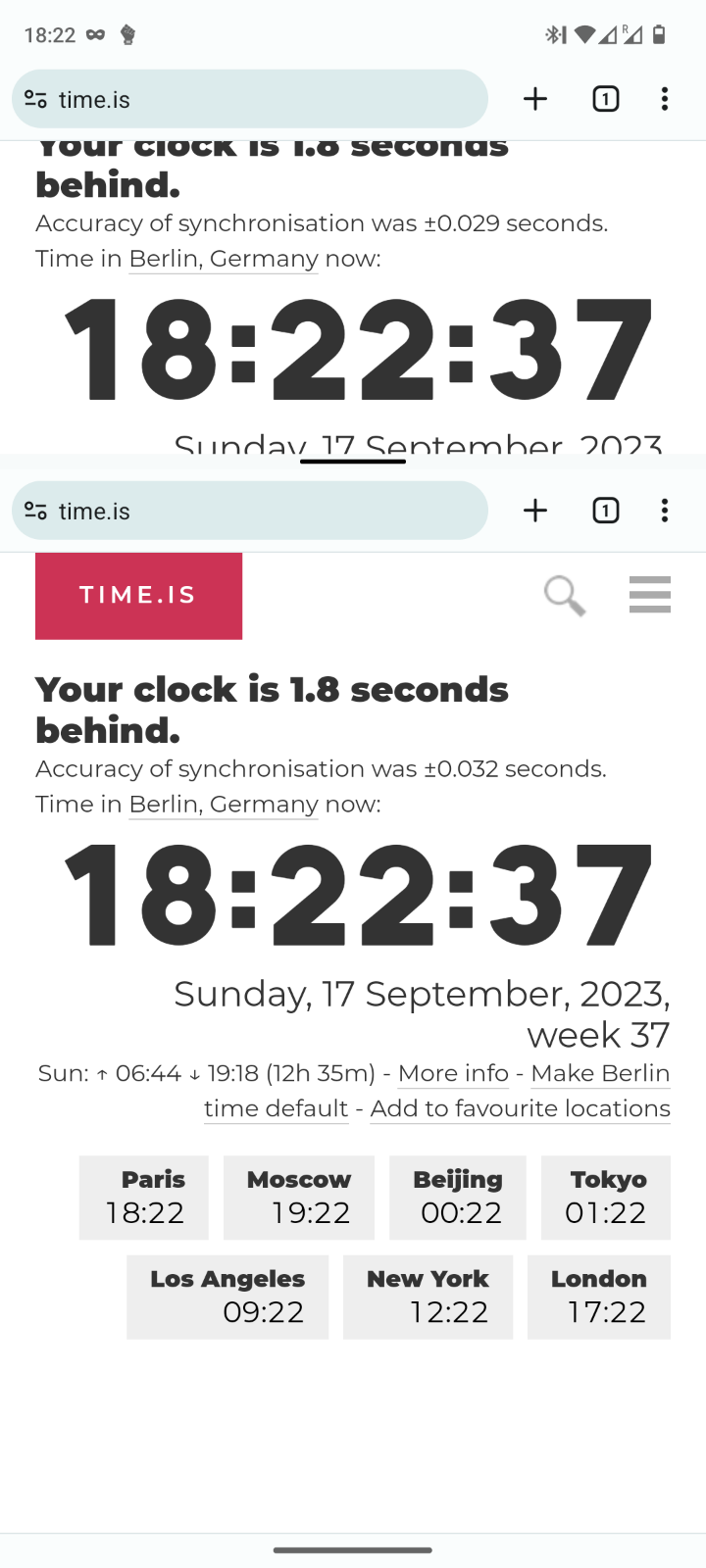Make it possible to split the screen and move tabs over different windows
I already use Firefox for Desktop and I'm currently moving from Chrome to Firefox on Android, one feature that I miss is the possibility of splitting the screen with two instances of browser each side.
Firefox allow splitting but you can only open a different app on the other side. I'd like to open Firefox on both sides and move tabs from one side to another.
I've attached one image to show how it look like on Chrome.
所有回复 (2)
Hi
What happens when you use the Android split screen feature on your device with Firefox for Android?
Paul said
Hi What happens when you use the Android split screen feature on your device with Firefox for Android?
If I have no other window in the taskbar it shows only the option Freeform. If I have some other app in the task bar it shows the option Split screen too, but then Firefox will be on the top and the other app in the bottom.
It would be expected to be able to have Firefox on both sides of the screen, and even move tabs between them.
Maybe it's not easy to trigger the OS split screen programmatically, but after the screen is already split we could have the option to move tabs to another side, then it would lead to another Firefox instance being shown on the other side.
It would be more a feature request than a bug, but the motivation is to keep attractive for former Chrome users.