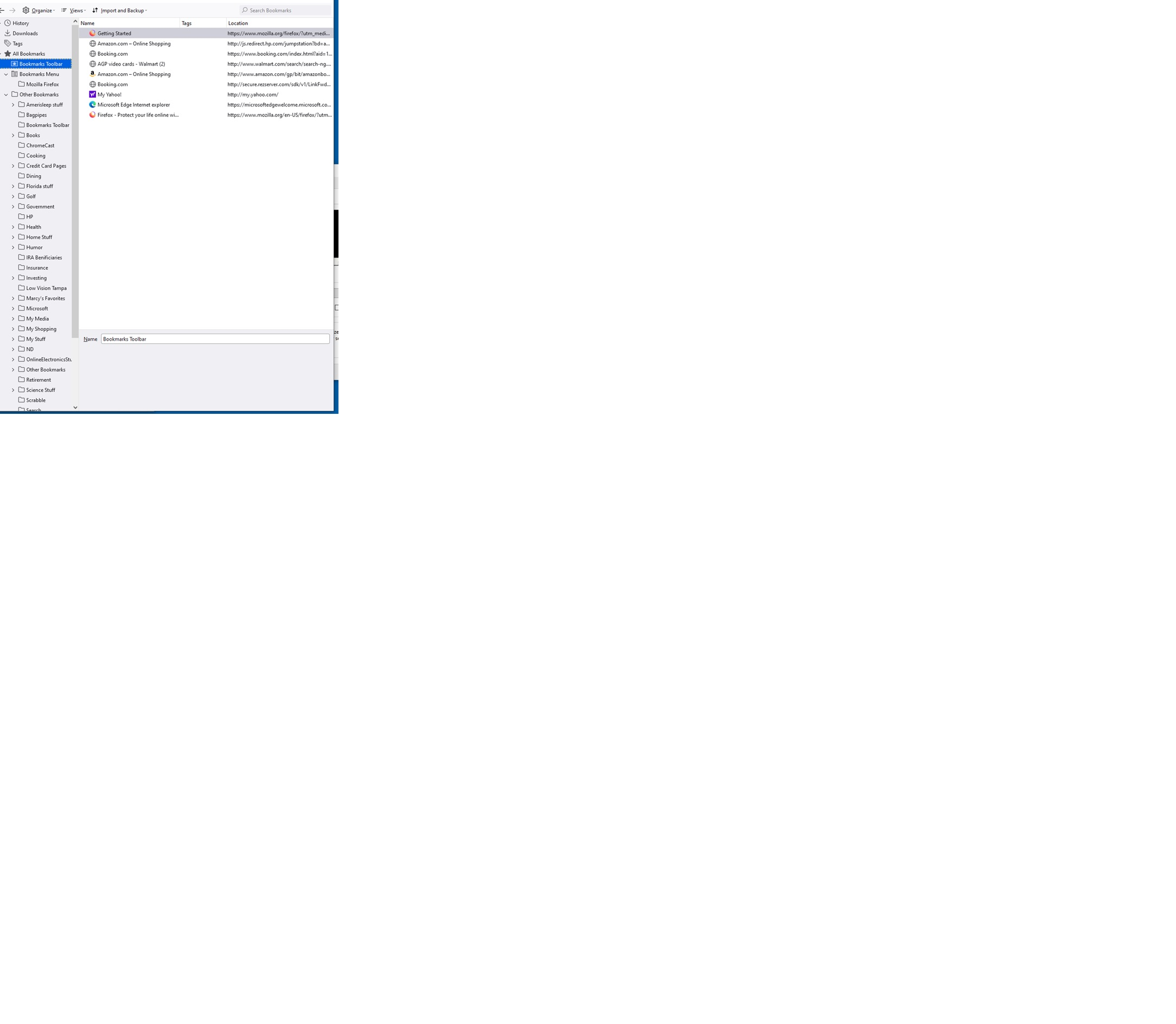Library
After running Import and Backup and selecting the date I want, the left column in the Library shows History, Downloads, Tags, and All Bookmarks. Under All Bookmarks, those folders have all the stuff I want in my Firefox browser. Currently my browser shows the folder names, but the folders are empty. How do I get the left column into my browser?
被采纳的解决方案
From the screenshot it looks like you have a lot of bookmarks and folders under the Other Bookmarks folder. If those are the bookmarks you want to see, then you can simply move them to the Bookmarks Toolbar folder or to the Bookmarks Menu folder depending on where you want to see them.
You can drag the Bookmarks Menu button ![]() that shows the bookmarks in a drop-down list and drag the Library button that gives access to recent bookmarks and history from the Customize palette to the Navigation Toolbar.
The Bookmarks Menu button has a "View bookmarks sidebar" menu item.
that shows the bookmarks in a drop-down list and drag the Library button that gives access to recent bookmarks and history from the Customize palette to the Navigation Toolbar.
The Bookmarks Menu button has a "View bookmarks sidebar" menu item.
See "How do I add the Bookmarks Menu button to the toolbar?"
- https://support.mozilla.org/en-US/kb/bookmarks-firefox
- https://support.mozilla.org/en-US/kb/use-firefox-sidebar-access-bookmarks-history-synced
The left column in the Library shows the main three buckets under the All Bookmarks folder: Bookmarks Menu, Bookmarks Toolbar, Other Bookmarks, and possibly Mobile Bookmarks. You can't remove these root folders (Delete in the right-click context menu is grayed for the root folders).
- the "Bookmarks Toolbar" folder stores the bookmarks that you see on the Bookmarks Toolbar (Ctrl+B)
- the "Bookmarks Menu" folder stores bookmarks that show in the Bookmarks menu drop down list
- the "Other Bookmarks" folder stores bookmarks created by clicking the star on the location bar
所有回复 (1)
选择的解决方案
From the screenshot it looks like you have a lot of bookmarks and folders under the Other Bookmarks folder. If those are the bookmarks you want to see, then you can simply move them to the Bookmarks Toolbar folder or to the Bookmarks Menu folder depending on where you want to see them.
You can drag the Bookmarks Menu button ![]() that shows the bookmarks in a drop-down list and drag the Library button that gives access to recent bookmarks and history from the Customize palette to the Navigation Toolbar.
The Bookmarks Menu button has a "View bookmarks sidebar" menu item.
that shows the bookmarks in a drop-down list and drag the Library button that gives access to recent bookmarks and history from the Customize palette to the Navigation Toolbar.
The Bookmarks Menu button has a "View bookmarks sidebar" menu item.
See "How do I add the Bookmarks Menu button to the toolbar?"
- https://support.mozilla.org/en-US/kb/bookmarks-firefox
- https://support.mozilla.org/en-US/kb/use-firefox-sidebar-access-bookmarks-history-synced
The left column in the Library shows the main three buckets under the All Bookmarks folder: Bookmarks Menu, Bookmarks Toolbar, Other Bookmarks, and possibly Mobile Bookmarks. You can't remove these root folders (Delete in the right-click context menu is grayed for the root folders).
- the "Bookmarks Toolbar" folder stores the bookmarks that you see on the Bookmarks Toolbar (Ctrl+B)
- the "Bookmarks Menu" folder stores bookmarks that show in the Bookmarks menu drop down list
- the "Other Bookmarks" folder stores bookmarks created by clicking the star on the location bar