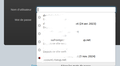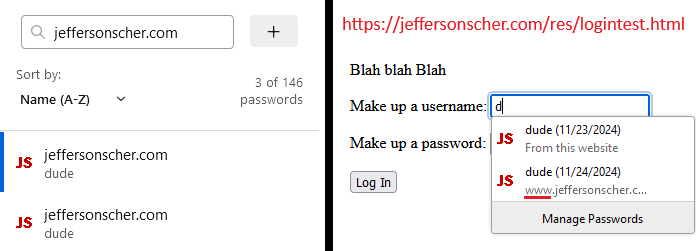how to view/copy a password which is stored for a previous date
EDITED1 IS IT MORE CLEAR ? Hello everybody, its my first question here! I am using the Firefix password manager and it allows me to store passwords within firefox. And with the general password of password manager, I am able to view and copy passwords. For one website, I changed the password, but made an error. When I do login on that website, password manager lets appear different options with dates. See screenshot on link.These dates dont appear when I open the password manager. Now I can stil login on that website when I choose a former date of 23 avril on the list. How can I copy this password? Have a beautiful day... or night ! Xavier
由verzatxe于
被采纳的解决方案
I can't figure out any way to save two different passwords for the same username on the identical domain. However, I can save a different password for the same username with a partial domain. Or in other words:
Site1: example.com, User1: dude, Pass1: test01
Site2: www.example.com, User2: dude, Pass2: test02
In the left column, they're both listed under example.com. Can you find a similar second site listing on your Firefox?
Actual test example:
定位到答案原位置 👍 0
所有回复 (5)
Are we talking Firefox password manager or which one here? What special page are you referencing to here? You can't copy password unless you can edit the password manager to see the logins.
Hi Xavier, I don't have any examples of dates in my saved logins so I'm not sure where those are saved.
When you go to
menu button > Mots de passe
are there multiple entries for the same site/username, or is only the latest one there?
Thanks Jscher2000 and MarkWarner2000 for your prompt replies. I edited my intial question to reformulate , I hope it is more clear this way. On the Menu/ Mot de passe, I dont see this dates, only the last value of the password. The screenshot comes from a situation where I try to sign in. In this case I have several options. I am still able to sign in to this specific website when choosing a value of the password of a previous date (23 avril)
选择的解决方案
I can't figure out any way to save two different passwords for the same username on the identical domain. However, I can save a different password for the same username with a partial domain. Or in other words:
Site1: example.com, User1: dude, Pass1: test01
Site2: www.example.com, User2: dude, Pass2: test02
In the left column, they're both listed under example.com. Can you find a similar second site listing on your Firefox?
Actual test example:
That was it I got confused because of several website Url having partially the same name. I finally identified the proper password, so I am fine now. Thank you very much and take care!