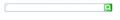A little mark appears in search box in firefox 5
Whenever I enter search data in search box in Firefox 5, a little mark briefly appears in upper left corner of search box.
所有回复 (9)
Any chance that mark appears long enough to grab a screenshot or picture of it?
https://support.mozilla.com/en-US/kb/Adding+screenshots
It looks like a single quotation mark and last for approx. 1/2 second. I've seen this mark or something similar in Internet Explorer when I try to set the browser's home page. It seems to me as some kind of monitoring software/spyware. This event was never witnessed in Firefox versions previous to Firefox 5--highly suspicious.
Internet Explorer has similar mark when I try to set browser home page to something other than MSN...especially if it is a more private search engine.
The net result is that two tabs appear; one for MSN and the other for selected home page. There is no option.
Captured image/mark. Hope this helps.
Sorry, I have never seen anything like that in any version of Firefox, including Firefox 5.0.
That image doesn't look like it is from Firefox. There's no icon for a Search Engine, the magnifier looks wrong, and the "drop-marker" for selecting a different search engine is not there. But maybe that's how it's supposed to look in Win7 Firefox; I use WinXP and Ubuntu and don't have access to a Win7 PC to check it out on.
I have never seen that in IE8 either, but I only use IE for my job reporting on my company's intranet web site.
Perhaps this may help. If not, think about it; speak with any computer genius you have access too. And if you happen to find an explanation, please let me know.
Thank you.
David
Maybe it is some artifact that is left in that bar.
Start Firefox in Diagnose Firefox issues using Troubleshoot Mode to check if one of the extensions is causing the problem (switch to the DEFAULT theme: Firefox (Tools) > Add-ons > Appearance/Themes).
- Don't make any changes on the Safe mode start window.
- https://support.mozilla.com/kb/Safe+Mode
Alright, and thank you. David